
An ECG – electrocardiogram — reading can be a vital piece of data to have on hand. With it, you get a better look into your heart health, which is invaluable. This guide will take you through using your Pixel Watch to take an ECG reading.
On the Pixel Watch, the ECG sensor works in a very simple way. Using an electrical sensor, the Pixel Watch is able to read passing electrical signals from your heart, which in turn translate into a reliable heart rhythm reading.
Related: Here’s every sensor on the Pixel Watch and what each one does
Generally speaking, that heart rhythm should have a certain profile to be considered healthy. If that profile meets what’s called AFib in the Fitbit ECG app, your Pixel Watch will let you know, and you’ll be cautioned to immediately see a doctor. AFib is when the upper portion of your heart isn’t beating at the same tempo as your lower chambers, causing an uneven and dangerous beat.
Where is the Pixel Watch’s ECG app available?
The Pixel Watch is powered by Fitbit’s fitness-tracking suite. With that, you also get the ECG app from Fitbit. The app has one purpose: to check for an irregular heart rhythm. Unfortunately, that app isn’t available for everyone quite yet.
Since ECG data is considered personal data, there are standards and regulations that Fitbit and Google have to meet. That also changes from country to country, meaning some regions allow for an active ECG app on the Pixel Watch and others don’t.
Below are the current countries where the Fitbit ECG app is available on the Pixel Watch:
- Australia
- Canada
- France
- Germany
- Ireland
- United Kingdom
- United States
How to take an ECG reading using your Pixel Watch
- On your Pixel Watch, press the crown once.
- Scroll down and find Fitbit ECG. Tap it.
- Rest your finger against the crown and hold still.
- Let the ECG app countdown.
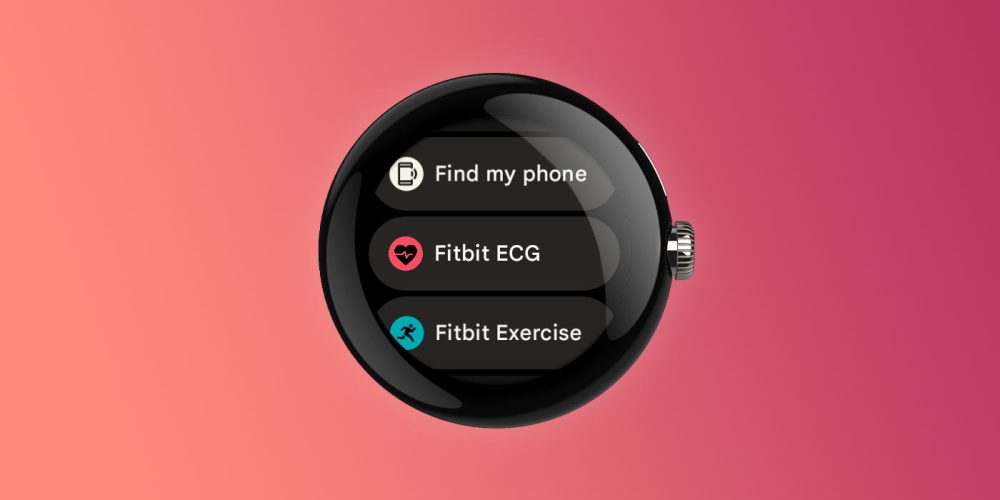
Once the reading is completed, you’ll see whether or not you have a normal sinus rhythm or AFib was detected.
The idea of the Pixel Watch’s ECG app is to get a reliable reading of your heart health. The ECG app won’t give you your heart rate or any other data besides the electrical rhythm detected, though it does come in handy and gives some peace of mind.
Buy the Pixel Watch
More on Pixel Watch:
- I bought a cheap Pixel Watch band from Amazon – Here’s what you should know
- Review: Pixel Watch Stretch Band is soft like a warm, cozy sweater
- Pixel Watch vs. Galaxy Watch 5: Which is the better Wear OS watch? [Video]
FTC: We use income earning auto affiliate links. More.
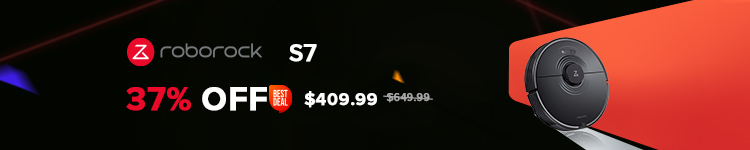





Comments