
The Pixel Watch has a good number of default complications out of the box, but the one for “Sunset and sunrise” has broken for most, if not all, users.
This straightforward complication updates twice a day to show when the sun is rising and setting. However, as of late, users are just seeing a dash at the center and a location pin that’s been crossed out above.
That would suggest the problem is with the location permission, but going into Settings (> Apps & notifications > App permissions > Location) does not reveal any steps you can take. Assistant, Google Play services, and Weather are “Allowed all the time,” while “Wear OS” is “Allowed only while in use.
The latter app/service seems like to be the most likely culprit, but it’s already assigned the maximum permission level (Allowed all the time is not listed as an option).
For comparison, the Weather/temperature complication works normally. This was not an issue when users first got the Pixel Watch so this suggests that a recent update might be culpable. As such, Google can presumably fix it via the Play Store.
Meanwhile, the Pixel Watch should tweak the Sunrise and sunset complication’s spacing by moving AM/PM to a second row so that the time can be wider and easier to glance at.
More on Pixel Watch:
- Pixel Watch confirmed to support transit cards in Google Wallet with future update
- What Wear OS 3 and Pixel Watch features have not yet launched
- Pixel Watch app update crashing and complication editing missing for some
- Pixel Watch discounted for Black Friday at Google Store, Amazon, Best Buy [U]
FTC: We use income earning auto affiliate links. More.
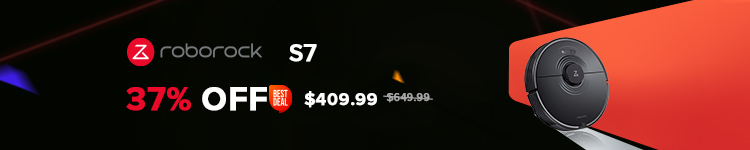




Comments