
Yesterday, Google announced that the Pixel Watch companion app was getting its November update. It’s not yet widely rolled out and some are reporting app crashes, while another problem sees Pixel Watch complication editing disappear.
Version 1.0.5.486703833 is the new version of the Google Pixel Watch app and some people have already received it via the Play Store. There are a handful of reports of the Pixel Watch app continually crashing and force stopping after the update on Pixel phones. Other users are not facing any issues with the new release.
Meanwhile, we’re encountering a different problem with a handful of our devices on the previous version(s) — 1.0.0.477318422 or 1.0.0.485941687 — of the Watch app. When editing a watch face, all the Complication slots show up as “Empty” with a tap revealing no options.
This is despite the correct, previously-set complication appearing in the preview above, and on the watch. In fact, you can change various watch face elements and they will successfully sync over to the watch.
We’ve encountered this issue on two Pixel Watch devices, but the other two wearables we checked are fine. It’s possible that a mismatch of Wear Core Series (the “Wear OS by Google Smartwatch” on your watch’s Play Store), Google Play Services, and the Google Pixel Watch app are responsible, but we haven’t been able to pin down the culprit.
This is not the biggest issue as you can just edit on the watch, but it’s somewhat of an annoying hassle.
More on Pixel Watch:
- Pixel Watch Woven Band discounted over 25% on Amazon
- Google Pixel Watch adds support for Fitbit’s Sleep Profile feature
- Google looks to be discounting the Pixel Watch for Black Friday [U]
- What Wear OS 3 and Pixel Watch features have not yet launched
FTC: We use income earning auto affiliate links. More.
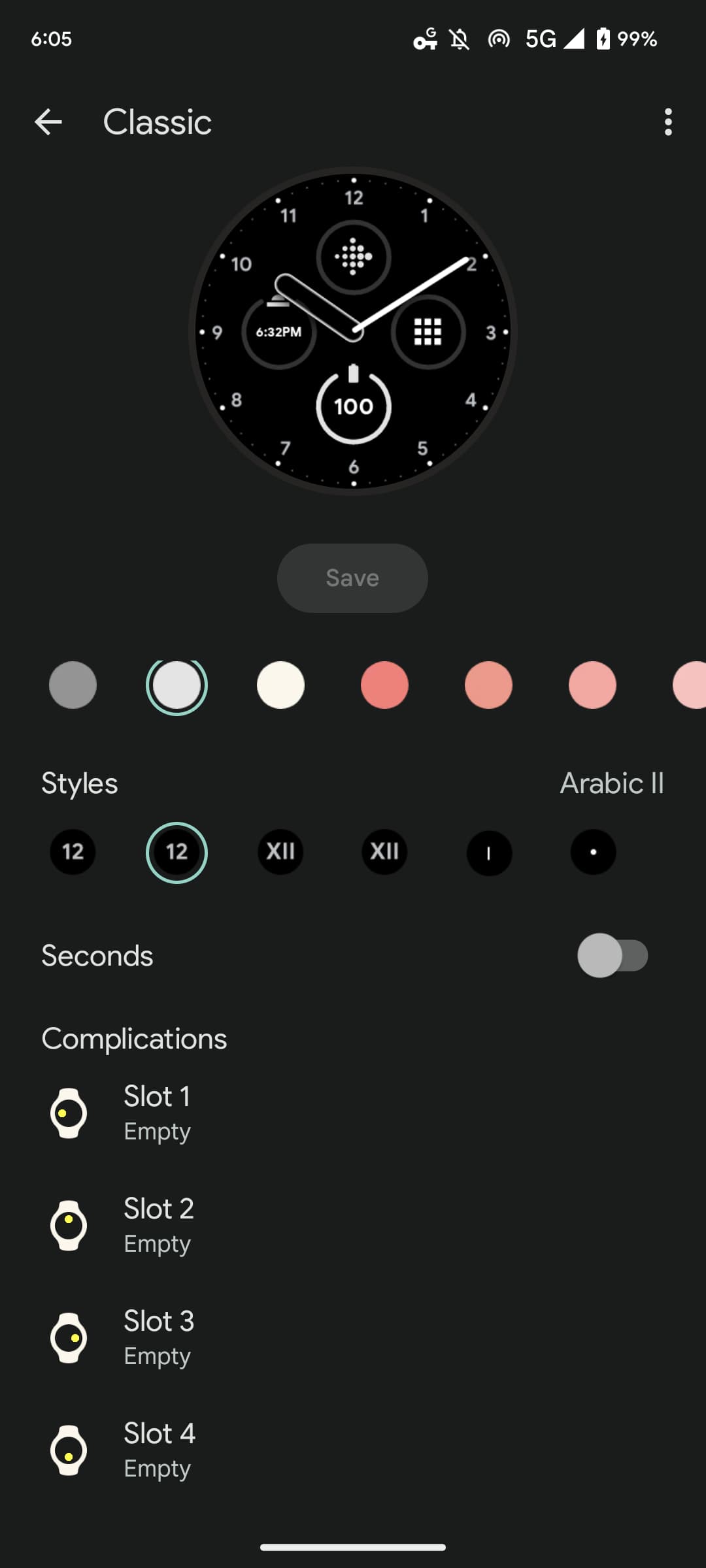
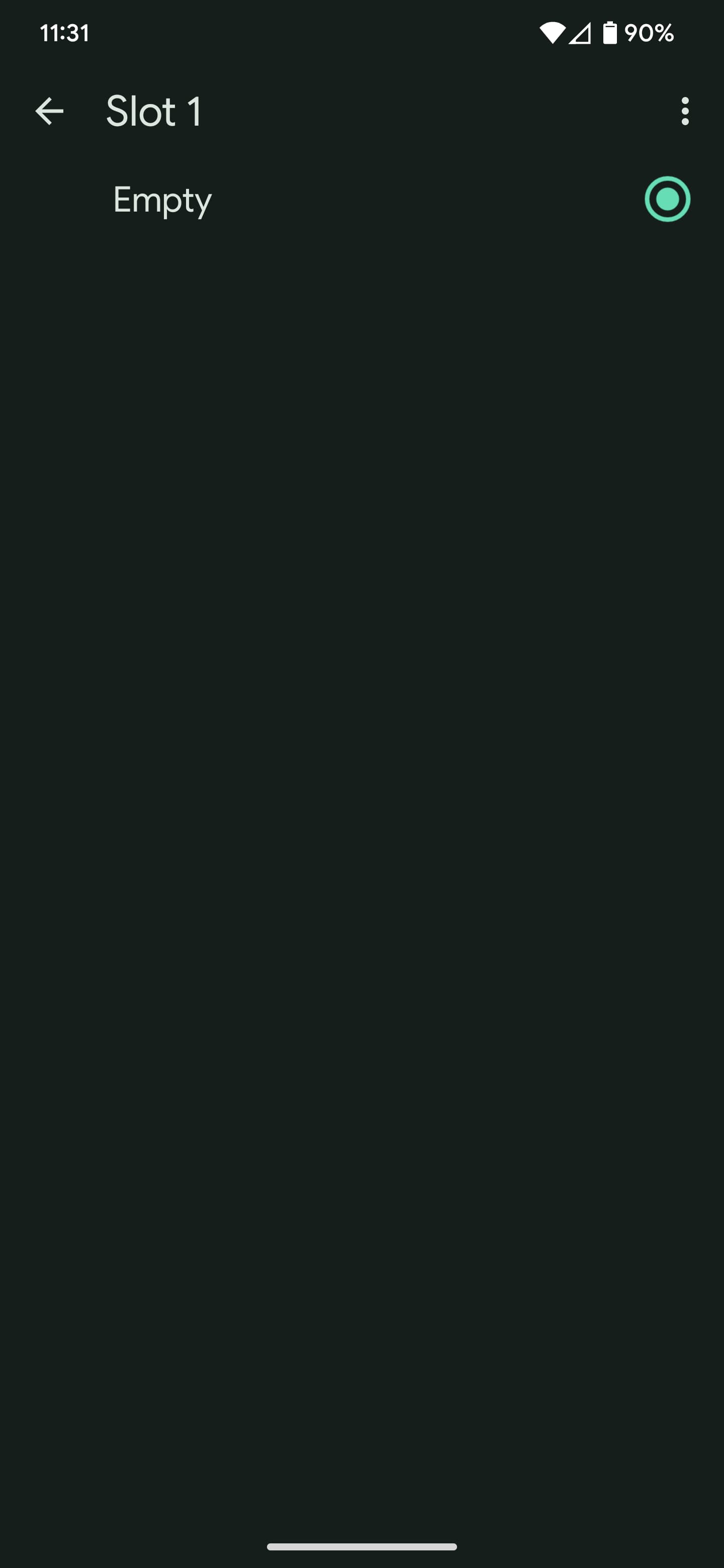
Comments