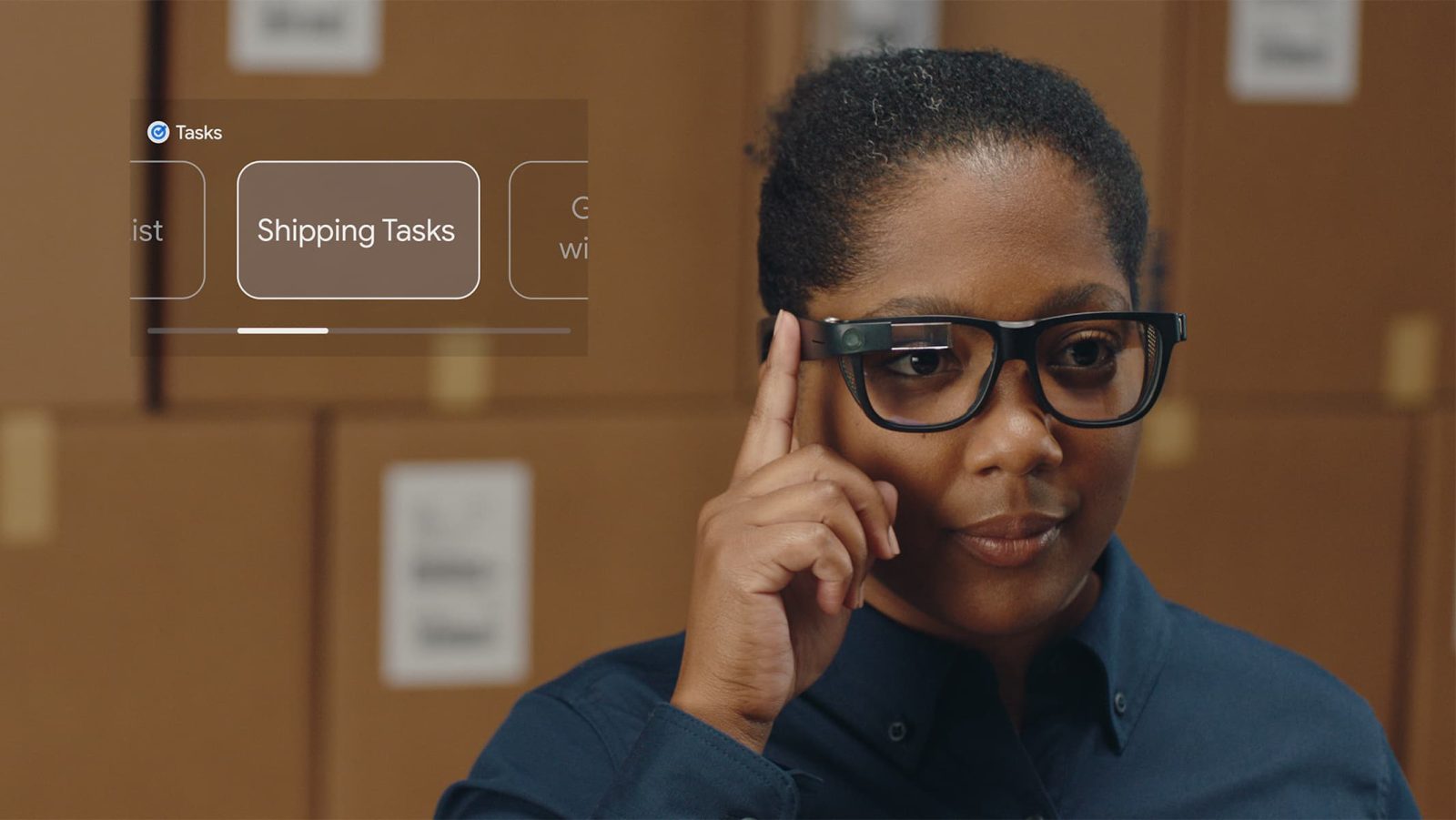
Back in October, Google announced it was testing AR features with Glass Enterprise devices paired to Pixel phones. As part of this effort, a new Glass Enterprise Companion app is now available on Google Play.
Google calls the Glass Enterprise Companion app a “portal to connecting your phone with Glass Enterprise devices.” It’s used for setting up Glass Enterprise Edition 2 devices with the ability to:
- Share WiFi networks
- Set time zones and Glass system language
- Adjust brightness and volume
Bluetooth, Bluetooth, and Wi-Fi status are noted on the homescreen with some adherence to the Material 3 design language. Besides configuring the aforementioned Glass device settings, you get a “Mirror view” to presumably see what’s being projected on the Glass prism from your phone.
Lastly, “applications that are integrated with the Glass Enterprise can be managed via the companion app.” There are three new apps available in early access:
- Language: Enabling transcription and translation between multiple languages
- Google Tasks: Integration with Google Tasks to show users’ task lists and engage in reading, completing and updating tasks
- Enterprise Camera: Capability to take photos and videos and save directly to the paired phone
Glass Enterprise previously worked as a standalone device using its built-in chipset. Google is now using “wireless tethering” and the Pixel’s ML-optimized Tensor processor to allow for “more accurate and efficient transcription and translation,” as well as “other overall computing benefits.”
It’s a very interesting glimpse into how the first smart glasses will require paired phones.
The Glass Enterprise Companion app is notably only available on Pixel phones 6, 6 Pro, 6a, 7, and 7 Pro. Curiously, the Pixel 5 also shows up as supported even though it uses a Qualcomm Snapdragon chip. We assumed that the original Tensor or G2 would be required. Another requirement is being on a managed Workspace account.
FTC: We use income earning auto affiliate links. More.










Comments