
The first major set of new functions for Pixel since the launch of Android 13 is here. The December 2022 Pixel Feature Drop includes a number of important new features. This is everything you need to know.
Beyond the bonus of the cleanest, smoothest version of Android running on your smartphone, Feature Drops are yet another enticing prospect for Pixel owners and prospective buyers. You’re getting some extra features and device improvements all lumped in with what would normally be just a regularly scheduled update.
The December 2022 Feature Drop comes alongside Google’s security patch and adds some neat Pixel-exclusive features that aren’t available on smartphones from other brands like Samsung, Xiaomi, and Oppo. As the final Feature Drop of 2022, this also means the next quarterly updates are set to come in early 2023. But let’s not get ahead of ourselves! Here are the latest and greatest new additions in the December Feature Drop.
Video — December 2022 Pixel Feature Drop hands-on!
For more video content, subscribe to 9to5Google on YouTube.
December 2022 security patch
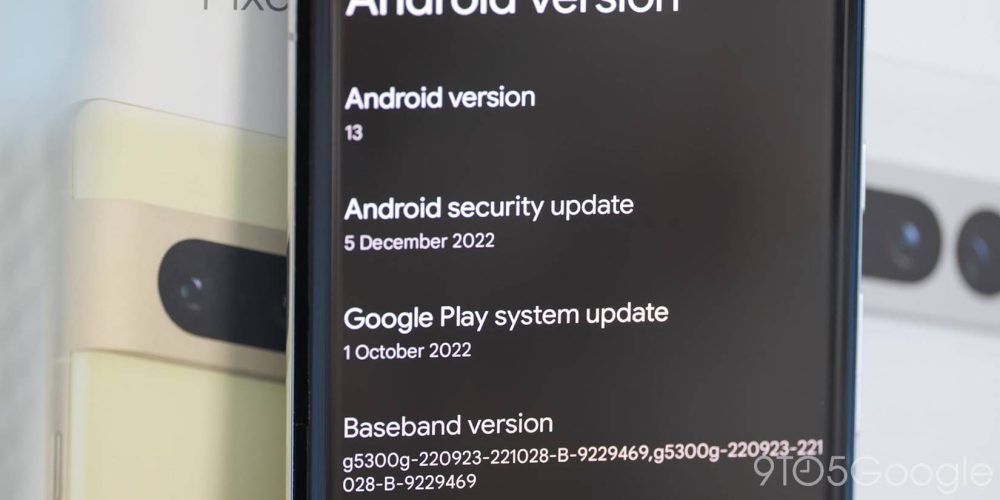

The most obvious new addition – although not technically a feature – with the December 2022 Pixel Feature Drop is the latest Android security patch. As is customary, you can get the latest patch right on Google’s update schedule. This means you’re safe from any exploits or issues that might potentially affect your prized possession.
Google One VPN for Pixel 7
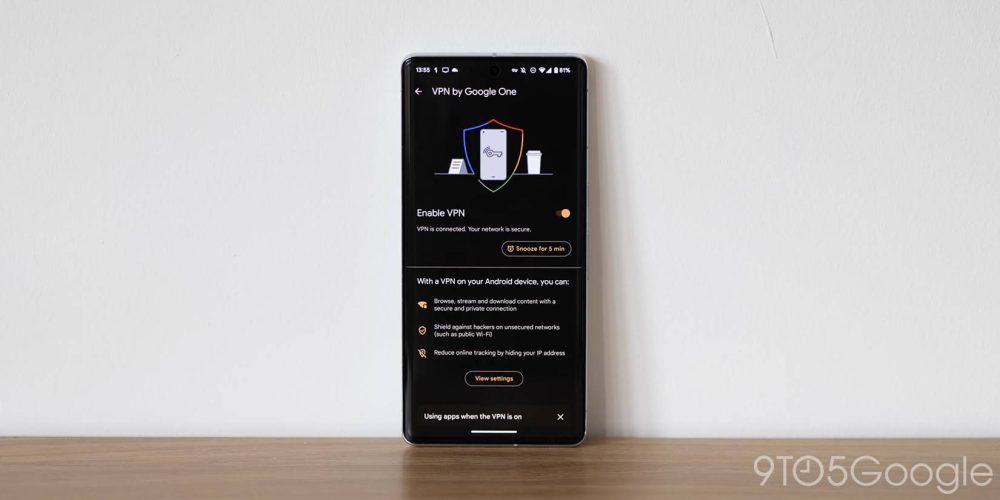
Although a headline feature added as part of the December 2022 Pixel Feature Drop, the Google One VPN for Pixel 7 and 7 Pro has been rolling out for a few days already. Announced during the live keynote presentation for the Pixel 7 series, this extra layer of connection is unchanged from the free VPN bundled with the 2TB+ tiers of Google One cloud storage.
The Google One VPN is focused on masking your traffic and IP address, reducing online tracking, and providing protection on public Wi-Fi and other unsecured networks. It is only available with “eligible” Google Accounts, which do not include Workspace or selected supervised accounts. The company says it “will never use your VPN connection to track, collect, or sell your online activity.”
You’ll need the download the Google One app to access the functionality. Doing so also gives you a handy Quick Settings tile to connect or disconnect from Google’s VPN service. The company has confirmed that you’ll be able to access the VPN for the entire five-year support window of the Pixel 7 series too.
Clear calling (Pixel 7 only)
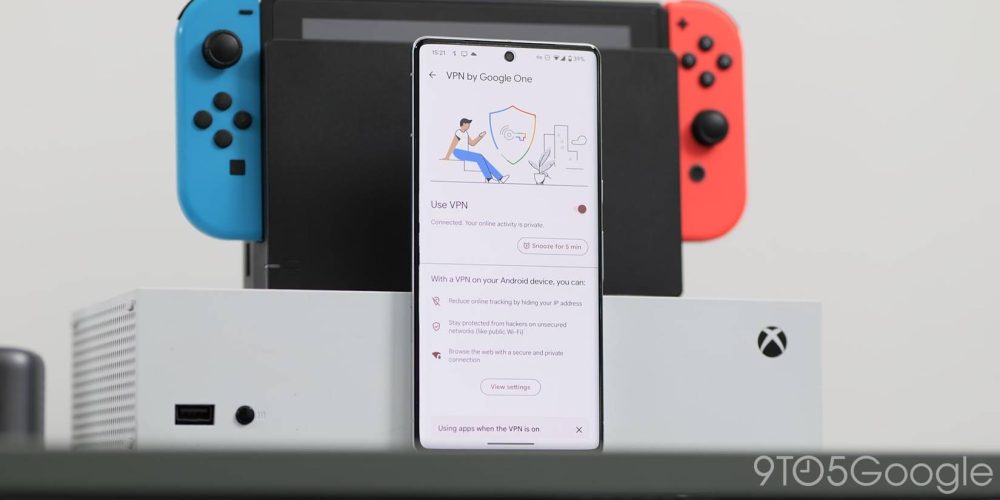

Appearing briefly as part of the QPR1 Beta 3, Clear Calling has now arrived for Pixel 7 and 7 Pro with the December 2022 Pixel Feature Drop. Sadly, you can’t use the function with any devices other than Google’s latest and greatest. Maybe we’ll see this backporting at some stage, but for now, it’s limited.
To enable, go to Settings > Sound & vibration > Clear calling, then toggle to the “on” position. It’s hard to work out just how well the feature actually works, but when calling friends or family, background noises should be dulled, and speech should be honed to make phone calls easier to digest. It’s not groundbreaking, but it’s certainly useful when taking and placing calls.
Google Recorder speaker labels
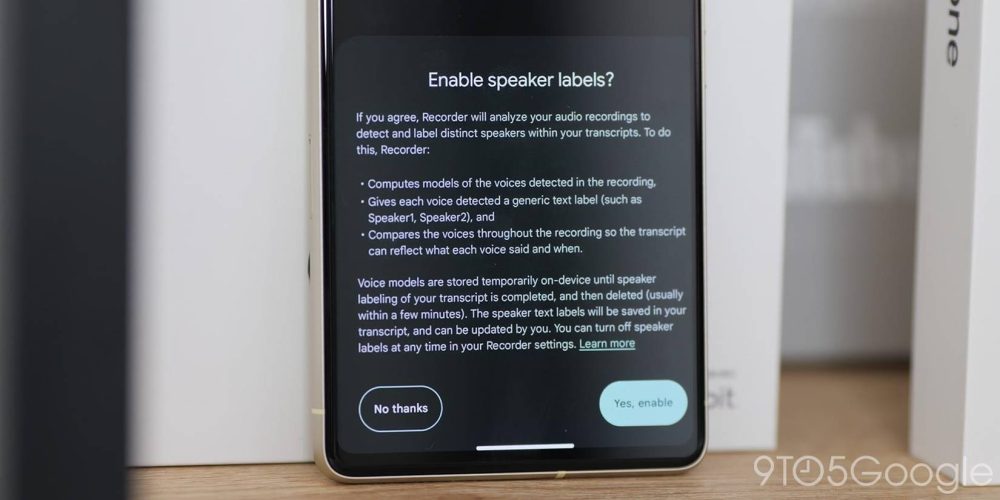
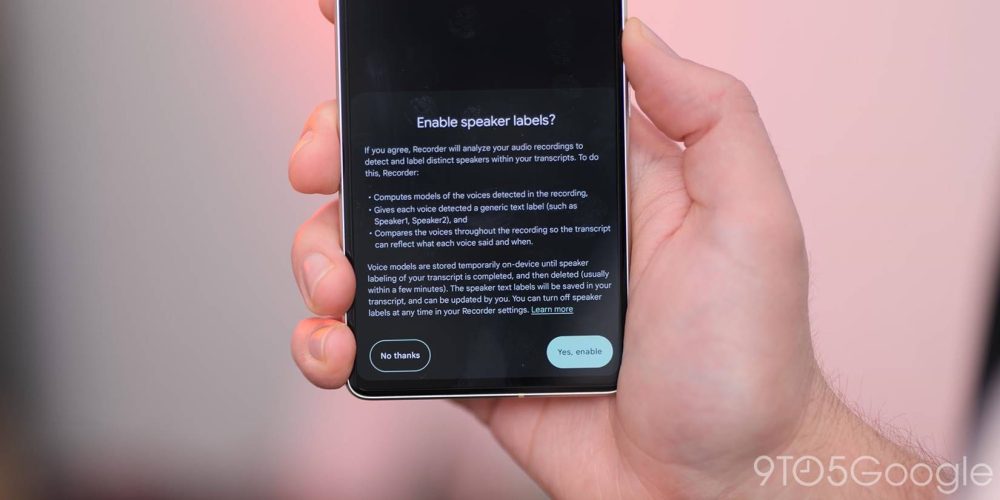
As part of the Google Recorder 4.2 update and subsequent Feature Drop, when using the default audio recording application for Pixel phones, this works by determining if another person is speaking and will label them within the auto-generated transcript.
People are identified as Speaker 1, Speaker 2, etc., and you can “change the name for each speaker in the recording.” They are also identified in the feed with different name colors and Material You shapes. Notably, Speaker labels will not work if your “device is too hot.”
The app identifies speakers in real time, and Google Recorder automatically starts a new line when it detects a speaker switch. That’s not the only functionality here, as you also have some transcription editing tools after you’re done. After pressing “Edit speaker labels” in the toolbar, you can tap the transcript to “Split from here.” Selecting a speaker lets you rename, create a new one, or assign an existing speaker to the passage. This just adds yet another useful tool to one of Google’s most quietly impressive applications.
Unified “Security and privacy” settings

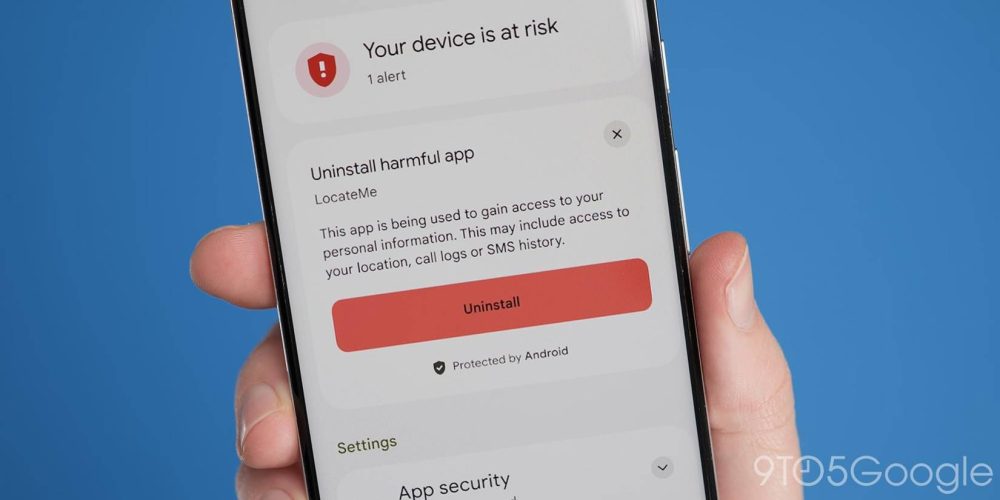
Hinting at and expected with the full launch of Android 13, the new unified “Security and privacy” settings page is simply a hub for all things on-device and account security. You’ll get color-coded safety status indicators and prompts to remove apps deemed insecure or potentially harmful.
These new cards will help you keep your device and account secure and notify you if you need to take steps to improve the security based upon data breaches and more. Visually, this new menu feels more like part of the wider Material You theming and fully part of Android 13 on Pixel too.
New wallpapers

A fresh selection of wallpapers has been added to the Curated Culture section of the Google Wallpapers application to help celebrate the International Day of People with Disabilities. Illustrated by artist, poet, podcaster, and author Morgan Harper Nichols, this work is said to have been inspired by real-life interactions and stories. The designs feature people, nature, and bright, colorful swatches, which makes them perfect for your Pixel.
There’s also a brand new Live Bloom wallpaper that will shift and sway when your phone moves. This expands upon the flowery wallpapers that launched with the launch of the Pixel 6 series last year. Featuring lilac, purple, and pink hues, it’s a gorgeous option for your Pixel.
Cough and Snore detection + Live Chat Translate coming to more regions


Cough and Snore detection is making the jump from the Pixel 7 series to Pixel 6 and 6 Pro with the rudimentary sleep tracking feature working in tandem with the Bedtime mode within Digital Wellbeing settings. So long as your phone is charging at the side of your bed, you’ll get data upon how often you were caught snoring or happened to cough in your sleep.
Live Translate for messaging apps has also gained five new languages. You can quickly translate messages and break down language barriers when conversing in Arabic, Danish, Persian, Swedish, and Vietnamese. This feature is still limited to Pixel 6 and Pixel 7 devices at present.
Spatial Audio for Pixel Buds Pro (coming January 2023)
Nothing has really changed with regard to Spatial Audio on Pixel Buds Pro, but Google has confirmed the enhanced audio functionality is coming in January 2023. Spatial audio in tandem with head tracking should improve the immersive surround sound experience, but we’ve yet to see how much difference it will make with most streaming applications.
Pixel Watch December Feature Drop
Google’s first-party wearable is also getting some added attention, courtesy of the latest December 2022 Feature Drop. There isn’t a ton of new functionality arriving, but we’re sure owners will be pleased to hear that their Wear OS watch is set for new additions this early into its lifecycle.
Fitbit Sleep profiles
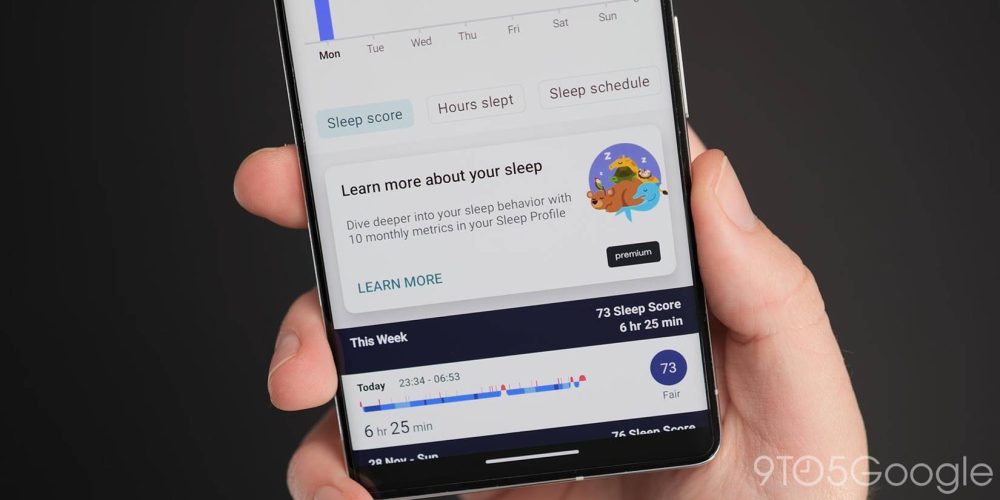
Although announced back in November, if you’re a Fitbit Premium subscriber, you can access the Sleep Profile feature on your Pixel Watch. This enhanced analysis tool gives you expanded sleep data with a monthly sleep animal mascot assigned to your rest patterns. What’s more, if you happened to wear your Pixel Watch to bed for at least 14 nights throughout November and early December, you should be able to see your sleep animal already in the Fitbit app.
New Wear Tiles


Wear OS is seeing a trio of new features, including two additional first-party tiles and an even more capable Google Keep app.
The Weather app on Wear OS is getting a new Sunrise / Sunset tile to complement the system watch face complication. It simply notes what time the two daily events will occur and provides a countdown toward each. At the bottom, progress is also noted by an arc that features the sun and should be available right now.
If you have the Google Contacts app installed, there should soon be a new tile that holds up to five of your favorite contacts for quick access. There’s also a button to enter your full address/contact book here too.
Google Keep is also getting an improved, richer notes feed that’ll show four lines of text (title + three more) and support background colors and the default set of illustrations if you use the theming.
Fall Detection (coming 2023)
As part of the enhanced Safety and emergency functionality, Google has confirmed that Fall Detection is set to come to Pixel Watch in 2023. No word was shared upon the timeframe for this ability to arrive, but it’ll be another welcome safety feature, much like what has existed on Apple Watch for some time already.
Android Feature Drop

Coinciding with the Pixel Feature Drop, Google also confirmed a number of features for Android phones, and it would be rude not to mention given the timing. All these extras should be compatible with Android phones running 9.0+ or higher and available via app and Google Play updates.
Reading mode

This new Reading mode can be downloaded to your Android phone. It plugs into the existing Accessibility suite to improve the content consumption experience of those with impaired vision, low vision, or dyslexia. After downloading from the Google Play Store, you can make adjustments to suit your specific needs.
Contrast, text size, font style, and text-to-speech can be enabled with further speed controls, for this read-aloud function can be fully adjusted. You’re able to rewind, fast-forward, and tune the reader voice as you see fit, which makes things easier to digest or manage.
There’s a super handy quick-access floating on-screen toggle that can be enabled to quickly activate Reading mode on your phone. It’s also compatible with Talkback, so you can use it with your preferred screen reader. The function works with most applications and web pages when using the quick-access floating, and visually, it’s a delight for consuming long-form web pieces.
Google Photos ‘Styles’ for collage editor

There’s a whole host of new “Styles” as part of enhancements to the recently added collage editor in Google Photos. You might not have been aware that this feature even existed, but selecting a bunch of photos lets you create a picture collage. You can play around with the layout or add and remove pictures in a presentable format.
New unique designs are available here from designers, including DABSMYLA and Yao Cheng Design. Most are abstract photo frames with enough extra flair added to make your favorite family and friend photos stand out.
Holiday-themed Emoji Kitchen combos

Perfectly timed with the holiday season and the coincidental December Pixel Feature Drop are all-new Emoji Kitchen combinations. The catalyst or key ingredients here are the wolf, snowman, snowflake, and Christmas tree. There are tons of combinations to play around with, but it’s a lovely expanded set of stickers to play around with at just the right time of year.
YouTube home screen search widget
There’s a brand new YouTube home screen widget that should be rolling out right now for devices that lets you quickly search for your favorite content and enter the YouTube Home, Shorts, and subscription panes without needing to launch the app first. There’s also a tab here to enter your YouTube library of playlists and content too. This has been a long overdue addition, but it’s fully Material You compatible and complements the existing YouTube Music home screen widget.
Google TV updates
The Google TV app is now beginning to roll out the ability to cast TV shows and movies from multiple streaming services within this one location. This should be available to more people over the next few weeks, but it’s not entirely clear just how many streaming platforms will be available. That’s not all, as there is even a tweak to the remote that minimizes the UI into a bottom panel with the current content and controls housed within.
Digital Car Key enhancements for Google Wallet
There aren’t a ton of vehicles that support digital car keys, but the functionality is expanded year-on-year. Since 2021, you’ve been able to unlock your vehicle with a simple tap of your phone, thanks to NFC and Google Wallet. Where available, this function was limited to one user per vehicle.
To help expand smartphone car unlocking, Google has lifted the user restriction and even allows you to share your key with others. For instance, if a friend or family member needs access to your vehicle, you’ll be able to hand over a digital copy of that key, so long as they have a Pixel device running Android 12 and above or an iPhone. You’ll also be able to revoke access too if you do share a digital key.
What is your favorite new function or feature?
Is there something you absolutely love so far? Let us know what your favorite new additions with the December 2022 Pixel Feature Drop are down in the comments section below.
FTC: We use income earning auto affiliate links. More.




Comments