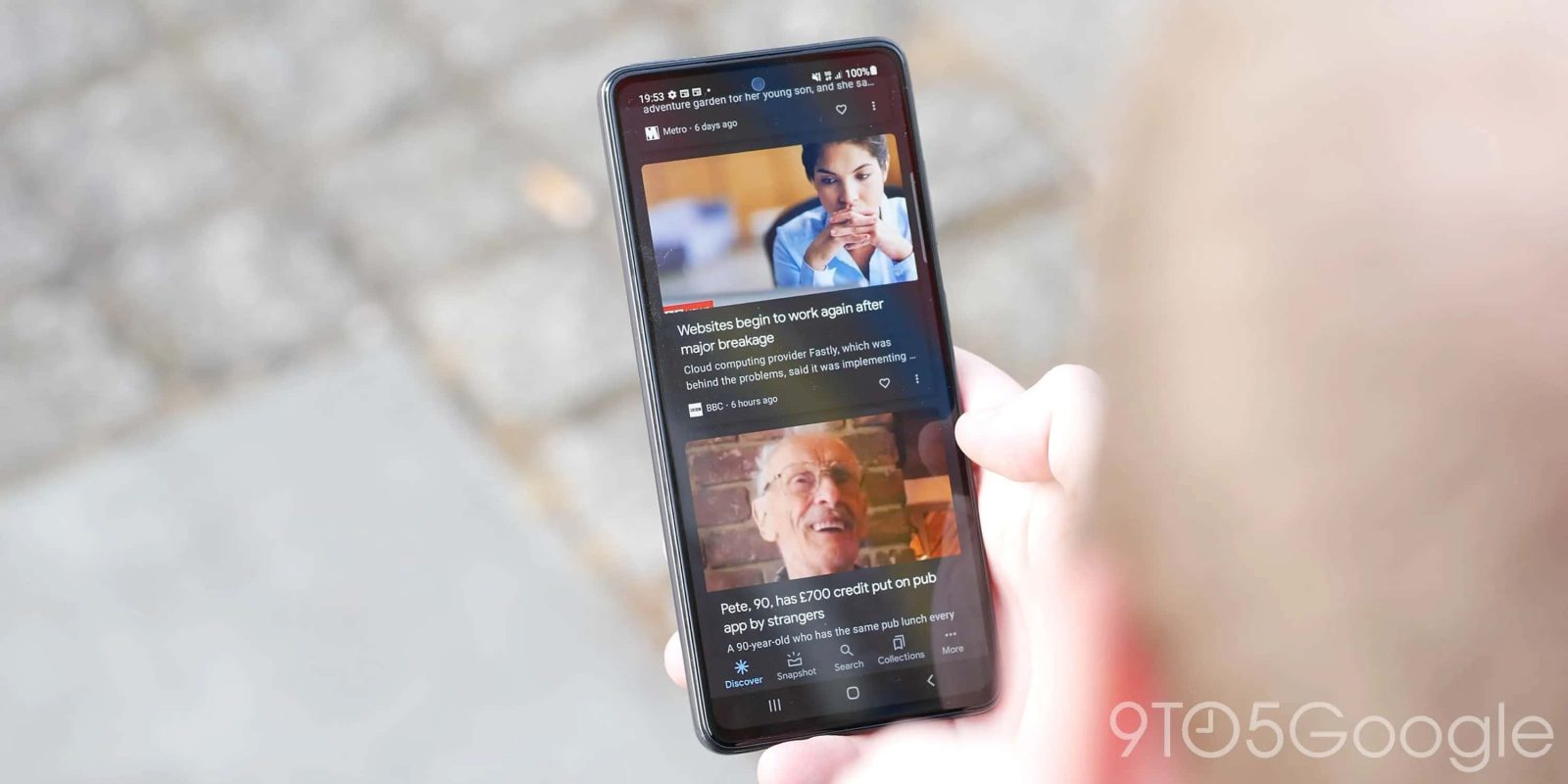
In the most recent beta version of the Google Search app, a bug is causing the Discover feed in the Pixel Launcher to be empty.
On some phones, most notably Google’s Pixel series, the leftmost page of the launcher offers handy access to a feed of the latest interesting articles around the web from Google Discover. You can also find Discover on the main page of the Google Search app or in Chrome’s New Tab Page on Android.
Last week, version 13.47 of Google Search rolled out to those enrolled for the app’s beta updates. A few days later, multiple members of our team noted that the Discover feed in Pixel Launcher had been mistakenly replaced with an entirely blank page. The other iterations of Google Discover, which are controlled by the same app, seem to work fine, with seemingly only the Pixel Launcher version affected.

Thankfully, it’s relatively easy to get Google Discover working again when this empty feed bug occurs – just head to the Settings app and open the Apps sections. Find the Google app in your list of installed Android apps, tap it, then choose “Force stop.”
With that simple fix, the Discover feed should work as normal, at least for a few days. Thankfully, Google should be rolling out an update to the app in the next day or two, and with any luck that update will fix the issue entirely.
More on Google Search:
- Google now lets you search for restaurants by dish as Maps adds ‘fast charge’ EV station filter
- Google says the number of Search ads hasn’t changed in several years
- Google Lens added to the google․com homepage
FTC: We use income earning auto affiliate links. More.




Comments