
If a Pixel Watch update is not available on your Wear OS device yet, there’s a remarkably simple way to download and install the OTA immediately.
The December 2022 update for the Pixel Watch started rolling out yesterday afternoon for some users. If it’s not immediately available, open the Settings app > scroll down to System at the very bottom > open System updates.
On the “Your watch is up to date” screen, keep tapping the top watch icon that has a checkmark icon at the center. You can slowly tap or repeatedly press it in quick succession. After a few seconds, the screen will refresh and the update will start downloading.
This track was a staple on Wear OS 2 with Wear OS 3 keeping it alive. (As you progress through the update screens, notice how some UI elements have yet to be modernized.)
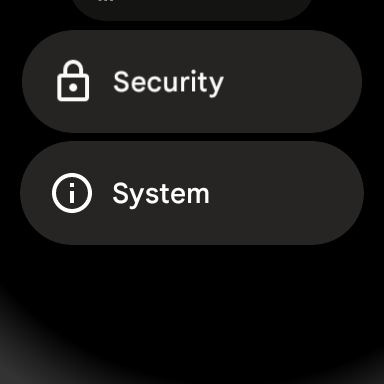
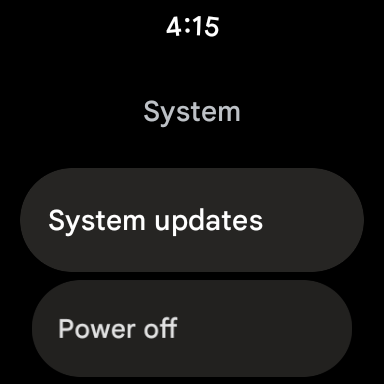
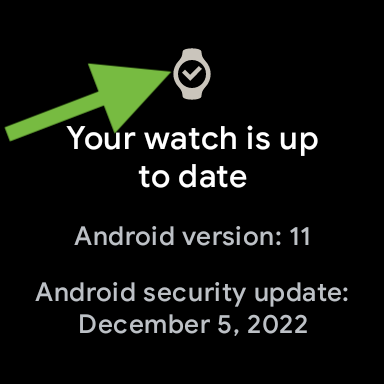
Top comment by Synplex23
It worked for me as well. I rememebr this trick from early Wear OS 2.
Honestly, it’s ridiculous that this trick works across the several devices we checked. In my case, I’ve spent the last day waiting for this Pixel Watch update to download and nothing happened when I simply just navigated to the screen.
If Google keeps this trick, Wear OS should just create an actual UI for it akin to the “Check for update” button on Pixel phones that isn’t hidden.
Another tip for the road is to disable Bluetooth (Settings > Connectivity) to force Wi-Fi so that the OTA will download in minutes. Additionally, I’ve noticed that as long as your Pixel Watch is well over 50%, you don’t need to be on the charger. That said, following Google’s recommendation is worthwhile as the update process took a good 10% of my battery life.
Meanwhile, we’re still waiting on the new Wear OS Tiles for sunrise/sunset (from the Weather app) and favorite contacts. Google also told us last week that the updated Keep app is rolling out “later this month.”
More on Pixel Watch:
- Wear OS getting new Tiles for sunrise/sunset and contacts and updated Google Keep app
- Rumor: Google working on Gmail and Calendar apps for Wear OS, Pixel Watch
- What would you change about Google’s Pixel Watch faces?
FTC: We use income earning auto affiliate links. More.

Comments