
There’s nothing wrong with adding a little flare here and there to your comments. Now, users can add custom-made stickers and emotes to YouTube comments in both videos and on streams.
Emoji have long been made available to users commenting on YouTube videos and streams. To add to that plethora of reactions, YouTube has added a library of custom emoji that can be sent via comments. Much like stickers in Emoji Kitchen stickers, these little pieces of artwork are static images that can be pasted into the conversation. It doesn’t look as though YouTube has added any animated stickers, such as the ones found in Telegram.
This feature also bears a little resemblance to what Twitch offers for livestreams, which are custom-created emoji from the streamers themselves, though in YouTube’s case, these emotes are available sitewide.
Currently, YouTube has noted that these emotes are created with gaming in mind, though more designs are on their way to the platform. The feature currently isn’t live on any of our mobile devices, though the library looks substantial on YouTube for the web. There looks to be about 60 emotes available for chat.
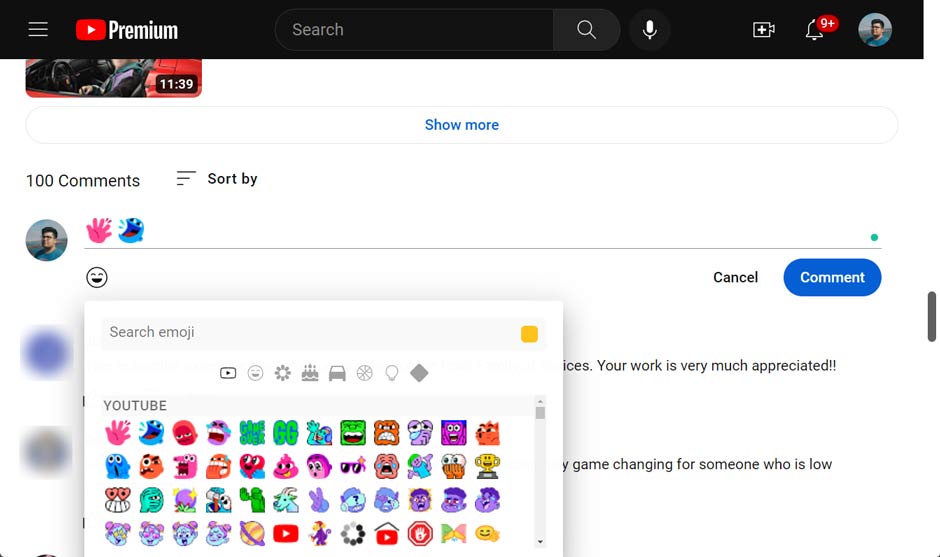
To use the new YouTube Emotes, you need to hit the little smiley face in the live chat or comments section. On a live stream, that icon is found on the left, while the comments section on prerecorded videos holds the emoji section to the right-hand side. From there, you’ll see a grid of YouTube Emotes you can use in your comments. These are added to a section that also holds channel membership emoji for paid users.
Much like the Emoji Kitchen creations, these new emotes were designed by a small team of artists. With that, the comments section will be a little more lively, especially since the feature doesn’t look to be locked behind a paywall.
More on YouTube:
- YouTube lists top trending videos, creators, and songs of 2022
- Here’s how to set YouTube videos to play at a specific resolution on Android
- YouTube Music rolls out 2022 Recap with personalized stories [U: More stats in email]
FTC: We use income earning auto affiliate links. More.





Comments