
To combat the growing complication of subscribing to multiple streaming services to find the shows and movies you want to see, YouTube has devised a new feature called Primetime Channels. Primetime Channels allow you to view 30+ streaming services all from the YouTube app. Here’s how it works.
What are YouTube Primetime Channels?
YouTube Primetime Channels sounds like a feature you would find as a part of YouTube TV, where the cable-TV replacement showcases a plethora of channels for you to dive into. However, YouTube Primetime is found right in YouTube, both on the web and in the app.
In the Your movies & TV section of YouTube, you can find the video player’s newest section of content. You might be familiar with this tab if you own more than one movie purchased from Google Play or in Google TV. Your movie and TV purchases from Google have a home in the YouTube app, though it’s sort of broken right now.
As a bolstering feature, YouTube’s new Primetime Channels also live in this section. Currently, Google is offering 39 streaming channels that you can subscribe to, much like you would purchase a subscription from their respective apps.
For instance, one streaming service on the Primetime Channels list is Paramount+. Through YouTube, you can subscribe to Paramount+ for the same price you would through its native app. The reasoning behind this would be in order to simplify where you watch content. Now, rather than having to head to Paramount+ and watch shows there, you can stay on YouTube on any device and watch content that you pay for from that channel.
This really only works out if you’re interested in several of YouTube’s Primetime offerings. Below is a list of the current channels you can pay for through YouTube.
- Paramount Plus
- SHOWTIME
- STARZ
- Law&Crime Network
- EPIX
- Shudder
- amc+
- Hallmark Movies Now
- Screambox
- Dekkoo
- IFC Films
- Sundance Now
- Canal RCN
- ALLBLK
- VSiNLive
- VixPlus
- Gaia
- Acorn TV
- Curiosity Stream
- The Great Courses
- Dove Channel
- MagellanTV
- OutsideWatch
- MovieSphere
- Docurama Films
- Comedy Dynamics
- ATRESplayer Internacional
- Fandor
- Here TV
- CONtv
- Topic
- ScreenPix TV
- Tastemade
- UP Faith & Family
- PokerGO
- MHz Choice
- MyOutdoorTV
- Stingray Classica
- Magnolia Selects
Many of these channels are nowhere near as big as some of the major players in streaming services. Paramount+, STARZ, and SHOWTIME seem to be the biggest names on the list. On the plus side, YouTube’s Primetime Channels make it easier for some of these smaller services to make their way into your watchlist, as you don’t really have to sign up on a separate app.
How to sign up for Primetime Channels in YouTube
Similar to purchasing a movie to watch, subscribing to Primetime Channels is a simple process. So long as YouTube has your card info on file, you can start watching one of the many channel’s content in little to no time at all.
- Head to YouTube on the web or on mobile.
- Click the Your movies & TV section.
- Under the Browse tab, scroll through the Primetime channels section.
- If you find one that interests you, click or tap it.
- Most, if not all, channels have a trial period attached. To start it, hit Try it free.
- Hit Next and select a card to use once the trial period ends.
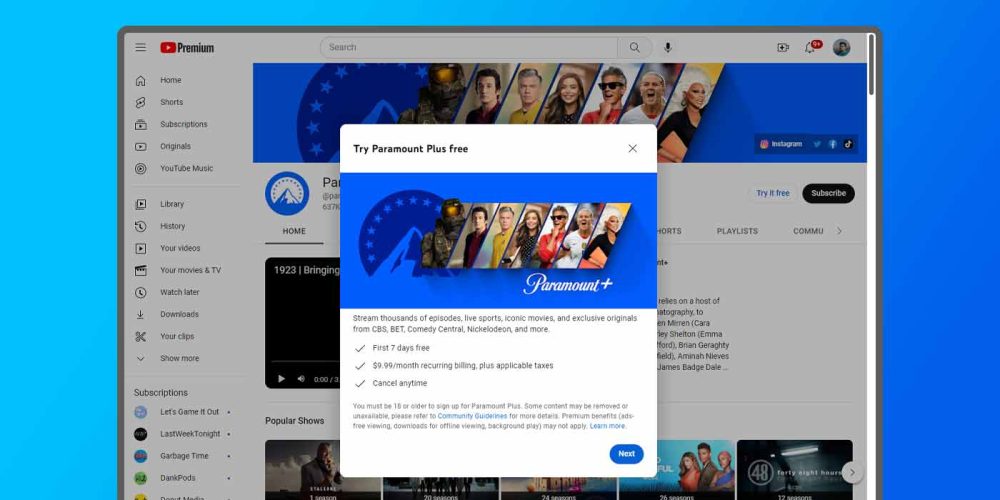
Once you do that, all of the Primetime Channel’s paid content will be unlocked for you to watch.
Where are Primetime Channels available?
Currently, this feature works on the web, YouTube’s TV app, Android, and iOS.
YouTube makes it relatively easy to access these extra channels just about anywhere. On your devices, head into the YouTube app and look for the Movies & TV section. Primetime Channels will be there and accessible.
Should you subscribe to Primetime Channels?
As a product, Primetime Channels seem to have little value as of yet. In most cases, quality seems to be capped out at 1080p, even with the streaming service offering 4K content for the same price.
On top of that, searching for movies and shows in the YouTube search bar doesn’t give you the results you want for that service, rather, it searches all of YouTube. When you want to find a particular show, be prepared to sift through every other piece of content for that show, whether it’s paid for or not. Even further, just because you pay for content through YouTube for these channels does not guarantee there won’t be ads.
While Primetime Channels might have some worth for those who enjoy content from smaller services like Hallmark and Tastemade, YouTube isn’t going to be replacing larger service apps quite yet. Choosing to pay through YouTube instead of through the streaming service’s native app comes down to preference and that alone.
More on YouTube:
- NFL Sunday Ticket officially coming to YouTube TV and YouTube in 2023
- YouTube comments on auto-generated music videos reopen
- YouTube for Android testing a video progress bar that isn’t always red
FTC: We use income earning auto affiliate links. More.







Comments