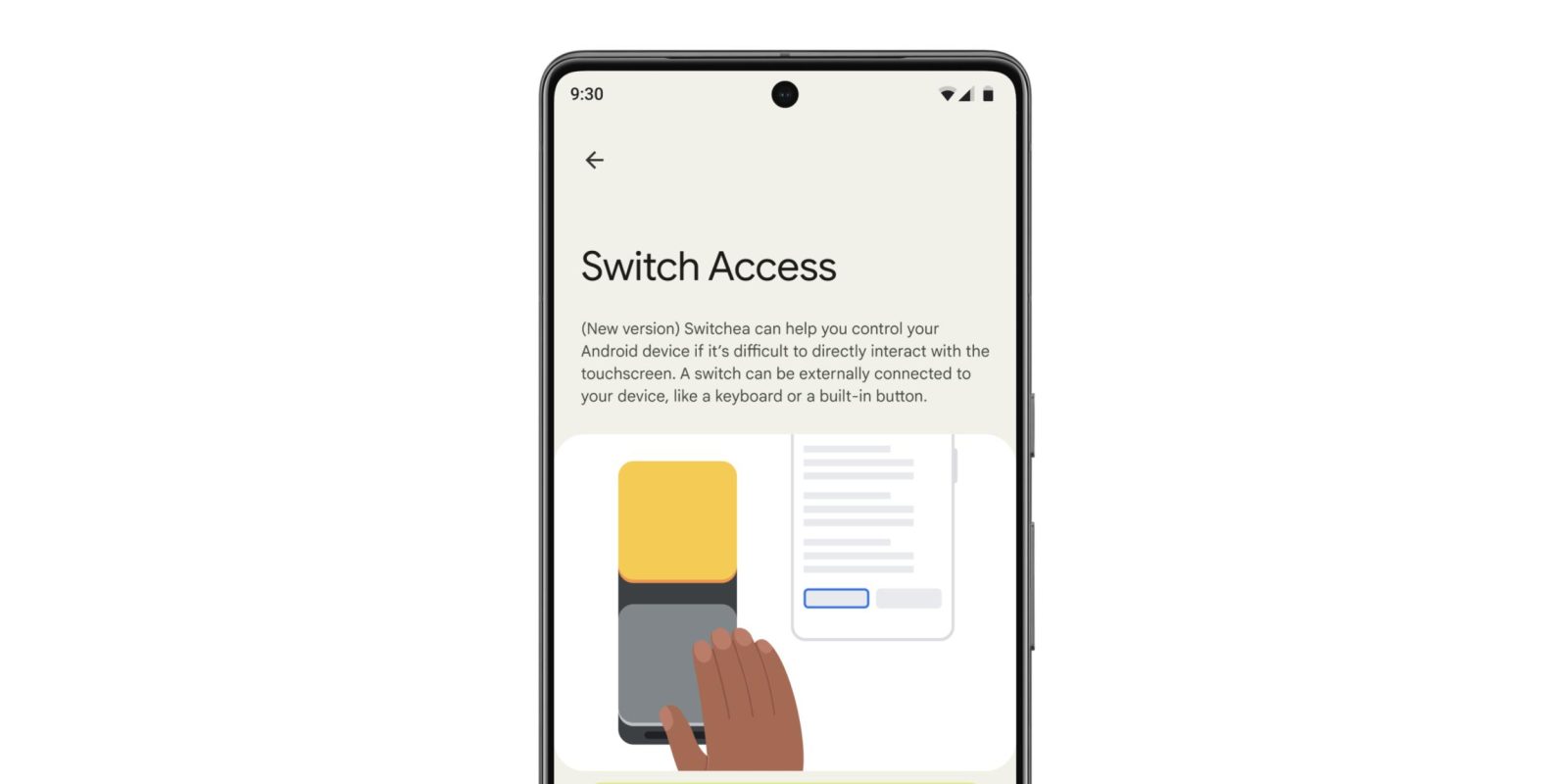
Originally part of the Android Accessibility Suite, Google last week made Switch Access a standalone app on the Play Store.
This app/service lets you “interact with your Android device using one or more switches or a keyboard instead of the touchscreen.” Switch Access highlights items on your screen until you make a selection:
- Linear scanning: Move between items one at a time.
- Row-column scanning: Scan one row at a time. After a row is selected, move through items in that list.
- Point scanning: Use moving lines to select a specific horizontal and vertical location, then press “Select”.
- Group selection: Assign switches to different color groupings. All items on the screen will be assigned a color. Press the switch corresponding to the color around the item you want. Narrow down the size of the group until you reach your choice.
When an element is selected, you’ll see a menu with available interactions, like select, scroll, copy, paste, and more.
Broader device control is also made possible by a top menu (in the status bar next to the physical camera) that lets you open notifications, go to the homescreen, change the volume, etc.
Input is accepted via a number of physical methods, including volume buttons, keyboards, or dedicated buttons either via USB or Bluetooth. Camera switches are another option that involves the user looking left/right/up or opening their mouth, smiling, and raising eyebrows. There are options to “customize the sensitivity and duration of each gesture to better fit your needs.”
Presumably, Switch Access being broken out of the Android Accessibility Suite will allow for faster and more dedicated updates. Version 1.13.0.495213089 is the latest release from Friday. Google has not yet provided any upgrade instructions from the previous Accessibility Suite.
Preferences remains accessed via the system Settings app > Accessibility > Switch Access. However, it now also appears in the “Downloaded apps” section of the menu, alongside Action Blocks.
FTC: We use income earning auto affiliate links. More.









Comments