
To bring more consistency to the home screen, Android 13 QPR2 Beta 2 includes early testing on a new way to automatically generate themed app icons.
With Android 13, Google introduced a way for app developers to create their own Material You themed icon for the Pixel Launcher (and any other launcher that wishes to support it). This has allowed more apps to match Google’s own in having a distinct single-color look on the home screen.
Still, this requires work from app developers, and even Google hasn’t yet updated all of its apps to match the new style. Until everyone gets on the same page, this currently leaves Pixel owners in a weird spot where app icons are mismatched between full color and single-color. Not to mention there are older apps that will likely never be updated to the new style.
To address this issue, Google is testing out a new method of generating single-color themed icons from the existing design, albeit only as a feature of the Pixel Launcher for now. In Android 13 QPR2 Beta 2, there’s a new internal flag that, once enabled, forces all icons into monochrome ones.
From what we can tell, Pixel Launcher identifies the background and foreground elements and forcibly recolors each as it deems appropriate. In one interesting example, Pixel Launcher’s forced themed icon for Stadia (RIP) maintains the gradient appearance of the original icon instead of using a single, flat color. This effect is even more pronounced in the icons for Netflix and Pixelator.
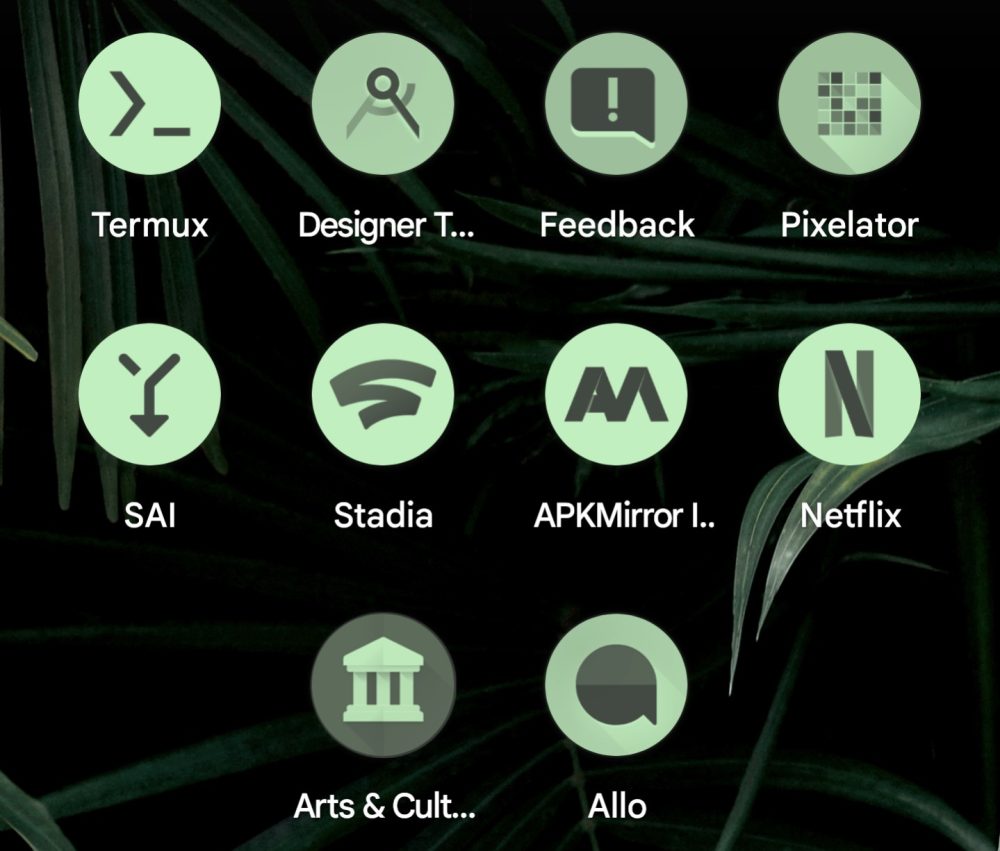
For the time being, this new forced themed icon flag is only available with the help of root. In the future, it’s possible Google may allow Pixel owners to choose for themselves to use the forced icons. It’s clear there’s a desire for this functionality, as Android fans have taken to using apps like Shortcut Maker to create their own Material You themed icons. It’s great to see Google so quickly respond with an official option.
Dylan Roussel contributed to this article.
More on Android:
- Here’s everything new in Android 13 QPR2 Beta 2 [Gallery]
- Android 13 QPR2 Beta hints at how Pixel Tablet dock and stylus will work
- Latest Galaxy S23 Ultra leak teases 200MP main camera [Video]
FTC: We use income earning auto affiliate links. More.




Comments