
The latest Android 13 QPR2 beta shows that Google has made quite a bit of progress on customizing the shortcuts and clock design shown on the lock screen.
With Android 13’s second quarterly update, we’ve previously seen signs that Google is working on a way to customize the two shortcuts that appear on the lock screen. In fact, while this feature is still a work-in-progress on Pixel phones, it’s working fully on the Android 13 beta for Nothing Phone (1).
Now that Android 13 QPR2 Beta 3 has been released, our team has found that Pixel phones are closer to getting customizable lock screen shortcuts. From what we’ve managed to enable, the experience looks and feels almost identical to the shortcuts seen first on the Nothing Phone (1), even using the same animation for long-pressing the button.
Lock screen shortcuts for Pixel phones are set to arrive as part of a redesign to the “Wallpaper & style” settings. Where the app currently shows the home screen and lock screen simultaneously, the new design has tabs to switch between settings for the two.
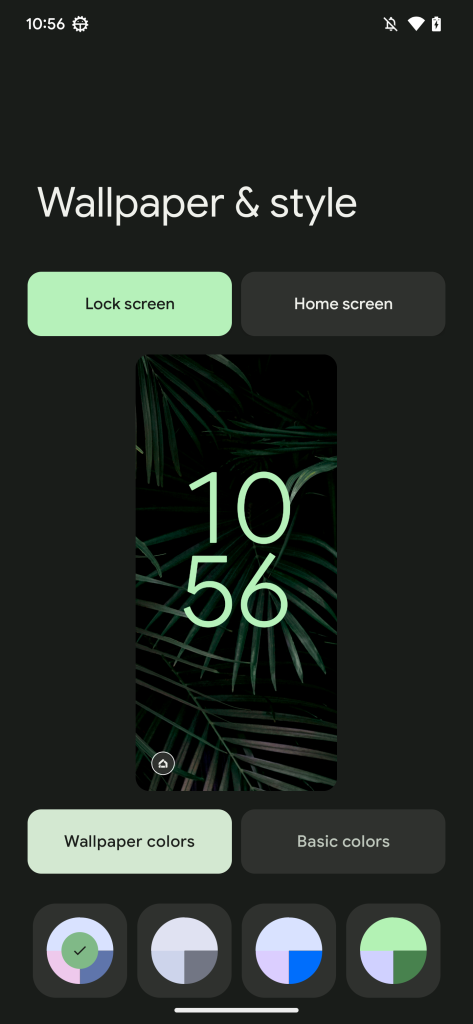
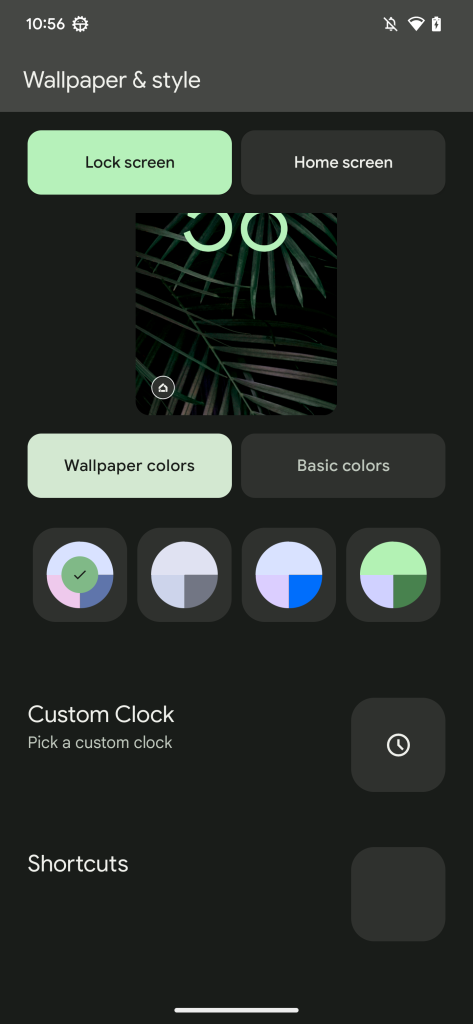
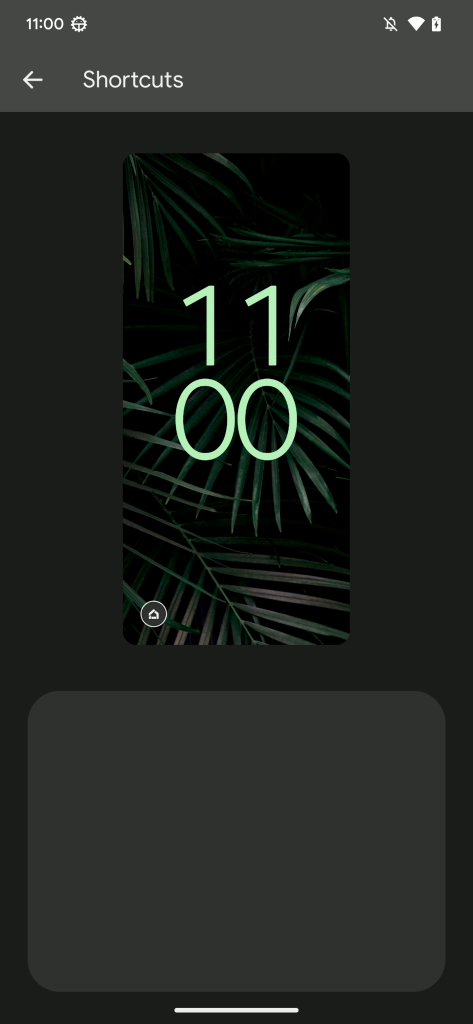
Notably, the lock screen customization tab also shows an option for “Custom clock.” For now, however, there are no additional clock face options to choose from. This is a project that Google has been periodically attempting to include in Pixel phones since at least 2019, but thus far it hasn’t come to fruition. In fact, some of those early lock screen clock designs were later repurposed as watchfaces for the Pixel Watch.
It remains to be seen whether Google plans for Pixel phones to gain these new lock screen customizations with the full release of Android 13 QPR2 (set for March) or at a later date. In the meantime, what kind of clock face would you want to see on a Pixel phone or the Pixel Tablet? Let us know in the comments.
Dylan Roussel contributed to this article.
FTC: We use income earning auto affiliate links. More.




Comments