
The Google Play Store has rolled out a curious tweak to the top of the app that heavily emphasizes notifications.
9to5Google has a rebooted newsletter that highlights the biggest Google stories with added commentary and other tidbits. Sign up here!
Google Play sends our various notifications, with promotional ones including:
- Valentine’s Day on Google Play — Discover apps and games for Valentine’s Day Yesterday
- Indie Corner: picks for you — Play the latest innovative games
- Discover something new — Take better photos apps picked just for you
More useful alerts warn you about subscription increases. For example: “Price will automatically increase to $15.99/ month on Mar 12, 2023 for your HBO Max: Stream TV & Movies subscription. Cancel anytime in Google Play.”
Previously, opening Google Play would show an empty search field, save for your account avatar. A bell icon — complete with shaking animation — comes in with a count of how many notifications are available. The blue pill then goes away as the “Search for apps & games” hint and microphone appear.
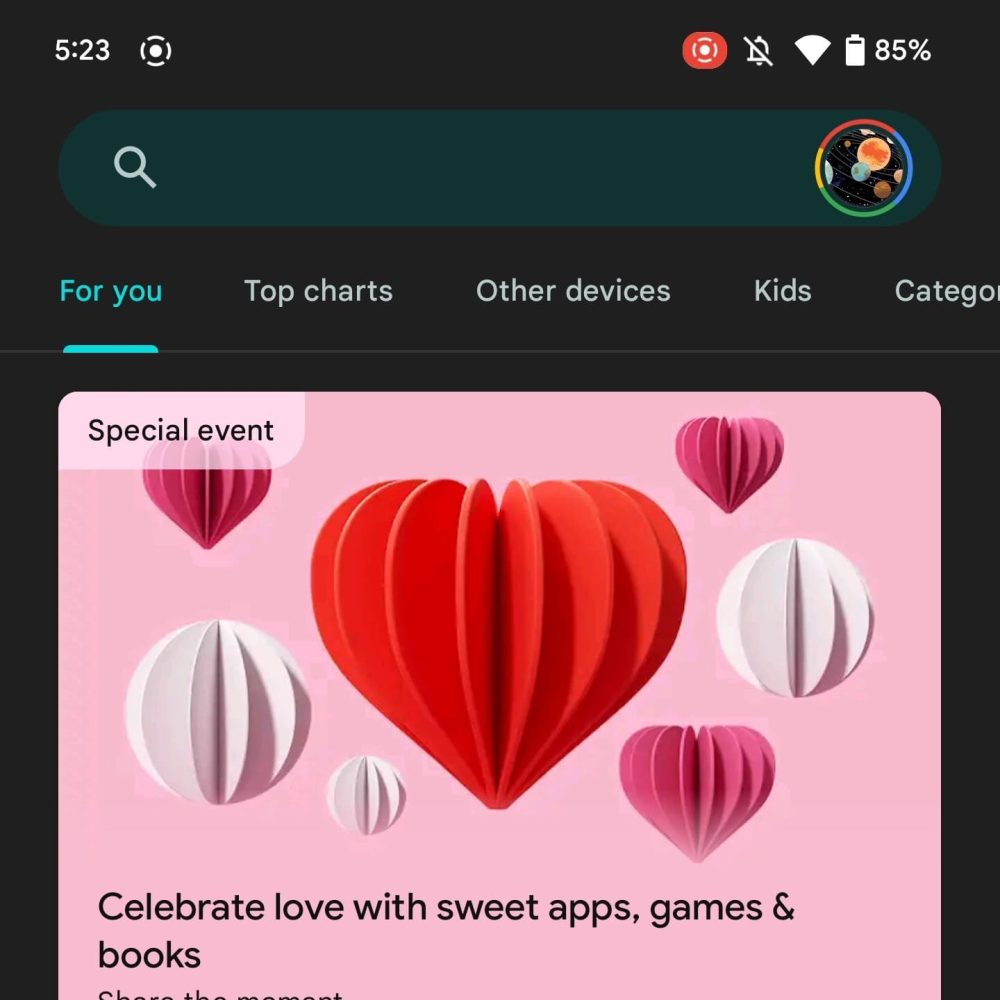
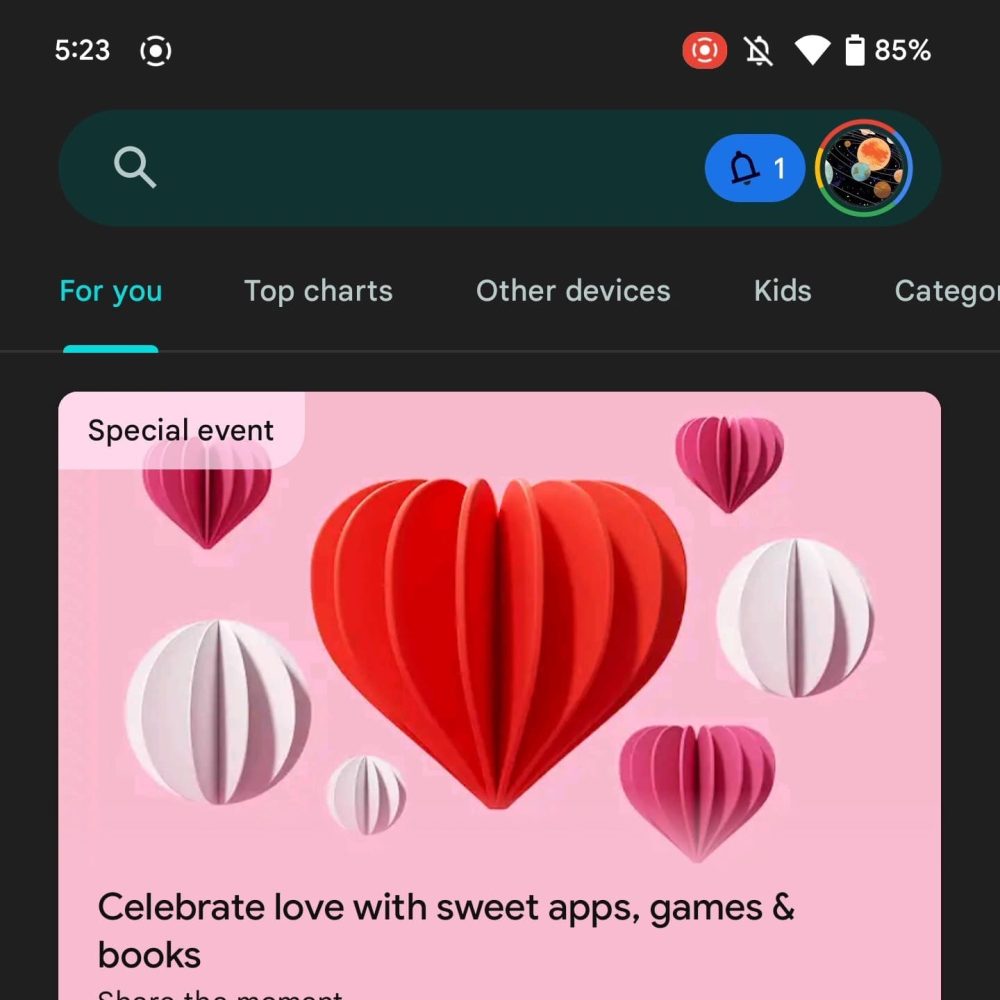

Now, the blue bell and profile icon are located outside the search bar. This shrinks the field and cuts off the word “games” even on phones with larger screens. Additionally, as you open the app, Google might show your Play Points total more consistently.
As a result of change, the notification bell shortcut is always visible. In the past, you had to open the avatar menu for “Notifications & offers.” This might boost usage of that feed, but at the expense of weird truncation.
We first spotted this change in January, but it’s now rolled out on several devices (version 34.3.18-21) we checked this evening. Initially, we thought this was a bug related to the tablet design coming over to phones. That no longer appears to be the case.
More on Google Play:
- Google Play Games for Android gets its new icon
- How Android and Google Play are changing in India following antitrust ruling
- Google workaround lets you run Play Games beta on unsupported PCs
FTC: We use income earning auto affiliate links. More.





Comments