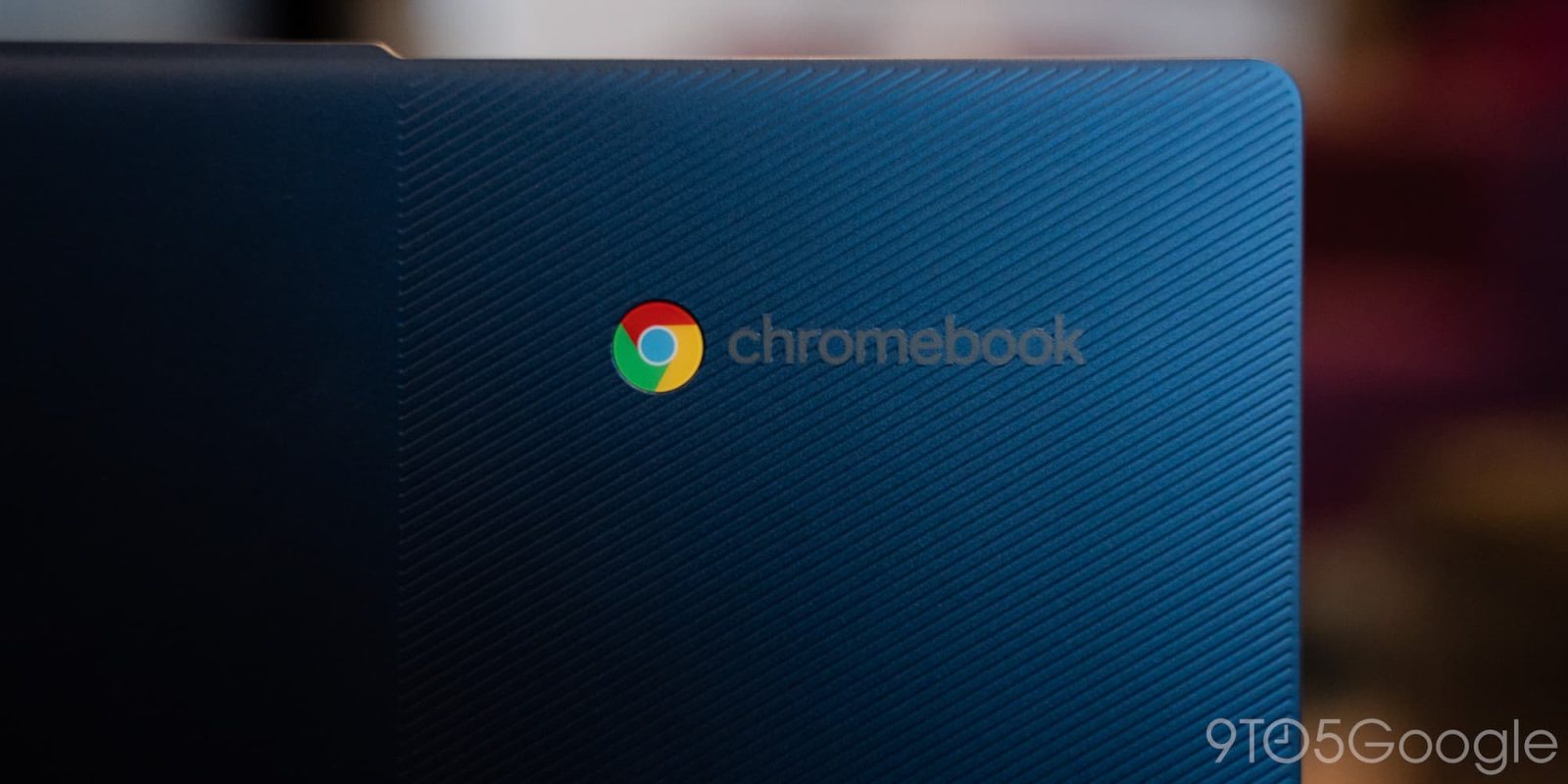
Google officially announced Fast Pair for Chromebooks in January of 2022, and it’s now rolling out with ChromeOS 111.
Fast Pair was unveiled for phones in 2017, and syncing capabilities were added a year later. It was supposed to arrive on Chromebooks in 2019, but that deadline came and went. At CES 2022, it was officially announced for ChromeOS. It was supposed to arrive last year and we got another update of its status at the end of last month.
On your Chromebook, you’ll see a notification like “Connect Pixel Buds Pro” that includes a picture and notes how “Your Pixel Buds Pro will appear on devices linked with [address]@gmail.com.” This matches the Android experience with a “Connect” button letting you proceed. Once paired, you’ll see a pill-shaped “Pixel Buds Pro connected” notification in the bottom-right corner.
- If the device is new to your Chromebook: Once your Fast Pair device is detected, click Connect.
- If the device is connected previously to the Chromebook: Your Fast Pair device connects automatically.
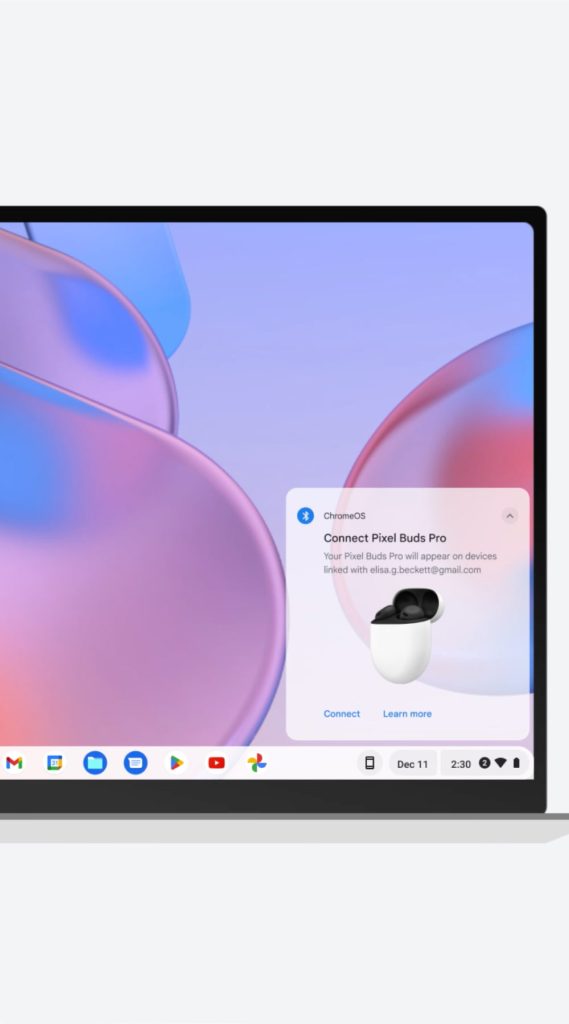
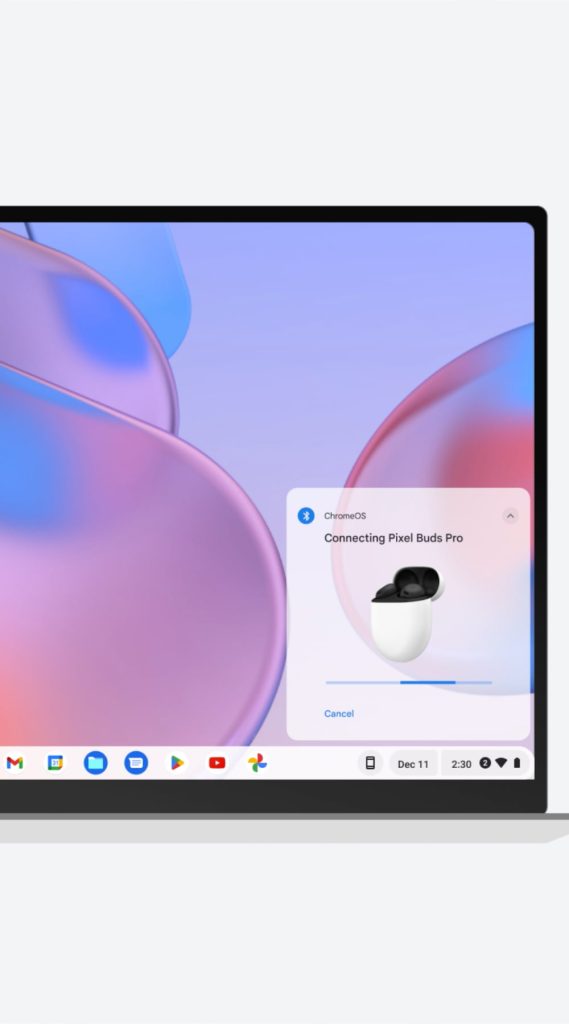
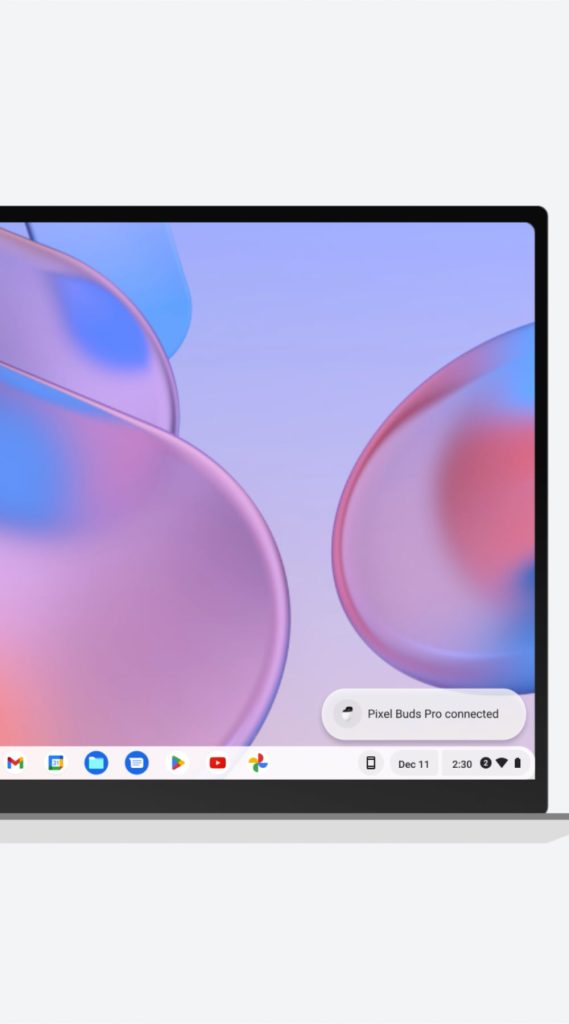
As of ChromeOS 111, Google says that Fast Pair is currently “designed to work with supported Bluetooth audio devices, and on Chromebooks that support background scanning.”
On the Bluetooth settings page, you can see a list of “Devices saved to your account.” This includes both headphones and smartwatches. However, “Devices saved to your account are not available from the Quick Settings menu.” There’s also a new “Scan for new devices: Connect and quickly set up Fast Pair devices close by” settings toggle.
ChromeOS 111 is rolling out over the coming weeks.
More on ChromeOS:
- ChromeOS readies sunrise and sunset wallpapers, new video screensavers
- LumaFusion video editor is now fully available for Android and ChromeOS
- Android 13 should be coming soon to Chromebooks, bringing Material You
FTC: We use income earning auto affiliate links. More.







Comments