
At BETT 2023, Google previewed a handful of education features coming to Chromebooks this year. Notably, ChromeOS and the Chrome desktop browser are getting a Reading Mode.
Following Android last year, this Reading Mode is curiously accessed from the desktop browser’s side panel. It’s a new option in the dropdown menu that’s already home to Reading List and Bookmarks. It’s meant to reduce “distracting elements on the screen, like images and videos, to help you focus on a page’s primary content.”
Reading Mode appears side-by-side with the original page, and you can increase the width of the panel at any time. Several fonts are offered with the ability to increase/decrease text size, change the background color (light, dark, yellow, blue), and adjust line spacing/margins.
Reading Mode is rolling out to the Chrome browser (Mac, Windows, Linux) and ChromeOS (version 114) later this year.
Meanwhile, the Screencast app was announced last year to let any teacher record and annotate their Chromebook’s screen, as well as put their face and voice in the corner. Google then transcribes spoken words and uploads the recording to Google Drive for easy class sharing.
Google is soon bringing recording and transcription support to Spanish, Japanese, Swedish, Italian, and other new languages, while also adding animated clicks/taps and the ability to highlight keyboard shortcuts. Lastly, a new web player will let students and teachers “watch screencasts in any browser on any device.” These updates to Screencast will begin rolling out with ChromeOS 112 in April.
Cast Moderator, which lets teachers and students share their Chromebook screen or desktop Chrome browser to a supported Google TV device, will soon support Dutch, Spanish, and Japanese, while “Cast Moderator hardware” is coming to Europe and Asia “later this year.” Additionally:
Soon any presenter will be able to pause the screen they’re casting so they can keep working on their laptop (to take notes during a presentation, for example). Teachers will also be able to switch which tab is being shown without having to end the cast session.
FTC: We use income earning auto affiliate links. More.

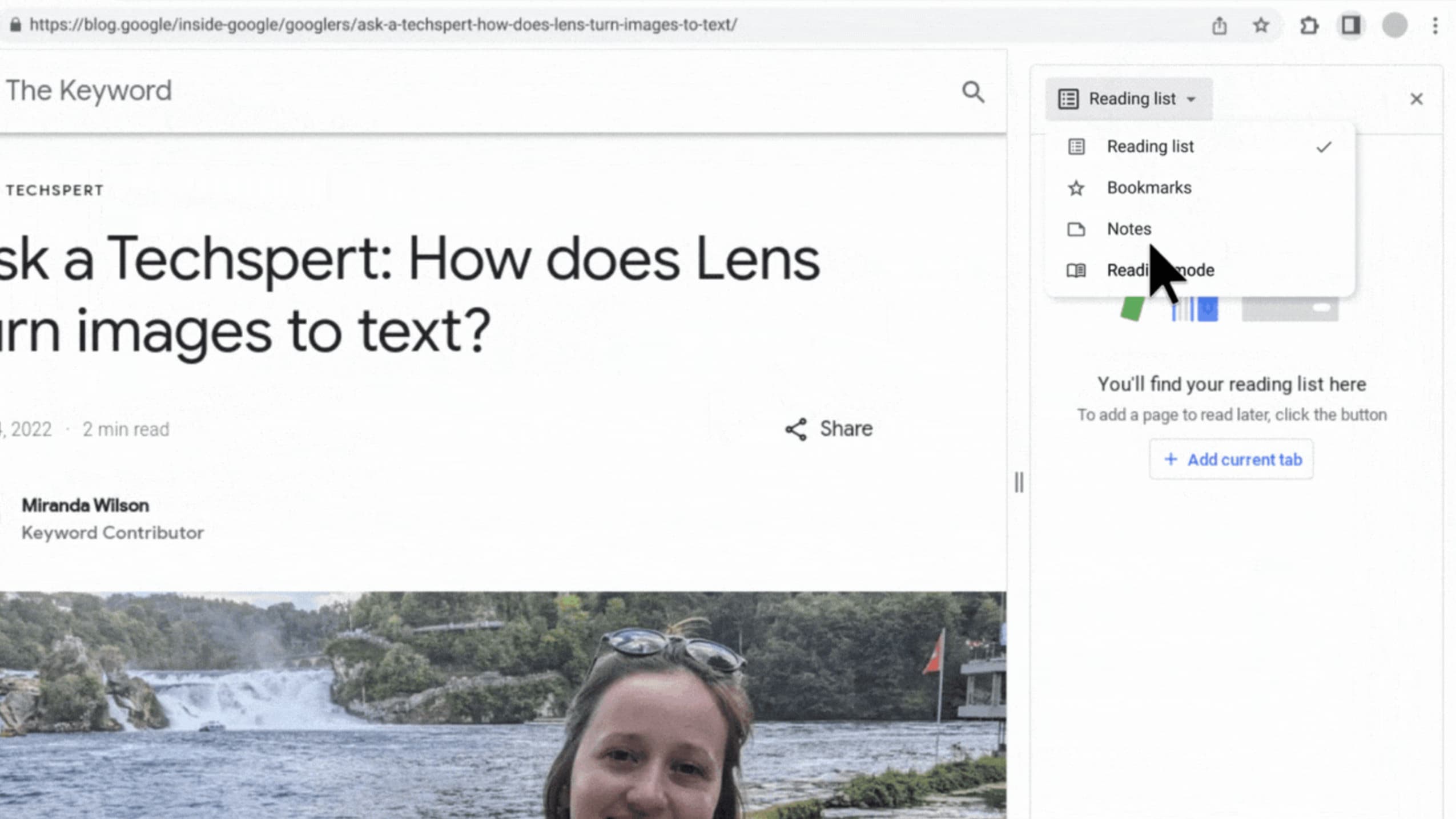
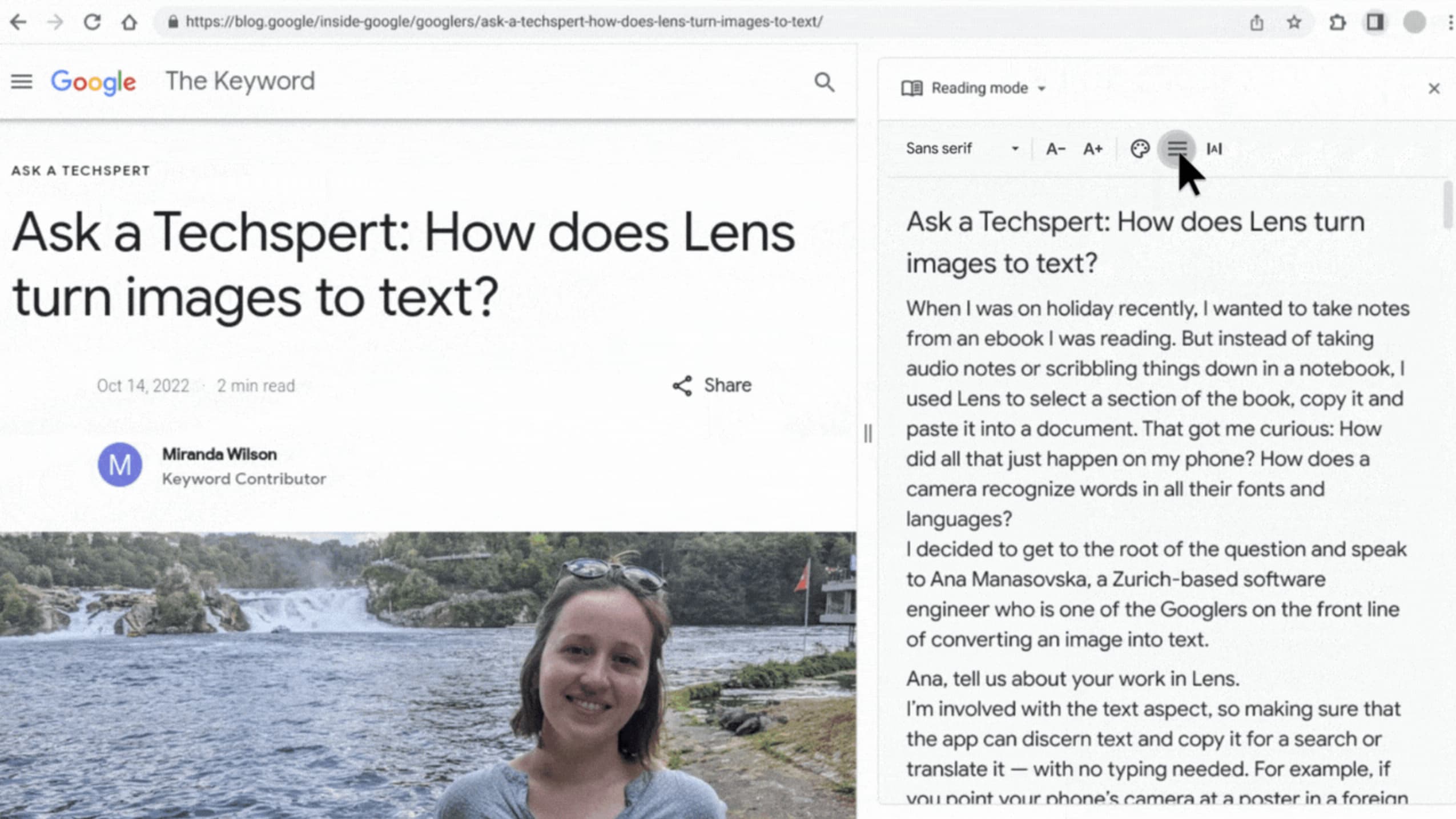
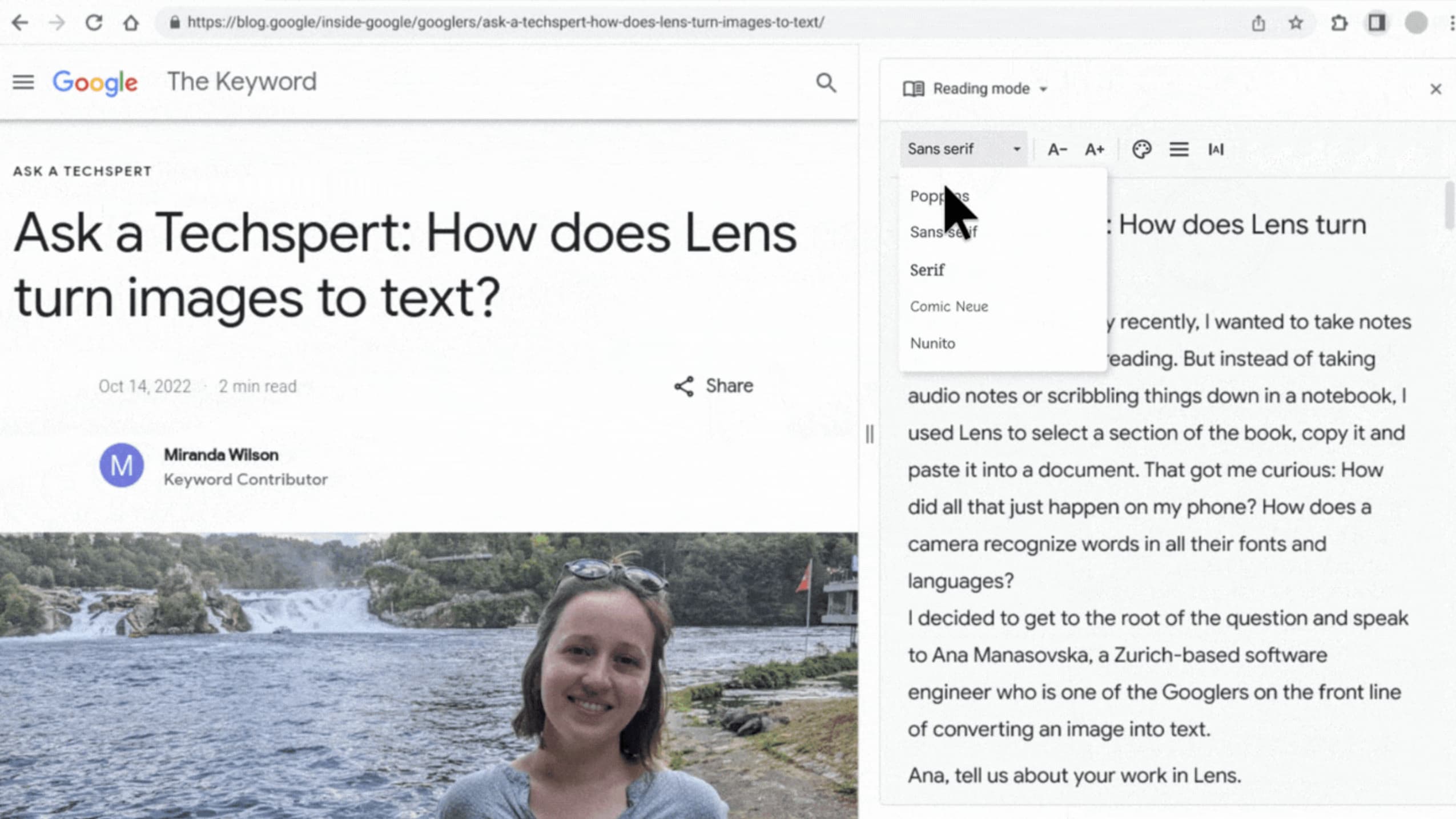
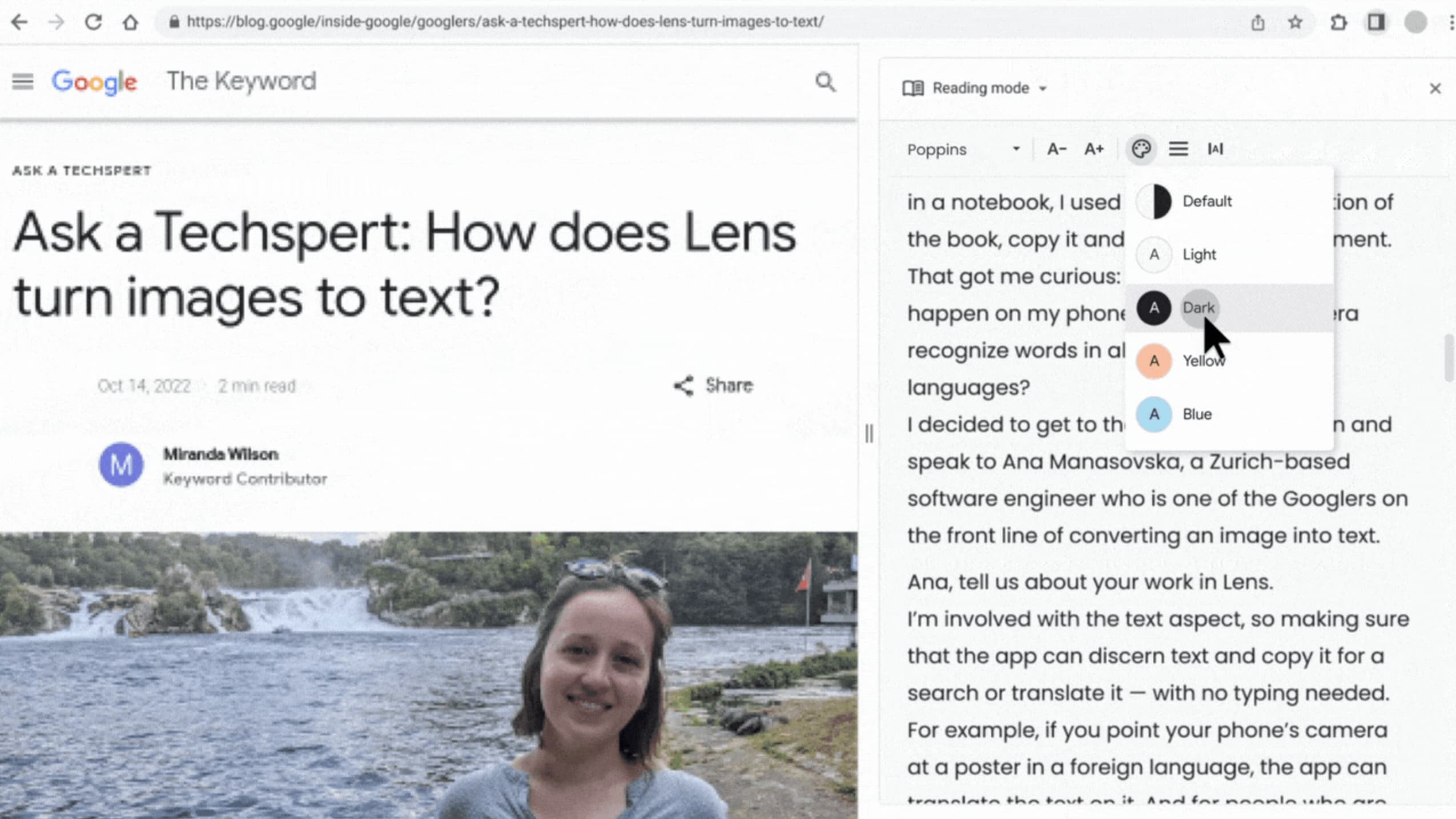
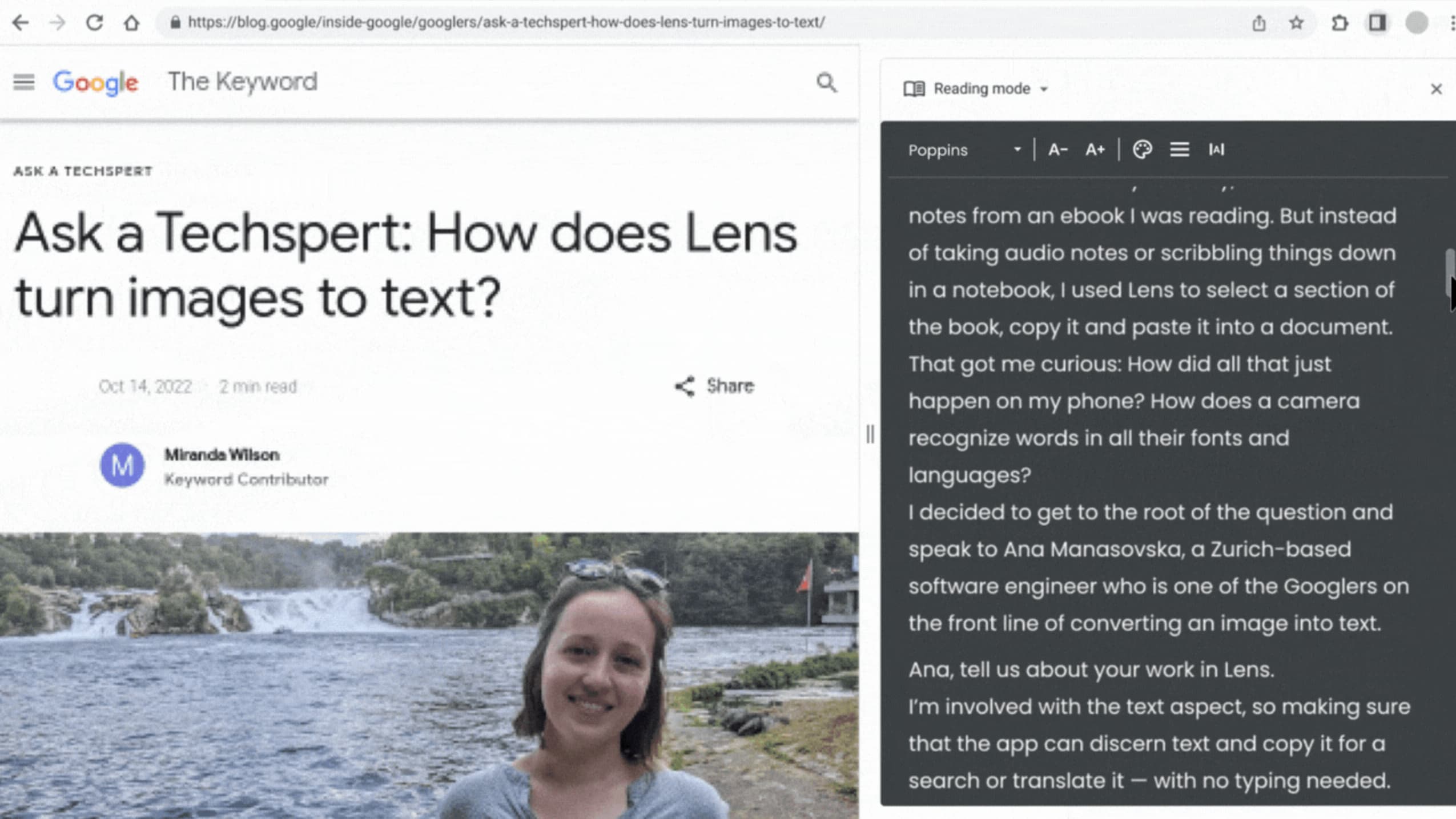





Comments