
Google Assistant routines can be extremely helpful throughout your day, though sometimes, those routines can slip through the cracks and you find that one is starting without any interaction with your Google Assistant devices, such as a Nest Hub. This guide will take you through how you can check for mystery active Google Assistant routines in your smart home that you might want to disable.
While the plethora of device triggers Google Home offers for routines is helpful, it can also mean that even dated routines have the ability to continuously operate. In our own experience, it’s easy to forget about certain routines shortly after making them. And if those out-of-date routines are set to go off on a regular basis, you might want to just get rid of them altogether.
Knowing which routines are currently active and working in Google Home will allow you to narrow down your selection.
How to check your Google Assistant routines
- In Google Home’s older design, look for and tap Routines at the top of the page.
- In the new Google Home design, hit Automation at the bottom.
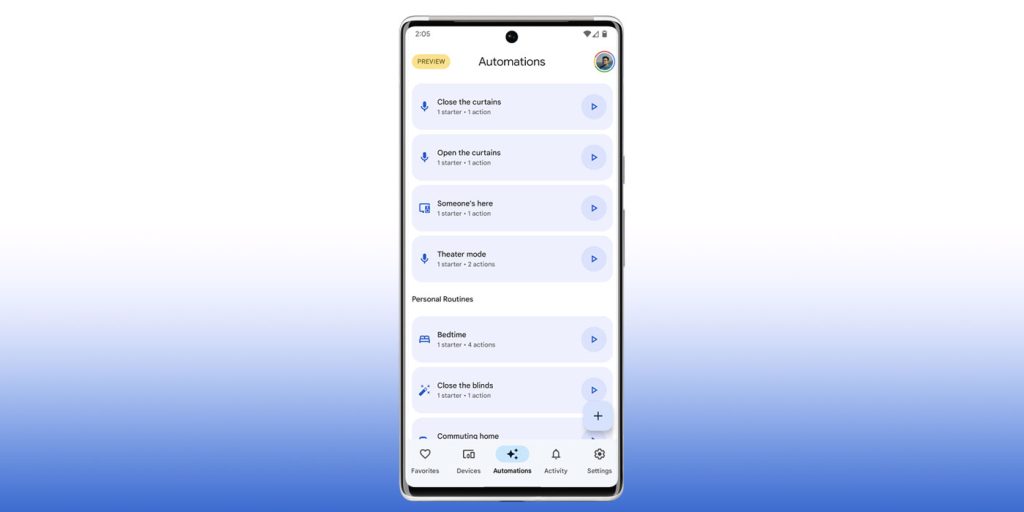
On this page, you can go down the list of both personal and household routines to check which are currently active. Active routines will have a toggle on the right-hand side.
If you’re having problems with a routine starting without interaction and on a consistent basis, you should check what each start is for your routines. One could potentially be set to run every day at a certain time.
All of the routines listed in your Google Home app are at least modifiable. The starter and listed actions can be adjusted, or the entire routine can simply just be deleted.
Certain active Google Assistant routines are helpful, though mystery automations running under the radar can quickly turn the tide and become annoying. Knowing how to modify or delete routines is key to ensuring your Google Assistant device is actually useful to have around.
FTC: We use income earning auto affiliate links. More.



Comments