
If you pre-ordered a Pixel Watch during the launch event six months ago, odds are that you’re coming up on your free Fitbit Premium trial offered as a purchase bonus. Here’s how to cancel Fitbit Premium if you’re not entirely sure you want to pay for the service.
As the fitness foundation of the Pixel Watch, Fitbit is fully integrated into Google’s first Wear OS watch. With that and the inclusion of a six-month Fitbit Premium subscription, you have access to Fitbit’s arsenal of tracking and wellness tools, such as sleep tracking and vitals info, such as heart rate and breathing intervals.
What do I get with Fitbit Premium?
For those who don’t cancel, Fitbit Premium is $10/month outside of the Pixel Watch trial period. With that, the app offers a slew of features that are aimed at giving a more detailed look at your health and wellness. Of course, the free version offers a ton of helpful information and tracking statistics, and odds are good that most people can get away with just the free version of Fitbit.
We’ve covered the intricacies of Fitbit Premium in the past, though the divide between versions is relatively basic.
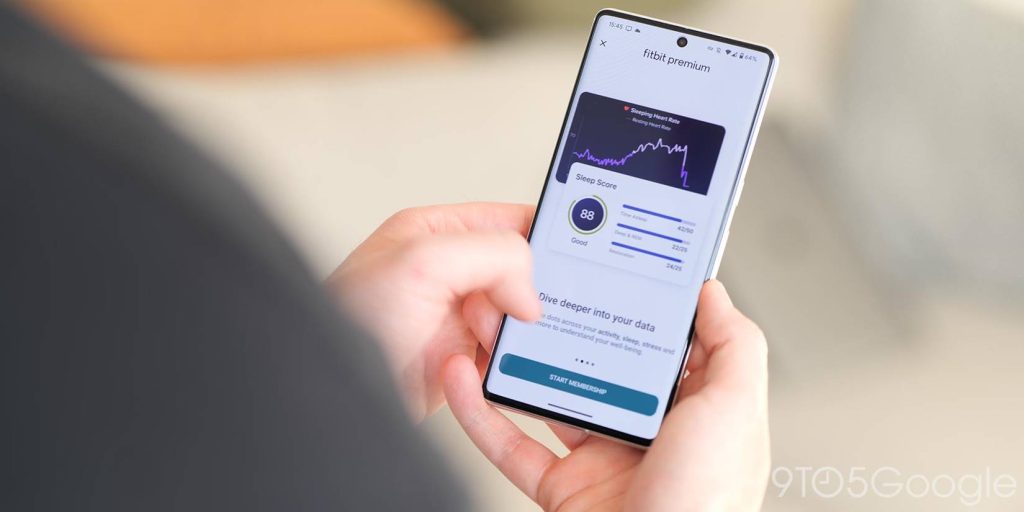
Fitbit free
With the free version of Fitbit, users are getting basic yet useful tools to get a decent grasp on wellness. That includes health and fitness stats and metrics, which can be broken down into heart rates, breathing rates, sleep tracking, calories, and step tracking. All of these you’d expect to get out of any other smartwatch on the market. With those stats, you also get a basic portfolio of insights to help break down what they mean.
With that, the free version also has a small selection of workouts and mindfulness sessions to choose from, though those are really just aimed at convincing you to subscribe to the $10/month plan.
Lastly, free users do get a sleep score, though that feature is also available in a limited capacity.
Fitbit Premium
Fitbit Premium not only offers different features, but it also adds to almost every free feature as well. For instance, limited features such as health stats, workouts, and sleep scores are all expanded on, giving the users more information that they might find useful. For example, rather than just a week’s worth of statistics, Fitbit Premium unlocks a full three-month period so you can see improvement over a longer arc.
As for Premium-locked features, Fitbit offers a daily readiness score that gives you an idea of how ready you are to hit the gym again, challenges, and a stress management score to keep you mentally stabilized.
| Fitbit free | Fitbit Premium | |
| Daily Readiness Score | ➖ | ✔️ |
| Challenges | ➖ | ✔️ |
| Stress Management Score | ➖ | ✔️ |
| Health and fitness stats and metrics | Limited | ✔️ |
| Basic insights | ✔️ | ✔️ |
| Workouts and mindfulness sessions | Limited | ✔️ |
| Sleep Score | Limited | ✔️ |
While Fitbit Premium is undoubtedly robust with a lot of data, it’s not hard to be satisfied with the free version and opt to cancel Fitbit Premium. Basic health metrics and insights are all most users need, even though a $10/month subscription isn’t unfair.
How to cancel Fitbit Premium
If you’re not sure what you’re looking for, canceling Fitbit Premium can be a little confusing. The subscription is handled through your Google Account, so any subscription info would be either in the Play Store or online in the payments section of your Google Account. You can, however, do it through the app.
- On the device connected to your Fitbit device, open the Fitbit app.
- Tap your profile photo at the top-left.
- Hit Account Settings.
- Tap Manage Subscription.
- Find and tap Fitbit.
- Hit Cancel subscription and choose a reason. Tap Continue.
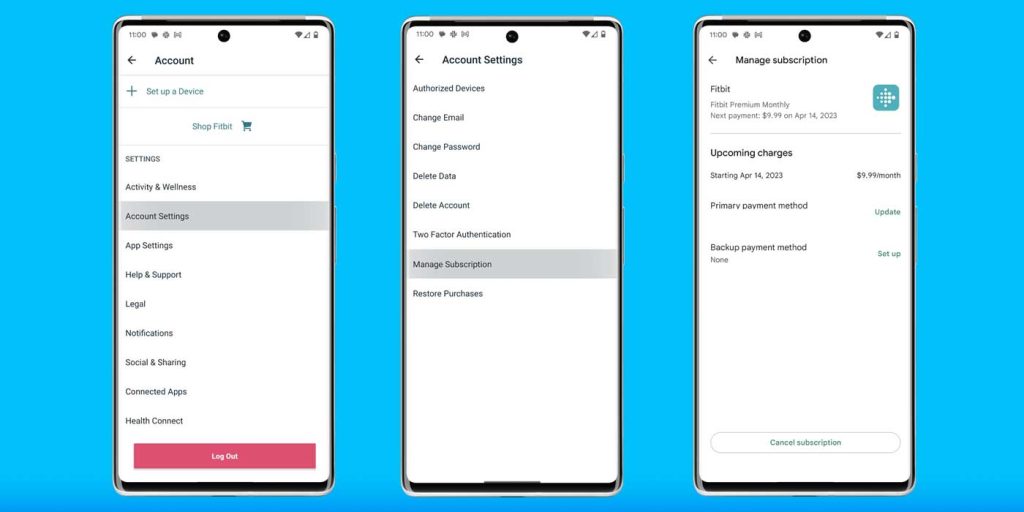
From there, you’ll have until your subscription ends to use premium features, though users who pre-ordered the Pixel Watch will likely only have a couple of days left.
FTC: We use income earning auto affiliate links. More.






Comments