
Android tablets have earned, rightly, a reputation of being middling and not as good as their Apple counterparts. With its first tablet, the OnePlus Pad, OnePlus isn’t making any groundbreaking changes to that reputation, but at the very least, this is a pretty good Android tablet on the whole.
A simple design and a stellar display
The design of the OnePlus Pad is reasonably simple. The sides are rounded off and move into a metal back. The tablet has a nice green color and a radial pattern on the back that comes off of the circular camera module. It’s a good look, but there’s nothing that stands out about this hardware.




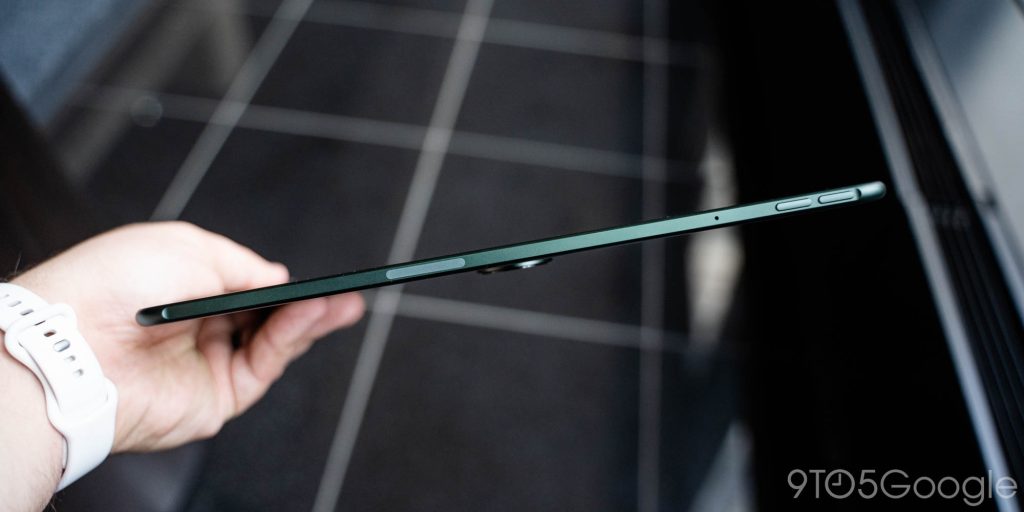
The one thing I do appreciate is the aspect ratio OnePlus settled on. The 7:5 ratio is a little wider than Apple’s iPad, but still taller and more suited to written content consumption than 16:9 and 16:10. For general use, it’s a nice setup, because it straddles the line well.
That display is an 11.61-inch panel 2000×2800. It’s sharp and not overly large, but it’s also not exactly small. Again, it straddles the line well. The 144Hz refresh rate of the display is also great for scrolling webpages and playing games – most of the time, anyway. There are some occasions where smaller text will look a little funky while in motion but, personally, it wasn’t a bother. It was barely noticeable throughout my use.
There are times I wish this was an OLED panel with some deeper blacks, particularly when watching videos in full screen so the excess space fades away, but on the whole the LCD is of good quality and there’s really not anything worth complaining about. And honestly, it’s probably for the best. The use of LCD means this panel can hit 500 nits of brightness, which makes this tablet great for most use cases, and at least usable in outdoor situations.

Performance, too, is excellent. The OnePlus Pad is powered by the MediaTek Dimensity 9000, a chip comparable to Qualcomm’s Snapdragon 8 Gen 1. Never once did I feel like I was reaching the OnePlus Pad’s limits, with that chip providing more than enough power, especially paired with 8GB of RAM.
Software is the main problem, as if that’s a surprise
Where the OnePlus Pad is held back is in the software – stop me if you’ve heard that one before.
Android itself has made some advancements in recent years to work better on tablets. Android 12L introduced a useful taskbar, a split notification panel, and some other tweaks. OxygenOS on a tablet does adopt the split notification panel, but it ignores the taskbar, which is by far Android’s best tablet feature in years. I can’t fathom why, but it’s perhaps the worst software decision made here.

OxygenOS overall adapts alright to the extra screen real estate, but it doesn’t do anything particularly well. Samsung’s One UI has done a much better job of taking advantage of a bigger screen, with features like pop-up apps and improved multitasking, as well as DeX as a desktop mode and some killer cross-device features. OnePlus does have a “floating app” mode, but its disabled by default. The cross-device features also don’t work just yet, though when they do the tablet will get screen mirroring to control your phone from your tablet, clipboard and media sync, the ability to launch a hotspot from your phone on the tablet, and mirroring of calling and text messaging apps. But, despite showing up in the Settings, those features aren’t available at launch, and won’t be available until June.

In the meantime, you’ll be stuck with some of OxygenOS’ typical quirks and oddities, like the homescreen that ignores app drawers by default, and “battery optimization” notifications for the app you’re currently using. The entire software experience also treats the OnePlus Pad more like a phone than a tablet. There’s a mobile data quick toggle, mentions of a SIM card (that the tablet isn’t physically capable of), and Google Wallet, Phone, and Messages are also pre-installed – all phone apps that have no business on a tablet. It really feels like OxygenOS 13 on a tablet is effectively the same thing as what you find on a phone, which explains some of the quirks I found in apps that are supposed to have better tablet support.
And as for the app situation, it hasn’t really changed all that dramatically. Google has done a lot to improve its own apps on tablets, but even that doesn’t make itself known particularly well on the OnePlus Pad. I’m not sure if it’s the aspect ratio or the screen density, but many apps stick with a phone layout on the OnePlus Pad, especially when using it in a portrait (vertical) orientation. That’s frustrating. And then there are the apps like Twitter, which just ignore that tablets are a thing entirely – although, in the case of Twitter specifically, there are much bigger fires going on.

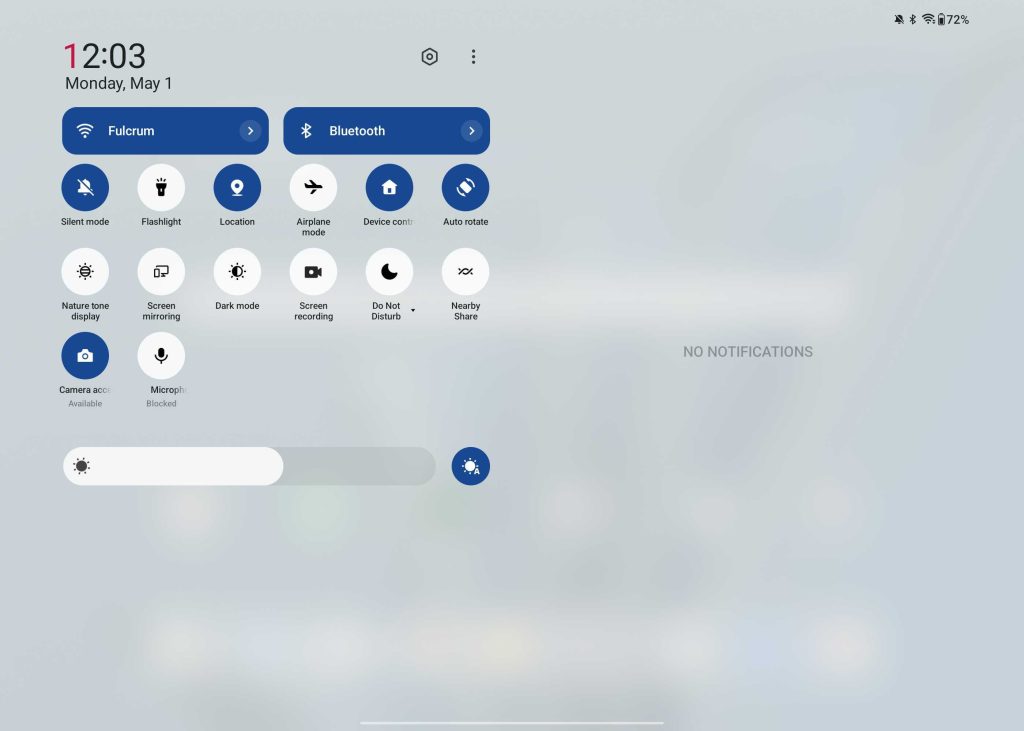
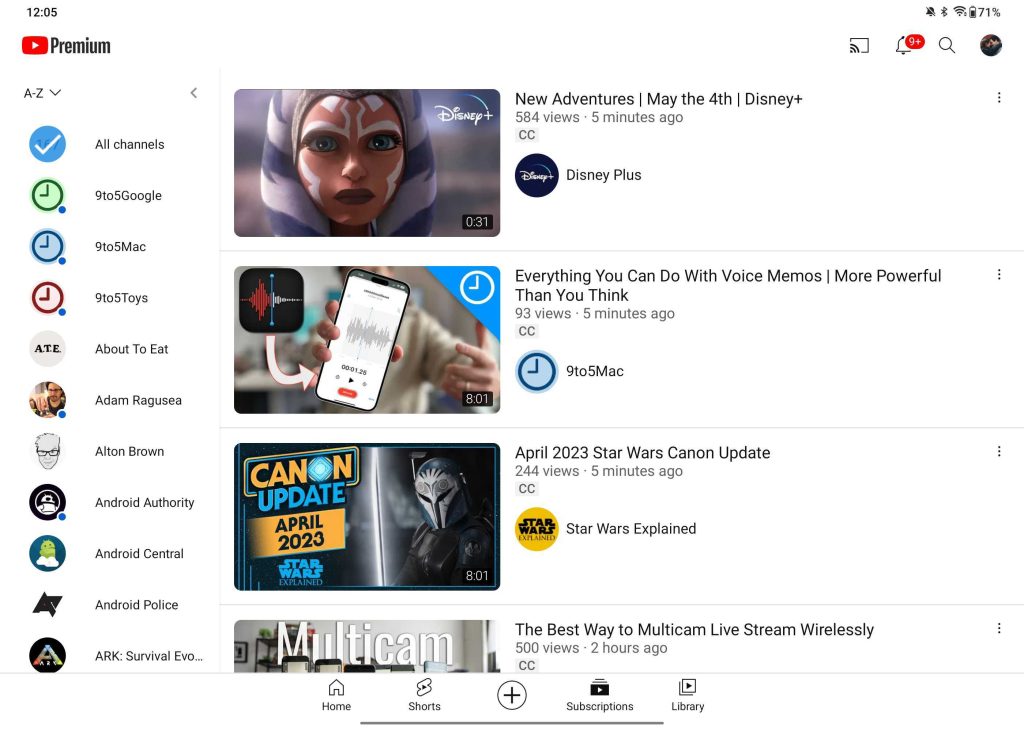
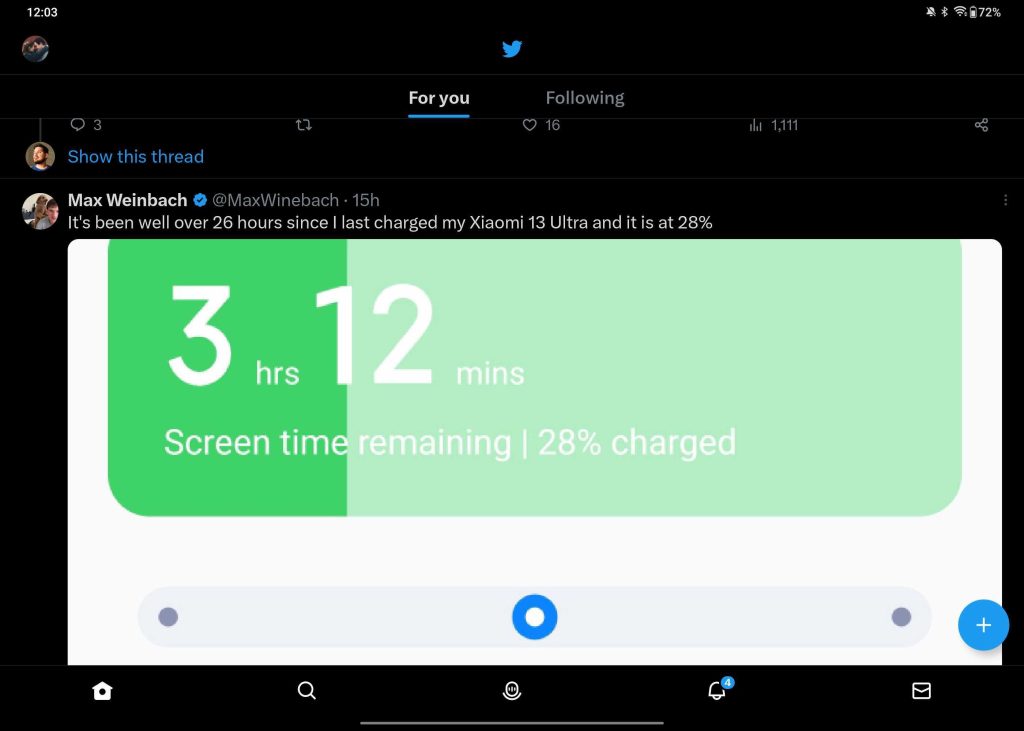
I also noticed some frustrating quirks with video apps. Google TV and Netflix both refused to play content online or off. Hulu worked, but it was frustrating while on a trip to say the least. OnePlus implied this might be fixed in an update that is rolling out around the time of this review.
The battery life is great
The good news, though, is that you’ll at least run this software with excellent battery life. The MediaTek Dimensity 9000 and 9,510 mAh battery were able to run through hours of reading or browsing without making a dent in capacity, and standby battery life was also great. OnePlus claims up to 30 days of standby which, obviously, I’ve not been able to test, but I’ve noticed less than 5% drain per night on average, give or take. That’d come out to around 20 days or so, assuming no additional use, which is still pretty good.
I spent a lot of my time with the OnePlus Pad using it on my desk, connected to a charger, as a media device. But, on the go, I never had to worry about battery life on days where I knew it’d be used heavily. On a recent trip, I was able to use the tablet on my flight for writing in Google Docs for around an hour with less than 5% battery used, and on the return flight with some more writing, I saw the same results. During that 3-day trip, too, I never had to charge even once, and still made it home with over half of my battery left.
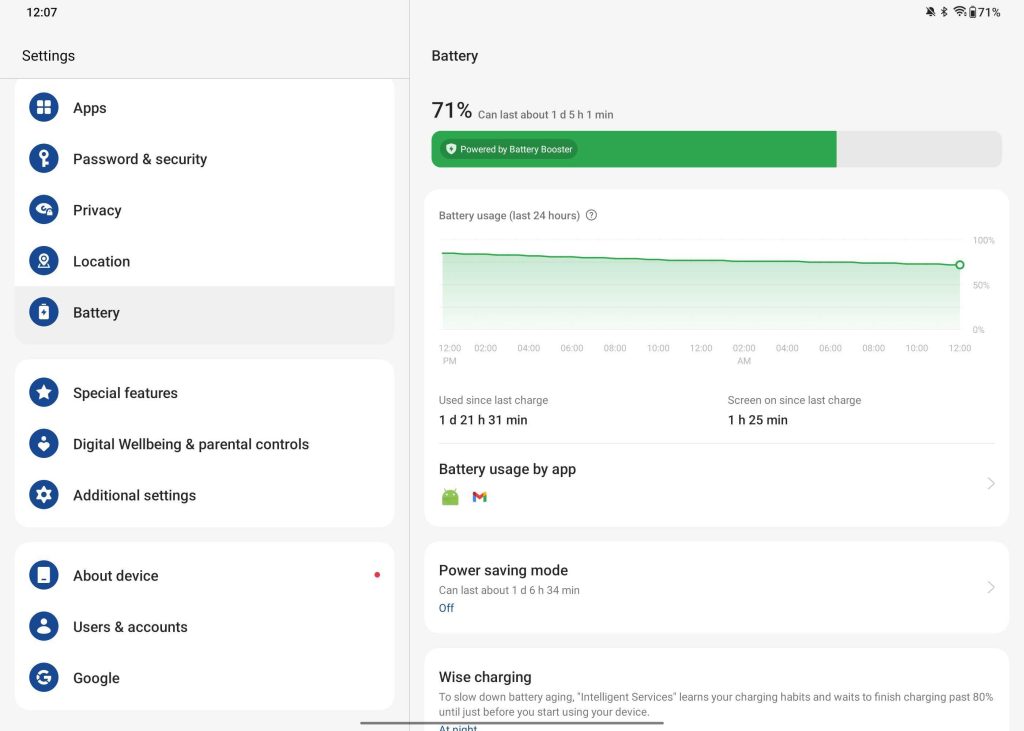
While my usage is not particularly heavy, the verdict I’ve really come to is that the battery life here is beyond any form of battery anxiety. And, even if you’re a heavy enough user to drain this thing in a day, that’s where fast charging comes into play. OnePlus equipped this tablet with 67W fast charging which, it claims, will provide a “full charge” in 60 minutes, though buried in a footnote you’ll find that a “full charge” is somehow just 80%. A truly full charge takes 80 minutes. But to be honest, I just stuck with whatever charger was lying around for an overnight top-off. Fast charging on a tablet isn’t something I feel I’d use often, but it’d certainly come in handy from time to time.
Excellent accessories that should have been included
The keyboard on the OnePlus Pad might be its best overall aspect.
It’s a comfortable keyboard with a sturdy deck that can actually be used on a lap if you want. It’s not ideal there, but it is doable. The $140 price tag is a bit steep in my opinion, but it’s in line with Samsung’s keyboard case too, and OnePlus’ quality is more or less on par. The keys are delightful and it works great as a case. My qualms, really, come from the connection points. The case connects magnetically, and it’s a bit weak. To connect to the keyboard, you’ll connect over pins at the bottom of the tablet, which feels a little less sturdy, and locks the tablet into a single viewing angle.

The bigger issue I had was with how the software interacts with the physical keyboard. By default, Gboard stays open by a OnePlus setting. If you don’t turn that off, you’ll be staring at Gboard the entire time you’re typing on the physical keyboard.
As for the trackpad, it works fine. It’s a bit cramped, which isn’t really a surprise, but it has good touch response and a good click. The problem, though, is how it works in software. Android has had trackpad support for years and years with a proper cursor in place. OnePlus, though, has decided to toss that for a cursor that looks like what Apple uses on the iPad. It’s a large circle that’s a bit distracting. I can only imagine this change was made to copy Apple, because I can’t think of any other reason to do this.

As a part of the complete OnePlus Pad package, you’ll get the OnePlus Stylo. This smart stylus is, well, pretty much what you’d expect. The battery-powered stylus connects via Bluetooth and magnetically attaches to the top of the tablet (when it’s in landscape). And it works pretty well. Input lag is basically not noticeable, and the stylus is comfortable to hold in the hand. I wish it were about 10% heavier, but it gets the job done well, and like Apple’s Pencil for iPads, you can double-tap the stylus to switch between pen and eraser modes in supported apps. If there’s one thing I can gripe about, it’s the color of the Stylo, which is a bright white in stark contrast to the tablet’s deep green. This is another place where OnePlus is clearly just copying Apple for the sake of copying Apple, and it’s a shame.

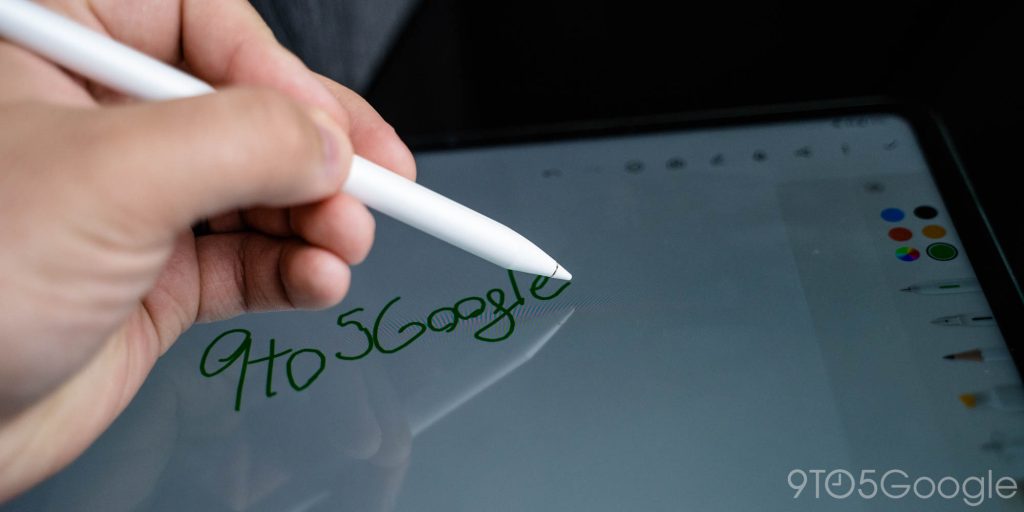
Really, I just wish these accessories weren’t purchases after the fact. Samsung throws its stylus in with your purchase, and OnePlus could have really grabbed attention by also including a keyboard. And, at $140 for the keyboard and $100 for the stylus, it really inflates the price here quite a bit.
Biometrics – where are they?
The biggest omission I found on the OnePlus Pad as a whole was with the situation with biometrics. There is no form of secure biometrics on this tablet at all. No fingerprint sensor, no secure face authentication. There’s camera-based face recognition for unlocking the tablet, but that’s useless for secure apps such as those used for banking. It really gets in the way as far as password managers are concerned, and really just soured the experience of using the OnePlus Pad as a whole. And, really, it’s a bizarre omission. At this price point, a fingerprint sensor is at least expected, and Apple offers the feature at lower price points. For me, this was the deal-breaker and the reason I wouldn’t use the OnePlus Pad as my own daily tablet. But, you might be different.
And, in a statement, OnePlus didn’t really seem to feel this is a problem, saying to 9to5Google:
The OnePlus Pad supports both password unlock and face unlock. Fingerprint unlocking is not supported. As a large-screen device, the under-screen fingerprint unlock is not as natural as how that’s used in a smartphone, and the side fingerprint unlock is also not that efficient. To ensure a better user experience, we prioritized the features that users want and use more frequently.
The camera-based face unlock uses the same selfie camera you’ll use for selfies and video calls. It’s got a wide angle and is sharp, and there’s an optional setting to keep yourself in the frame of shots just like on Apple’s iPad. The rear camera is also decent, but nothing to write home about. It’ll be good for scanning documents and capturing photos in a pinch, but please, don’t be that person who uses it for all of their picture taking.

The OnePlus Pad is a good tablet, but it’s still far from the best
On the whole, the OnePlus Pad is a pretty darn good Android tablet. OnePlus can fix up the software over time, and even if it doesn’t, it still works better than most options out there. The real question boils down to if this is a better device than what Samsung’s high-end Android tablets offer, and I think OnePlus splits the difference well.
The OnePlus Pad is significantly cheaper at $479 than Samsung’s comparable option at $699, and I don’t think you’ll get that extra $250 in value out of the Galaxy Tab S7. But, realistically, if you’re in the market for a tablet, you should probably still go for an iPad. It’s cheaper, will be supported longer, and has thriving app and accessory support. While I was hoping the OnePlus Pad would be a good option to replace my aging iPad Pro 2018, I think I’ll hold out just a bit longer.
The OnePlus Pad is available for pre-order today from OnePlus.com and coming to other retailers such as Amazon in May. The tablet alone costs $479, with the OnePlus Stylo ringing up at $99, and the Folio Keyboard at $139. You can also pick up an official folio case, minus the keyboard, for $40.
Shipping starts on May 8.
FTC: We use income earning auto affiliate links. More.




Comments