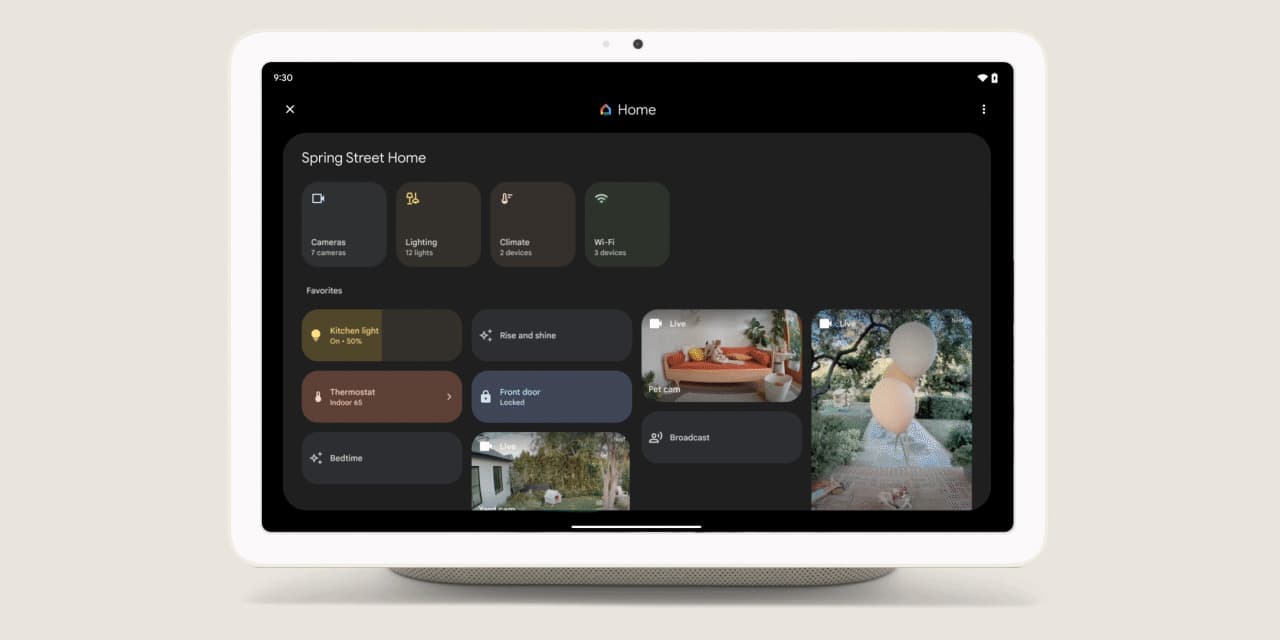
Google’s strategy for quickly accessing smart home controls via Android devices has been uprooted multiple times over the past couple of years, and at Google I/O 2023, a new version was announced. “Home Panel” is a useful new lockscreen tool that adds smart home controls to your Pixel smartphone or tablet.
“Home Panel” offers one-tap access to your smart home devices. Effectively, it brings the “Favorites” tab from the Google Home app to your lockscreen or a tile in the Quick Settings menu.
This builds on Android’s existing smart home integration, which can pull select device controls from the Google Home app and other supported apps. That existing version is quite limited, however, but it works in a similar way overall.
The difference with “Home Panel” is that you’ll be able to see live camera feeds, trigger routines, and more. It also includes Google’s “Spaces,” which can pull up lighting, climate, Wi-Fi controls, and live views for Nest Cam and supported third-party cameras.
This all works without unlocking your device, too.
Google says that “Home Panel” will be made available to Pixel smartphones, including Pixel 7a and Pixel Fold, starting in June, and it will also be available on the Pixel Tablet when that launches in June. On the Pixel Tablet, this also works in Hub Mode, with a button on the screensaver launching Home Panel to view and control devices, as seen below.
Last month, our Kyle Bradshaw spotted this in development, showing what it looks like on a Pixel smartphone.
At I/O 2023, Google also announced that the new Google Home app would be widely released starting this week. The company also announced that legacy Nest Cams will be coming to the Home app starting in July.
FTC: We use income earning auto affiliate links. More.




Comments