
The latest preview update of the Google Home app includes a new design for the “Device controls” area that’s accessible from the Android lockscreen.
On some Android devices today – particularly Google’s Pixel phones, among others – you can get quick access to some of your smart home devices via the lockscreen or a quick settings tile. Both instances are powered by the “Device controls” feature added with Android 11.
In practice, you can see a handful of smart home devices, each of which can be toggled on/off, adjusted in brightness/volume, and more. Meanwhile, an overflow menu in the top-right corner holds the option to “Edit controls,” which lets you choose which smart devices appear.
As part of Android 14, Google is working on an expansion of the Device controls area to give developers more freedom over the appearance. With the upgrade, an Android app developer can embed an activity into Device controls instead of relying on Google’s designs and APIs.
To get a better understanding of what that means for typical Google Home users, let’s take a look at how that app is using this new feature of Android 14. With the latest pre-release version of the Google Home app – 2.67.25.1-dogfood, available now to those in the preview program – some people can see a massively redesigned Device controls area, shown in the latter two images below.
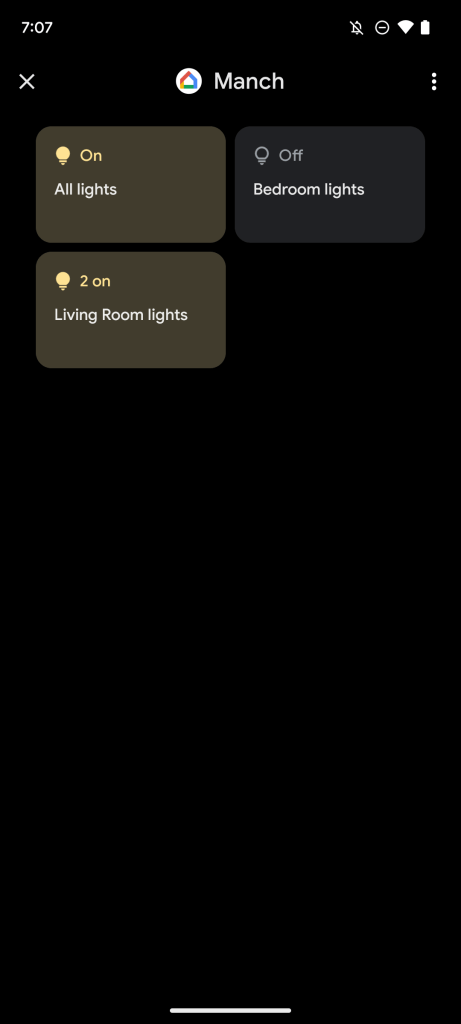
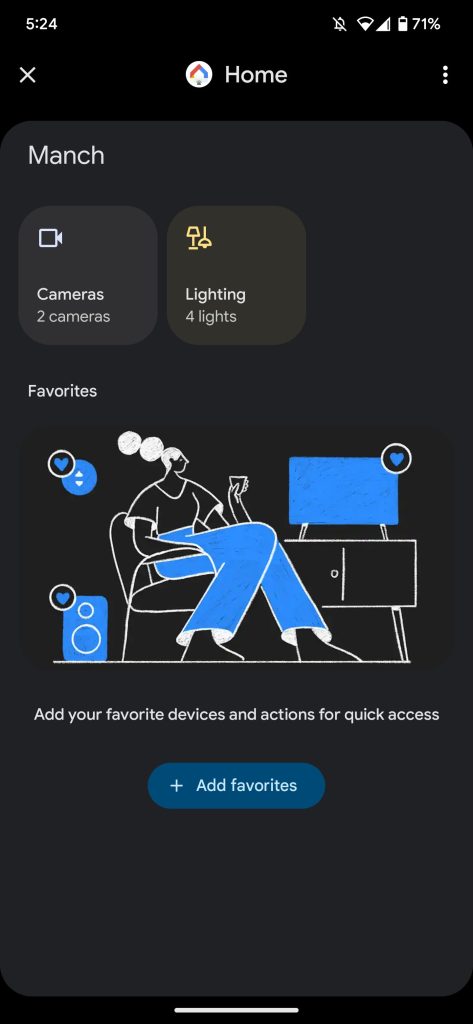
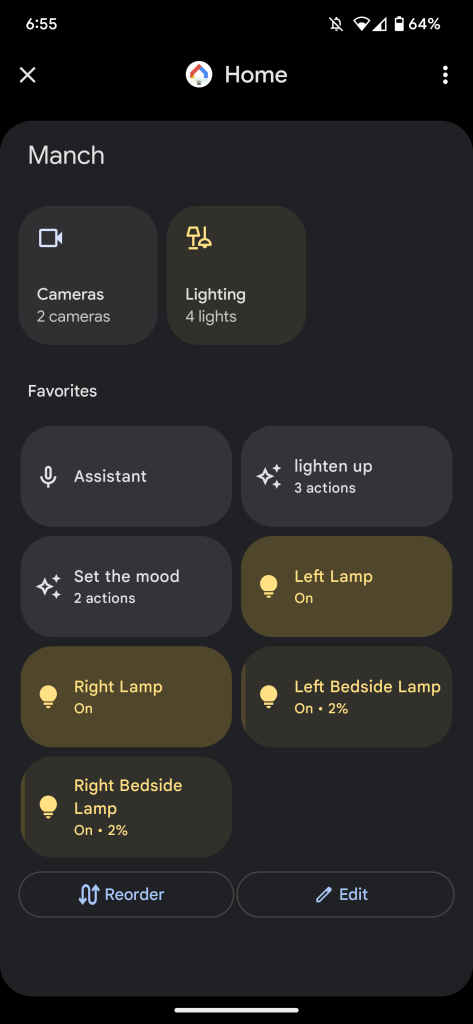
The new design reuses much of the main Google Home app’s Favorites tab layout. Along the top, you have shortcuts for your cameras, lights, and Nest Wifi. Underneath, you’ll find your current set of favorites or an invitation to select some devices and routines as favorites. At the bottom, the usual buttons to “Reorder” or “Edit” your favorites also appear.
From this early preview, it seems clear that an app that takes advantage of the Device controls area can now place almost anything in that region. In practice, it should mean that other compatible apps like Tasker and Samsung SmartThings should also be able to embed themselves into the Android 14 lockscreen in the future if they so choose.
One tidbit worth noting, though, is that while Google’s developer documentation suggests that this revamp for Device controls should only work on Android 14, the redesign has also rolled out to one of our devices on the Android 13 QPR3 Beta. That being the case, one possibility is that this Device controls revamp may arrive solely for Google Home on Pixel devices as part of the June Feature Drop and later become available to developers as part of Android 14.
Dylan Roussel contributed to this article.
FTC: We use income earning auto affiliate links. More.



Comments