
It seems that Amazon’s Luna service is preparing for a future on Google TV and Android TV devices, as the company’s app now works on the platform and has native integration.
Amazon Luna has been available on TVs for quite some time, but only on two platforms. Amazon’s own Fire TV OS has native integration with the cloud gaming service, and Samsung’s Gaming Hub on recent Tizen-powered TVs also supports Luna. But that’s it.
Soon, though, that may change.
Through recent updates, Amazon has quietly added support for Google’s Android TV OS – the underlying platform for Google TV and Android TV – to the Luna app for Fire TV.
This was first spotted at random by Artem Russakovskii on Twitter, and we’ve since confirmed the app works. When sideloaded on Android TV or Google TV, the Amazon Luna app from Fire TV works just about flawlessly. You can open the app and link your Amazon account, then start playing games on the platform. It even works with the Luna Controller.
Performance of Amazon Luna on Google TV – we tested on Walmart’s new box – seems comparable to other devices, perhaps with a bit more lag. But your results may vary, as is often the case with cloud gaming.
Of course, Fire TV apps have long been available for sideloading on Android TV OS, just like any other Android app. There’s rarely anything stopping installation. The thing that points most to an official future on Google TV and Android TV is that the Amazon Luna app has a homescreen icon. The built-in launcher on Android TV OS won’t show sideloaded apps unless those apps are specifically designed to show an icon on the platform. Amazon has clearly put some work into optimizing for the platform, and it’s a good sign for the future.
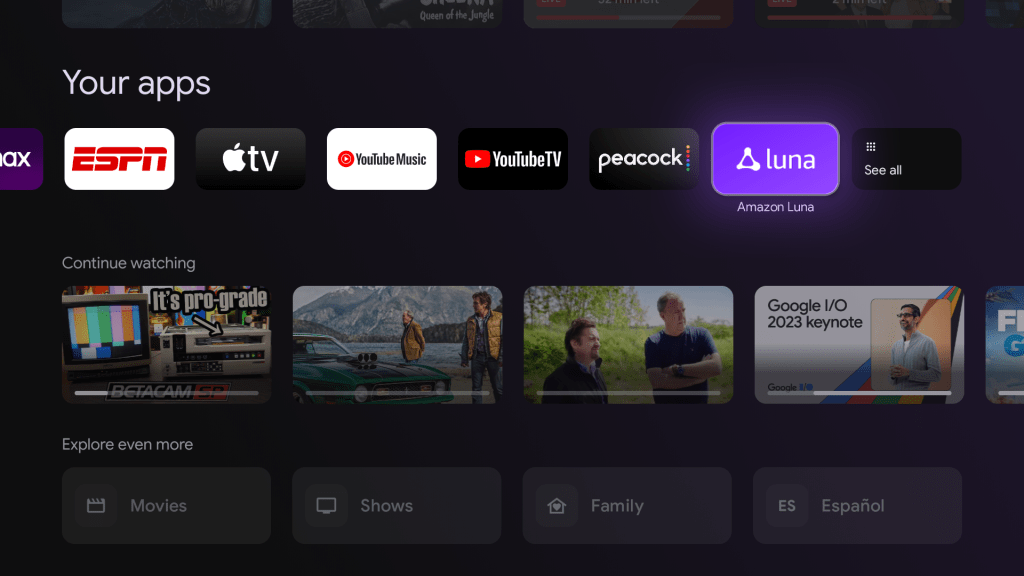
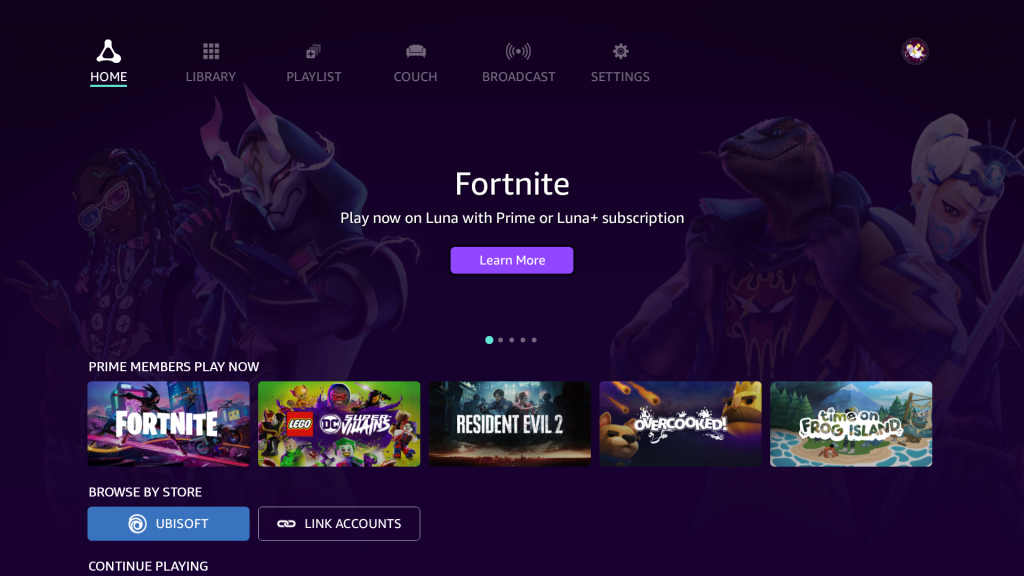
More on Google TV:
- Here are all of the free channels available on Google TV
- Review: Walmart’s new Google TV box is the best deal in streaming
- Google TV update rolling out with performance boost, frees up storage with app hibernation
FTC: We use income earning auto affiliate links. More.





Comments