
Google’s Android 14 so far seems a bit light on new features, but it seems there are a few tidbits still hiding beneath the surface. That includes a new tweak to “App Pairs,” which in Android 14 will allow you to “save” a set of apps for use later on.
Split-screen multitasking has been a part of Google’s mobile OS for years and years now, but underwent some reworking back in Android 12. As we reported at the time, that included the ability for apps to show up as a pair in the recent apps menu.
With Android 14, likely in preparation for Google’s new efforts in foldables and tablets, App Pairs will support the ability to “save” a pairing. This was spotted by Mishaal Rahman in Android 14 Beta 2, and we were able to enable the functionality on our end as well.
The feature allows users to tap on the pair and hit “save app pair.” It doesn’t work currently, but it seems reasonable that the goal here is to allow users to save a pairing of apps for quicker multitasking, perhaps even allows those to be stored on the homescreen or Android’s dock for large-screen devices.
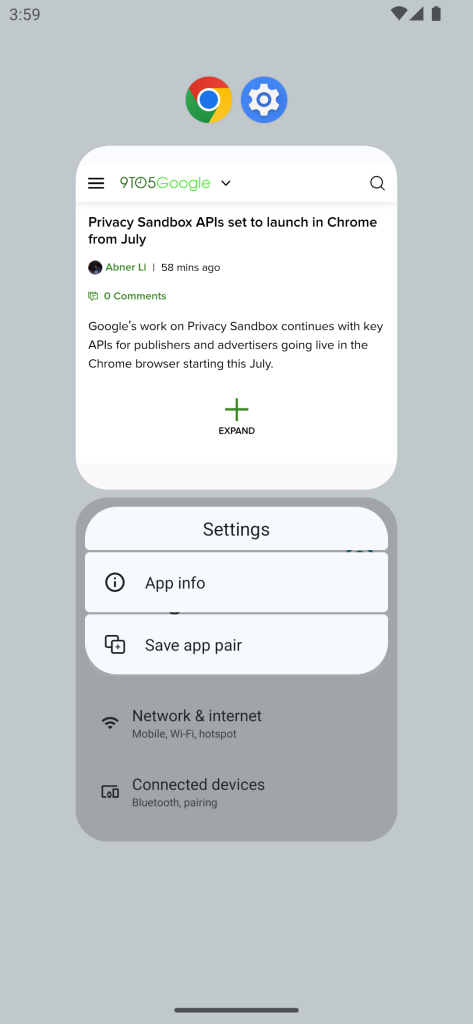
Of course, this isn’t a feature new to Android itself. Samsung offers identical functionality on One UI, and it works in a very similar way. Still, it’ll be a useful feature for Google’s upcoming large-screen devices and serves to benefit other Android devices, too.
Dylan Roussel contributed to this article.
More on Android 14:
- Oppo Find N2 Flip is now the first foldable with Android 14 beta
- Android 14 Beta 2 for Pixel phones rolling out
- Chrome prototyping Android 14 Predictive Back support to show last page
FTC: We use income earning auto affiliate links. More.



Comments