
Google recently made a tweak to Gmail on the web that updates the search bar and activity status indicator design.
Gmail on the web now uses a pill-shaped container for the search bar. It was previously a rectangle with rounded corners with the new design matching other Google experiences on the web like Google Drive and Search. It’s also in line with the search bar in Gmail for Android.
Meanwhile, the activity switcher, which was already in a pill, goes from a button that uses a thin gray outline to just leveraging color. This change makes it bolder and somewhat distracting on dark themes as it looks enabled/actively highlighted. It’s less noticeable on the default light theme with a blue accent.
Old vs. new
This search bar tweak widely rolled out in the past day to Gmail on the web.
Looking ahead, Gmail on large screens, as seen on the Pixel Fold, is switching to a navigation rail that should result in one or two more lines of text/content. However, it’s not a major addition on that front as Gmail’s bottom bar is already quite short compared to other Material You apps. The nav rail is better for reach, with the Compose button just above, and goes hand-in-hand with the two-column layout.
Bottom row, third from left
More on Gmail:
- Google will delete accounts, including Gmail & Photos, that haven’t logged on in 2 years
- Workspace Labs more widely rolling out in Gmail and Docs
- Google announces Wear OS 4, Gmail and Calendar for watches, more
- Gmail is starting to show more ads, including in the middle of email lists
FTC: We use income earning auto affiliate links. More.

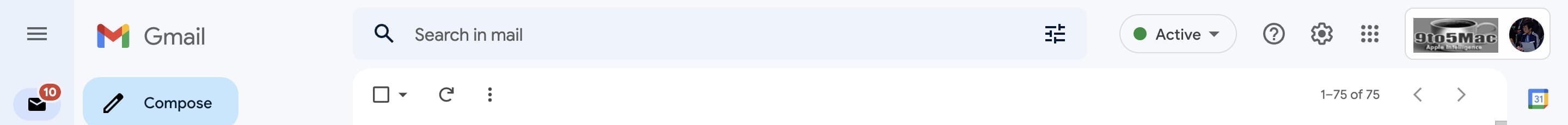






Comments