
For the past couple of months, articles have been going around calling out a problem with “Android TV” boxes sold online that are full of malware, often ignoring that “Android TV” isn’t the same thing as “Android TV OS” from Google. Now, Google is responding and showing you how to ensure your Android TV device is secure and safe from these sketchy practices such as malware.
In a community post today, Google acknowledges that there are TV boxes being sold today that are referred to as “Android TV” but are actually using the Android Open Source Project (AOSP). Google notes that these devices can technically include Google apps and even the Play Store without being licensed by Google.
To help customers ensure that what they’re buying is safe, Google recommends visiting the official Android TV website, where anyone can see Android TV products from official Android TV and Google TV partners. Google also points to Play Protect, a certification within the Play Store that makes it easy to see if a device is officially licensed by Google. The company lists out steps on how to check on a support page.
We have recently received questions regarding TV boxes that are built with Android Open Source Project and are being marketed to appear as Android TV OS devices. Some of them may also come with Google apps and the Play Store that are not licensed by Google, which means that these devices are not Play Protect certified. To help you confirm whether or not a device is built with Android TV OS and Play Protect certified, our Android TV website provides the most up-to-date list of partners.
As we detailed previously, some other signs to look for are one of the two homescreen designs seen below, the presence of Google Assistant, and more. A reasonably simple remote is also typical of licensed and safe Android TV OS boxes.
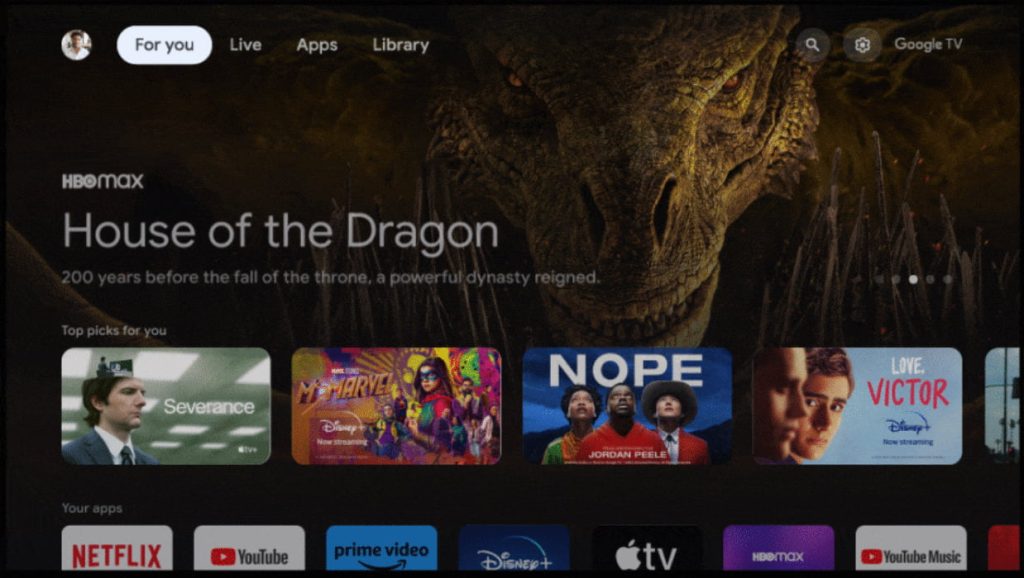

We also directly recommend the following options:
- Chromecast with Google TV (4K or HD)
- Walmart Onn 4K
- Nvidia Shield TV (or Pro)
- TiVo Stream 4K
- Dynalink 4K streaming dongle
- Mecool streaming dongles and set-top boxes
- Xiaomi Mi Box S
More on Android TV:
- Android TV now has a ‘Live’ tab with free channels, just like Google TV
- Google TV and Android TV apps get a new design language [Gallery]
- Amazon Luna app adds basic support for Google TV and Android TV
FTC: We use income earning auto affiliate links. More.





Comments