
As stock Android experiences go, Motorola has found success in the past and delivered good hardware and experience with it, though it’s been a long time. Now, with the 2023 Motorola Edge+, it seems the company is maybe finding its stride again, delivering a phone that flies under the radar but should really be on a lot of buyers’ minds.
I’ve been using the Motorola Edge+ 2023 for a little over two weeks as my primary device. Often, I find that pretty difficult, especially when it means dropping a favored Pixel and using something that varies a bit in the way of Android skins. This time, the switch was almost seamless, with the Motortola Edge+ turning out to be a device deserving of the flagship daily driver title.
Hardware & display
As with every device, the design is what tends to catch people’s eyes the most. The 2023 Motorola Edge+ takes on a pretty common silhouette with nothing that screams “unique” right out of the gate. The Edge+ is nice and thin, coming in at 8.6mm high. What helps thin out the phone is the approach Motorola took, which brings the rear and front glass panels together, meeting the aluminum frame with curved edges. Both panels are Gorilla Glass Victus and feel more than premium to the touch.
The rear panel takes on a gorgeous texture that feels very fine but not smooth. In the right light, it gives off a glittered effect with the clear glass Motorola logo punctuating the middle of the panel. At the top-left lies a sure camera array that doesn’t look too much out of the ordinary, though it also takes on the same curved right and left edges to emphasize the overall design language Motorola went for.
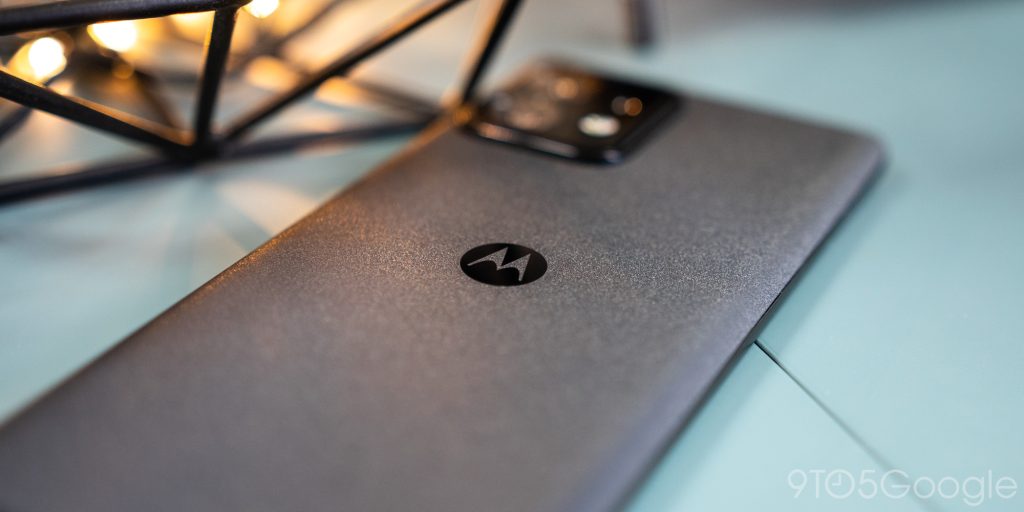

The front of the Edge+ 2023 is where the magic happens, as it contains a 6.67-inch 2400 x 1080 OLED that can hit 165Hz and handles Dolby Vision and a peak brightness of 1300 nits. While the Edge+ isn’t hitting 4k, or even close to it, the approach the OLED panel takes to color recreation and vibrancy of those tones makes up for the Full HD resolution.
When put up against other devices running 1440p, there’s not much of a difference to be had between the two. If you never knew the specs of the Edge+, it’d be incredibly difficult to tell that the display was running at 1080p.

On a personal level, I love the curved displays. Even though they make screen protectors more of a challenge and offer no real advantage, I feel that they make a tactile response easier to achieve when using Android’s navigation controls. Of course, that opinion is more than divisive.
On the topic of the Edge+ and its screen curves, it has a total of four on the front panel – one for each side. While I don’t mind this, our own Ben Schoon made a remark that carries some weight. When looking at the 2023 Edge+ from certain angles, the display’s bezel corner radius and outer glass panel radius don’t quite match up in angle. While the large majority of users will never notice this – seriously, never ever – the possible optical illusion is something of note.
Besides that incredibly minute detail, the rest of the device and its build quality feels great. I did have to find a case for the Edge+, though, since the phone is so slick and just slightly thinner from right to left than other devices in the past year. I had to develop a bit of muscle memory to grip the phone a little more firmly so it didn’t just fall out.


Another aspect of the device to note is the fingerprint sensor. As far as accuracy goes, it’s one of the best in the business. It’s fast and reliable and offers no performance flaws. However, it does fall victim to one downside, which is the height at which the sensor sits underneath the display.
The Motorola ThinkPhone and Edge+ share a lot of similarities, which is a huge positive. They also share a couple of negatives, which is the fingerprint sensor height in this case. For some reason, Motorola opted for a sensor that sits about 0.75-inches from the bottom of the phone. In practice, that’s a little too low for me and causes a bit of strain on my thumb.
Related: Motorola’s ThinkPhone is a professional entry into ‘flagship’
However, the Motorola Edge+ also comes with face unlock, which is also surprisingly fast and accurate. That makes up for the sensor height just a bit.
Software and performance
At its core, the Motorola Edge+ runs Android 13 on a SnapDragon 8 Gen 2. That 4nm SoC features an Adreno 740 GPU for better gaming performance. This chipset is the latest high-end system from Qualcomm and finds itself in the top devices from major manufacturers, like the Galaxy S23 and OnePlus 11. While we often find that true performance is not always contingent on the best processors out there, it certainly doesn’t hurt.
Motorola has done a fine job of incorporating that 8 Gen 2 into the Edge+ and pairing it with 8GB RAM does well to set the foundation for a well-performing device. Every single app I’ve run on the Edge+ up to this point has been smooth and responsive. With a high refresh rate of 165Hz, it’d be pretty easy to tell if there was a dip in performance, even when it’s set to adaptive. To add, network connection has been solid throughout my time with it and it’s nice to see dual-SIM capability – one physical SIM slot and one eSIM slot.
Though the Edge+ is built by Motorola, the company hasn’t taken unnecessary liberties in designing a skin that overtakes stock Android 13. The OS running on the 2023 Edge+ is the same one found on the ThinkPhone, which we praised for a similar software experience.
Aspects like the app drawer and Quick Settings panel within the notification shade are basically untouched, save for a couple of minor additions that essentially help round out the device. Even the lock screen houses Google Home and Wallet shortcuts, just like stock Android 13 on the Pixel lineup.

The only real difference lies in the “Personalize” page and lock screen overlay, which Motorola calls the “Peak Display.” The personalize page is Moto’s version of the “Wallpaper & style” tool on Android and features unique tools like additional icon shapes, fingerprint animations, and edge light customization. The latter changes the color of the notification light that appears on the outer curves of the Edge+.


The Edge+ delivers a quality Android 13 experience that doesn’t deviate too far from a smooth stock experience. The cherry on top is the promise of 3 years of Android OS support and 4 years of security updates from Motorola, which has recently upped its game in terms of device longevity.
Battery life
While the overall software performance and design of the Edge+ won me over pretty fast, it took some time for me to gauge the battery life of Motorola’s latest flagship – a very long time. At 5,100 mAh, you know battery life is going to be good, but you don’t know how good until you put the Edge+ through its paces. That means web browsing, games, pictures, calls, texts, and a ton of idle on-screen time.

Try as I might, I really struggled to kill the phone’s battery. During normal use, I could get one and a half days, easy. In an effort to kill it, I still lasted a full day. As insanely good as this battery is in comparison to the modern flagship landscape, the most annoying part is how Motorola approaches charging it.
Just as with the Motorola ThinkPhone, the Edge+ hit a full 100% in just about 45 minutes with the 68W TurboPower charger. At even just 20 minutes, the phone was up to 65% and given the overall performance of the battery, that’s basically a full day of use. While I don’t recommend topping off at 65% every day, you could get away with a 20-minute charge on the regular. Things go a little slower when you opt for 15W wireless charging or using a brick under the included 68W USB-C charger.

Cameras
Let’s circle back around the nice little camera array on the rear panel; that setup consists of four cameras. The main sensor is a 50MP wide-angle lens, accompanied by a 12MP telephoto lens with 2x optical zoom, and a 50MP ultra-wide lens.

Megapixel count is all well and good, but what really counts – in real-life experience – is what the Edge+ can do in post-processing. We’ve seen this with the Galaxy S23 series up against the Pixel 7 Pro. The S23 comes with an impressive array but what hinders its RAW power – good joke, eh? – is the post-processing Samsung does after the fact. Even though the Pixel’s cameras aren’t as good on paper, Google’s Tensor chip turns photos into fantastic images.
Getting back to the Edge+, our time with the Motorola phone has us placing the Edge+ more in line with the Pixel, as far as post-processing goes. Details are precise, color is accurate – albeit a little over-saturated – and natural bokeh from the main sensor is pretty great.
If I were told I’d have to use the Edge+ as my go-to mobile camera, I’d have no issue.
Wrap-up
The Motorola Edge+ took me by surprise. For a company that has been keeping up with the competition but is slow to take risks, it has dive-bombed into 2023 with a device that not only looks the part, but performs well and makes use of practical battery life.
If you were to choose a go-to device in 2023 for under $1,000, your options would consist of the Pixel 7 Pro ($899) and Galaxy S23, based on good software performance and overall quality. Do yourself a favor and add the Edge+ to that list.
For $799, you’re right on par with the devices above. As someone who favors the Pixel 7 Pro because of the software experience and ease of use, I have no problems making the switch to the Edge+. It has a great battery life, quick charging, a competent camera, and an Android experience that’s pleasant to use. Not to mention you’re looking at four years of support from Motorola, which is a good start.

Motorola surprised us this year and produced a flagship device deserving of high praise for a price that isn’t quite a slap in the face. If the Edge+ 2023 isn’t on your device radar, maybe it really should be.
Buy the Motorola Edge+ 2023
FTC: We use income earning auto affiliate links. More.










Comments