
The first public Beta of Android 14 introduces a new bug that is preventing many people from opening the “Wallpaper & style” applet, but you can fix the problem with a few simple steps.
Update: Google has fully resolved this issue with the latest Beta release.
After two developer-focused previews, Google has released the first public-ready build of the Android 14 Beta. Of course, one of the many purposes of offering these kinds of public previews is to catch bugs in the software and potential issues with particular apps.
One such bug, introduced in Android 14 Beta 1, is that for many people, the “Wallpaper & style” applet – which use to change your wallpaper, Material You color scheme, launcher layout, and more – crashes when you try to open it. Normally, you can find Wallpaper & style by either long-pressing on an empty space on your home screen or through a shortcut in the Settings app.
My colleague Dylan Roussel investigated the issue and discovered that the crash is related to the “Themed icons” toggle – which switches supported Android apps to use a recolored icon – in Wallpaper & style. If you have Themed icons enabled, the applet will consistently crash. So if you don’t have this feature enabled already, be sure to keep it that way.
Update 4/26: As part of the update to Android 14 Beta 1.1, it’s now once again possible to open the Wallpaper & style menu without crashing. For those who weren’t willing to use the quick fix mentioned below (because it would reset one’s homescreen icons and widgets), you should once again be able to use Material You themed icons without anything crashing.
The quickest solution, of course, would be to turn off Themed icons, but it’s not possible to do that the normal way since Wallpaper & style can’t be opened. Thankfully, we’ve found another way. The short answer is that you need to clear out the storage data for the Pixel Launcher app, putting everything back to default settings.
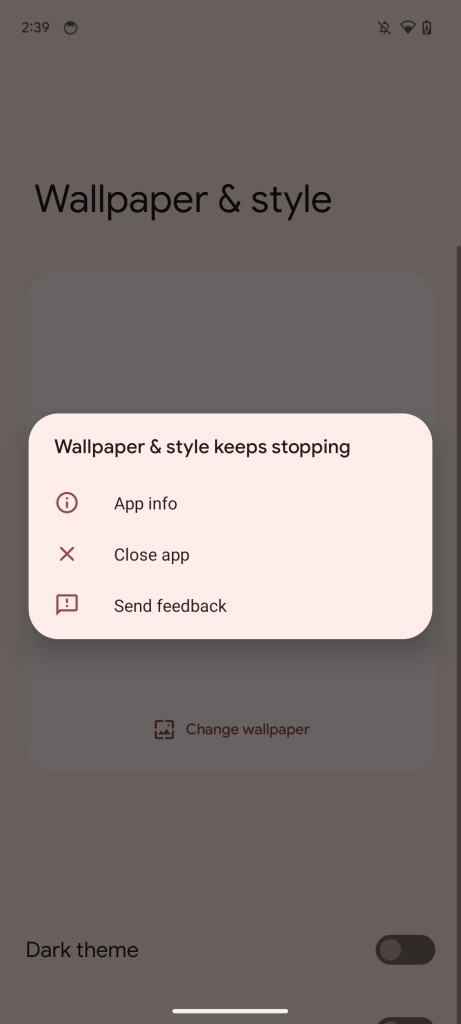
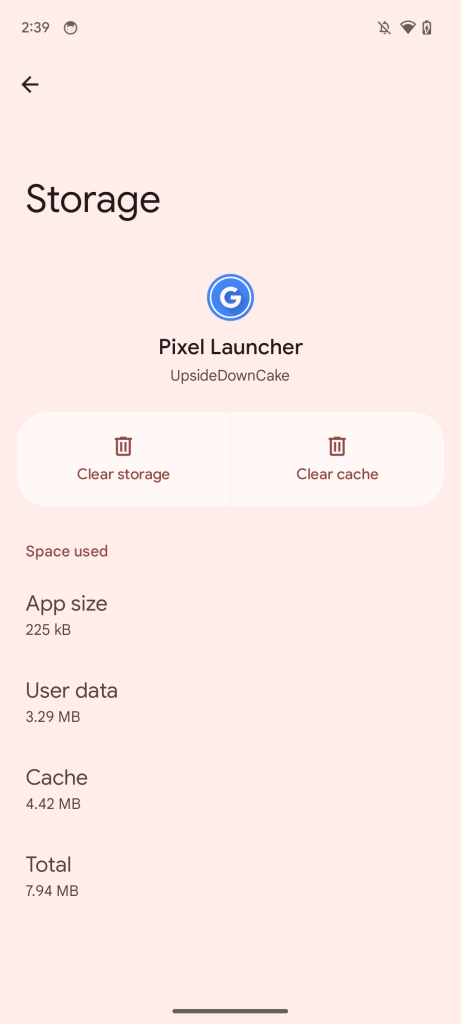
Obviously, this is far from ideal, as it means all of your app shortcuts and widgets will be reset. You’ll need to set up your home screen from scratch. That being the case, we only recommend trying this fix if you’re impatient and want to change your wallpaper/theme settings immediately. Otherwise, we suggest waiting until Google releases a proper fix to this Android 14 Beta 1 crash in the coming days or weeks.
If you’re OK with losing your home screen layout, here’s how to reset the Pixel Launcher and fix the Wallpaper & style crash:
- Open the Settings app, and tap “Apps.”
- Tap “See all […] apps.”
- Scroll down and tap “Pixel Launcher.”
- Tap “Storage & cache,” then “Clear storage.”
- Choose “Delete.”
With that, you should be able to get back into Wallpaper & style to tweak settings to your heart’s content.
Dylan Roussel contributed to this article.
FTC: We use income earning auto affiliate links. More.
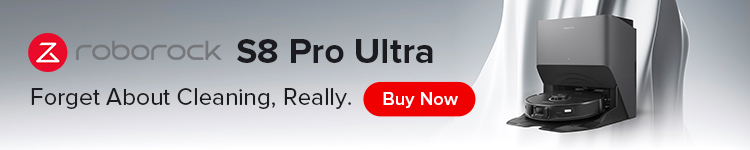

Comments