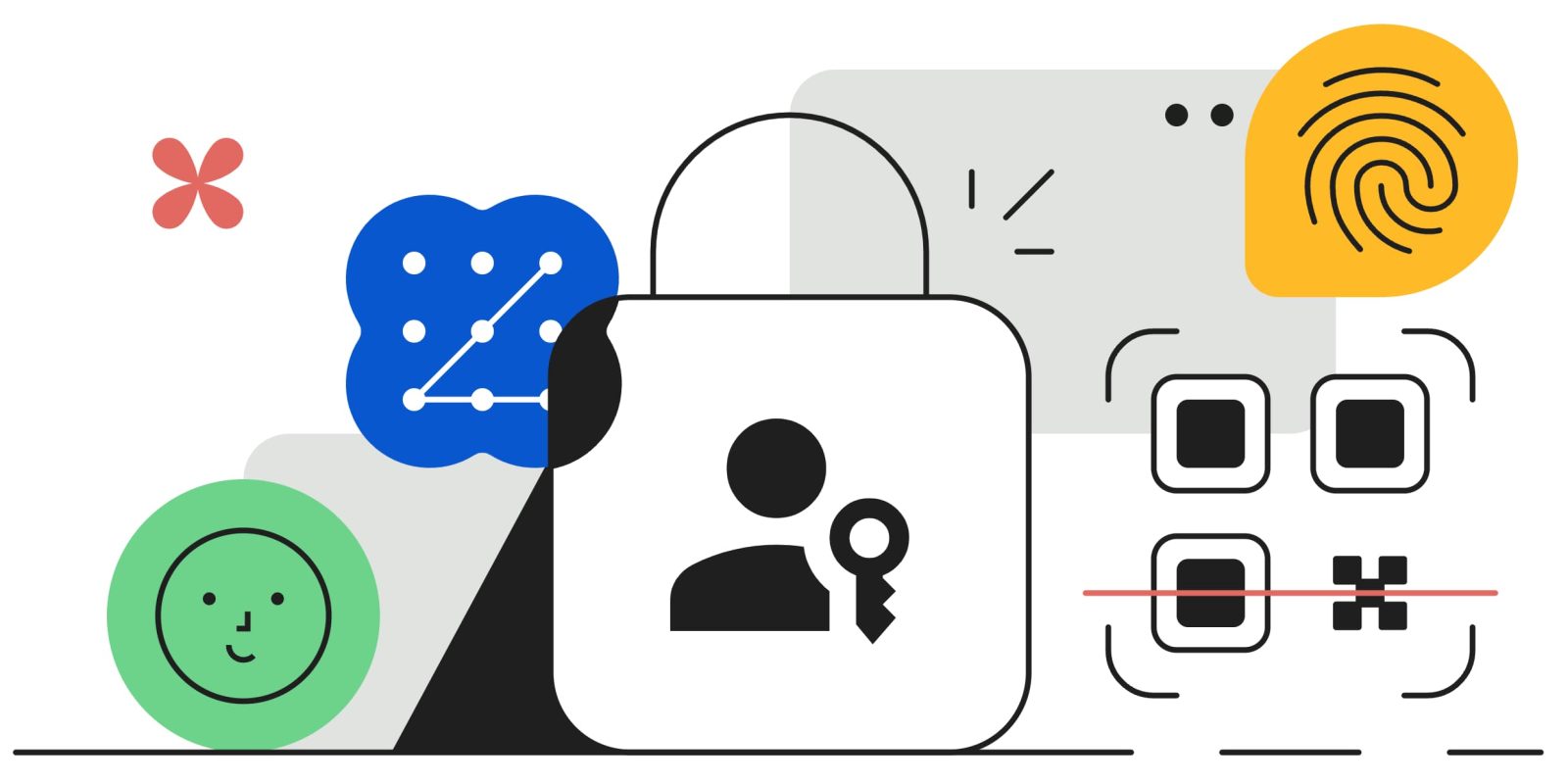
After announcing personal account support last month, Google is now rolling out the ability for Workspace and Cloud customers to use passkeys.
Instead of having to enter the password for an account, you can just unlock your phone or computer (PIN, fingerprint, face unlock, etc). On the privacy front, “biometric data is never sent to Google’s servers or other websites and apps,” with a great deal of trust placed on phone/laptop security.
Passkeys have also been designed with user privacy in mind. When a user signs in with a passkey to their Workspace apps, such as a Gmail or Google Drive, the passkey can confirm that a user has access to their device and can unlock it with a fingerprint, face recognition, or other screen-lock mechanism.
Google first introduced passkey support for personal accounts as well as the Advanced Protection Program at the start of May.
It’s now coming to Google Workspace and Google Cloud accounts as an open beta today. Passkeys will be available for over 9 million organizations spanning businesses, schools, and governments, with Google noting how it’s the “first major public cloud provider to bring this technology to our customers.”
Especially for enterprises, passkeys can reduce phishing and other social engineering attacks since, compared to passwords, they “cannot be written down or accidentally given to an adversary.” According to early Google data (March – April 2023), “passkeys are 2x faster and 4x less error prone than passwords.”
They are supported on Android, ChromeOS, iOS, macOS, and Windows, as well as Chrome, Safari, and Microsoft Edge.
Over the “next few days,” Google is “gradually enabling” passkeys for users and the corresponding console controls for Workspace administrators. Specifically, admins can allow people in their organization to “skip passwords at sign-in by using passkeys.”
This setting is off by default and has to be manually enabled by admins, though users “can still create and use passkeys as a 2-Step Verification (2SV) method” to be an alternative to the yes/no Google Prompt.
To start using passkeys instead of passwords, or as a 2SV method, in Google Workspace and Google Cloud, users can visit g.co/passkeys.
More on Google Workspace:
- Google Chat’s future might have a new logo and ‘Timeline’ redesign
- Google Workspace Individual is now available in 20 more countries
- Workspace Business Starter tier switching to pooled storage
FTC: We use income earning auto affiliate links. More.




Comments