
As the Pixel Tablet has started hitting doorsteps, some interesting behavior has been thrust into the public eye. For many Android apps, the Pixel Tablet, and also the upcoming Pixel Fold, force the app into a restricted, smaller window rather than stretching it out for the entire display. If you ask me, though, that’s for the best.
The main reason that Android tablets have struggled over the years isn’t due to hardware or even Android itself, but primarily because the app ecosystem has long been lacking. It’s far too common for Android apps to just ignore that big screens exist and instead focus on standard slabs since, after all, that’s where most of the users are.
Slowly, though, this is being fixed.
Google has made a huge push with tablet-optimized apps and, with foldables gaining steam, there’s a bigger push than ever for Android apps to get better on these bigger screens.
But in the meantime, there’s still work to do, and Google’s new big-screen devices really shine a spotlight on apps that aren’t optimized. When you open an app that isn’t prepared for a bigger screen on the Pixel Tablet or the Pixel Fold, the app is restricted to a smaller window that effectively wastes all of the screen’s space. Twitter, Instagram, Reddit, and others are key examples of this, as each app will open in a very small window. The Pixel experience handles this by allowing you to double-tap to move the app from the center to either side of the display, which does make handling a bit easier.
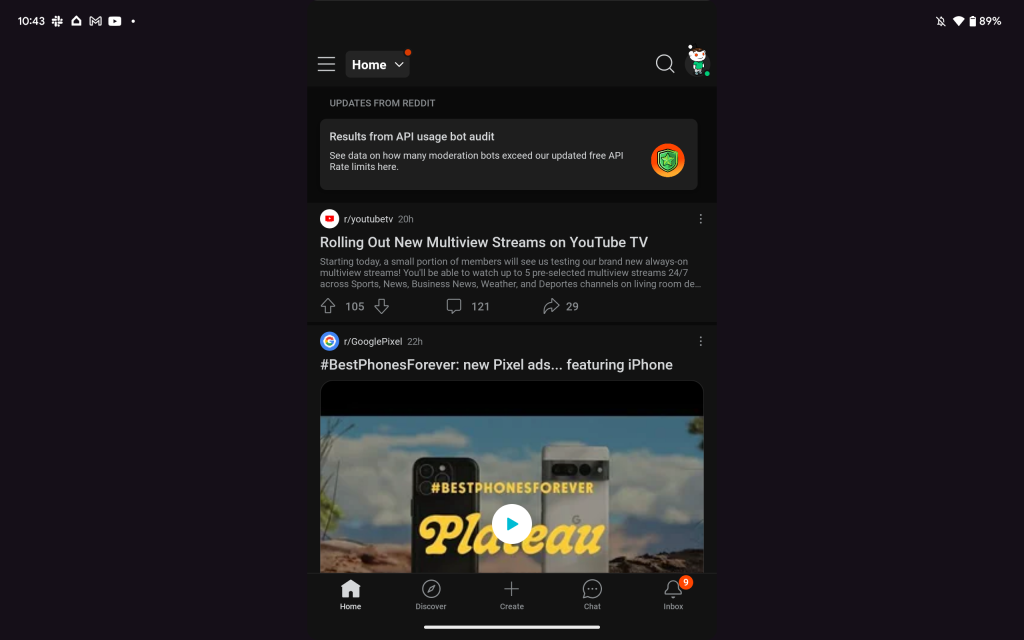
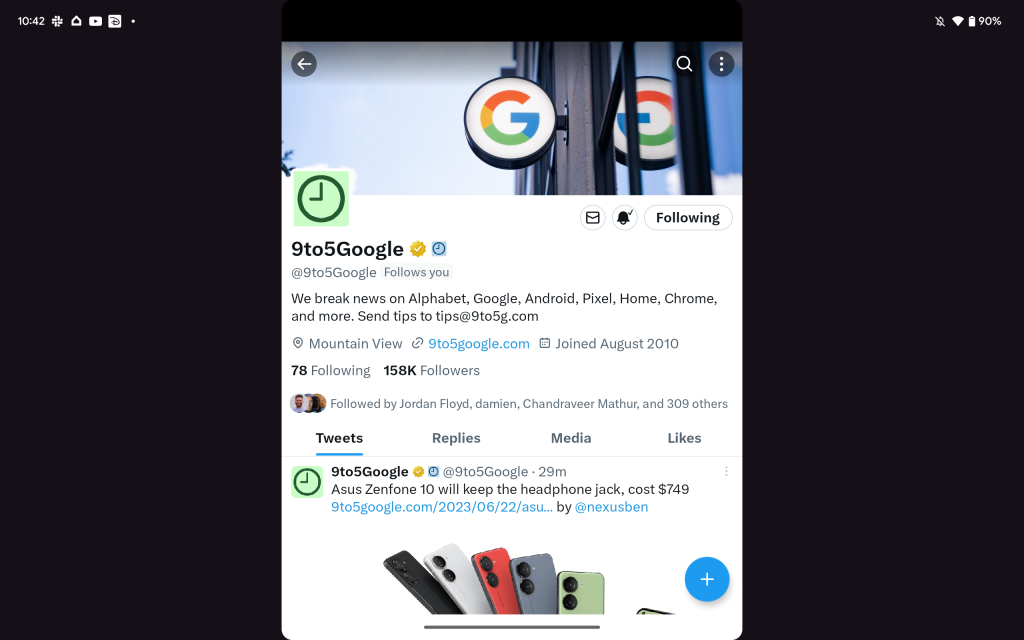
Personally, I’m hugely in favor of this. Having these apps in smaller windows makes them more usable. Twitter being the key example, I’d much rather use the app in a small window over the monstrosity that is the stretched-out app on a big tablet screen.
Top comment by Kawshik Ahmed
Google asking Android developers to add Tablet layout for Android Tablets and ChromeOS, Microsoft asking Android devs to add Tablet layout for WSA, Amazon asking them for Fire Tablets but they are still not adding it.
There are so many large screen form factor Android capable devices by 3 big tech giant but still devs are silent 😶
Many non software engineer persons think it's hard to add Tablet layout in Android apps because there are so many screen size but the reality it's not that hard. And with the new Jetpack Fragments API it's very easy to add Tablet layout in existing Android app.
In Twitters case they should just replace their native Android app with their PWA at this point. The native Twitter app doesn't add anything unique and the PWA already support Mobile and Tablet layout.
And, at least in Google’s eyes, this is how it’s supposed to be. As Mishaal Rahman brought out on Twitter a few weeks ago, Google added an option to Android “years” ago which forces apps to ignore the orientation and work in this way, but no Android manufacturers have adopted it prior to these new Pixels.
Samsung, to its credit, does give users the choice here, with stretched-out or forced-portrait apps being the default behavior, and an option buried in the settings to force the aspect ratio and orientation the user chooses. Personally, I think Google has the better overall setup for two reasons.

For one, it’s just a better user experience to have many of these apps running in smaller sizes, because in many cases they just work better. And, beyond that, it appears to be some serious encouragement for developers to get to work on improvements. A member of the Twitter team tweeted the letterboxing on Twitter’s Android app on the Pixel Fold and said that he would “investigate” why that happens, though in a reply hints that the resources just might not be there to really make improvements – thanks Elon.
What do you think? Would you prefer if the Pixel Tablet and Fold just left apps in their stretched-out state, or is this better? Really, the ultimate solution Google should offer is the ability to choose, but that just isn’t available today.
More on Pixel:
- Pixel Tablet review: Uniquely Google, made possible by Android
- Android 14 will let you ‘save’ App Pairs for quicker multitasking
- You don’t need an extra Pixel Tablet dock – How to use ‘Hub Mode’ with any charger
FTC: We use income earning auto affiliate links. More.




Comments