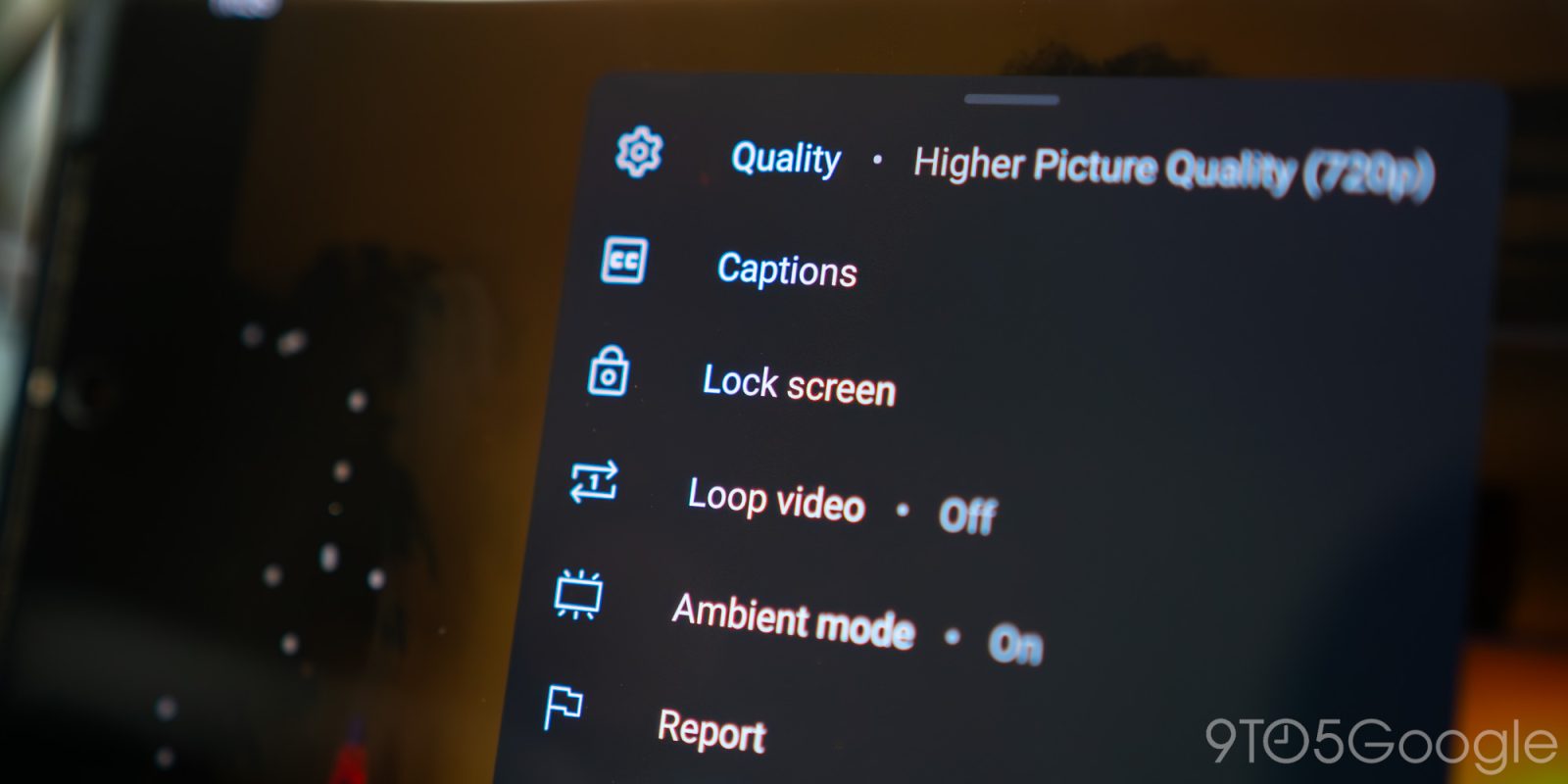
YouTube is adding an experimental new feature that blocks any touches or taps during a video. Confusingly named “Lock Screen,” this unreleased feature is available for Premium members to test out.
Very little is as frustrating as settling in to watch a video on YouTube only for a couple of misplaced taps to skip, pause, or close the video entirely. To combat this, YouTube has rolled out another experimental feature, which is available for YouTube Premium subscribers.
When watching a YouTube video, users will see a “Lock screen” option. Tapping it locks out any taps or touches from then on out. The only way to unlock the screen is to hit “Tap to unlock.”
Ironically, any well-aimed accidental tap can unlock the screen again, defeating the main purpose of the feature. It is, however, a small window to hit. The feature existing, in general, is better than nothing at all and will surely come in handy to prevent unwanted pausing or skips.
How to turn on YouTube’s ‘Lock Screen’
- In the YouTube app, tap your profile photo.
- Hit Your Premium benefits.
- Tap Try new features.
- Under the Lock Screen card, hit Try it out.
Once you complete that process, you should see the option in the settings during a video.
For those who are YouTube Premium members, the feature will be available to toggle on until August 5. After that, we’re not sure whether or not the feature will make its way into the public’s hands or just slip under the radar for further internal testing. Generally speaking, experimental features eventually make their way to users in some capacity.
This feature was originally launched on July 6, though we couldn’t get it to work until now. With that, YouTube has extended the “Lock Screen” trial expiration from July 30 to August 5 to reflect the initial absence of the feature.
FTC: We use income earning auto affiliate links. More.

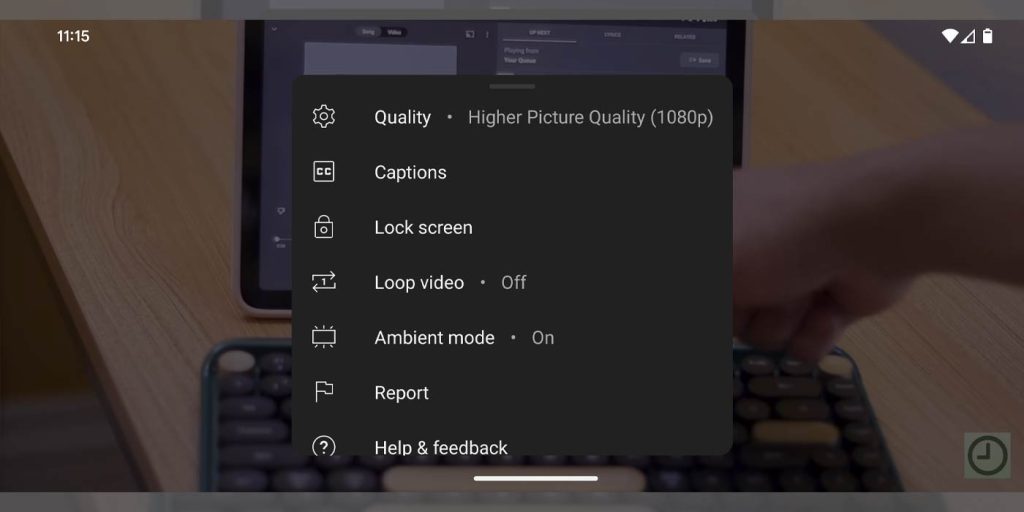
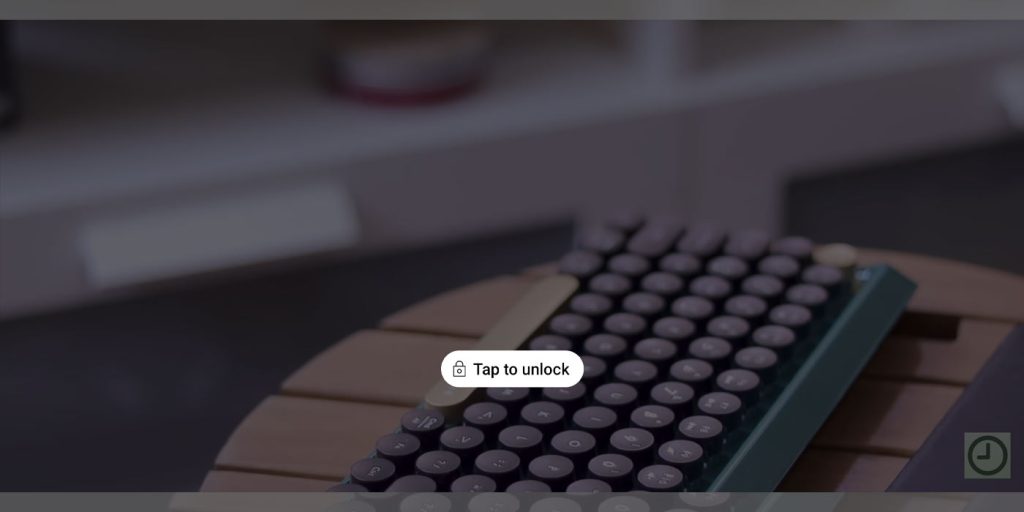






Comments