
In what may be an emerging issue, some Pixel owners are reporting continuous Android app crashes with no straightforward fix.
Update 7/24: Google acknowledged this app issue to us today and said that it has been resolved. Users don’t need to do anything to get the fix.
Original 7/18: The issue sees Android apps close immediately after they are opened. Both Google and third-party applications are seemingly impacted here.
I might have encountered the issue earlier this afternoon when Chrome Beta (version 115) kept closing. It was working fine all day until it just stopped. In my case, it was fixed by rebooting the impacted Pixel 7, which was running the latest Android 13 QPR3 stable release with the July security patch.
Restarting did not work for others, nor did entering safe mode by bringing up the Power menu and long-pressing until you get the “Reboot to safe mode” prompt. One user found a fix by resetting their device and restoring from backup, which is the extreme remedy.
In a hint at what the culprit could be, those affected report that the system update page is not properly loading, with only a white screen appearing. That UI is offered by Google Play services and, therefore, could be responsible for the issue. My Pixel 7 is running version 23.25.17 (190400-548553588).
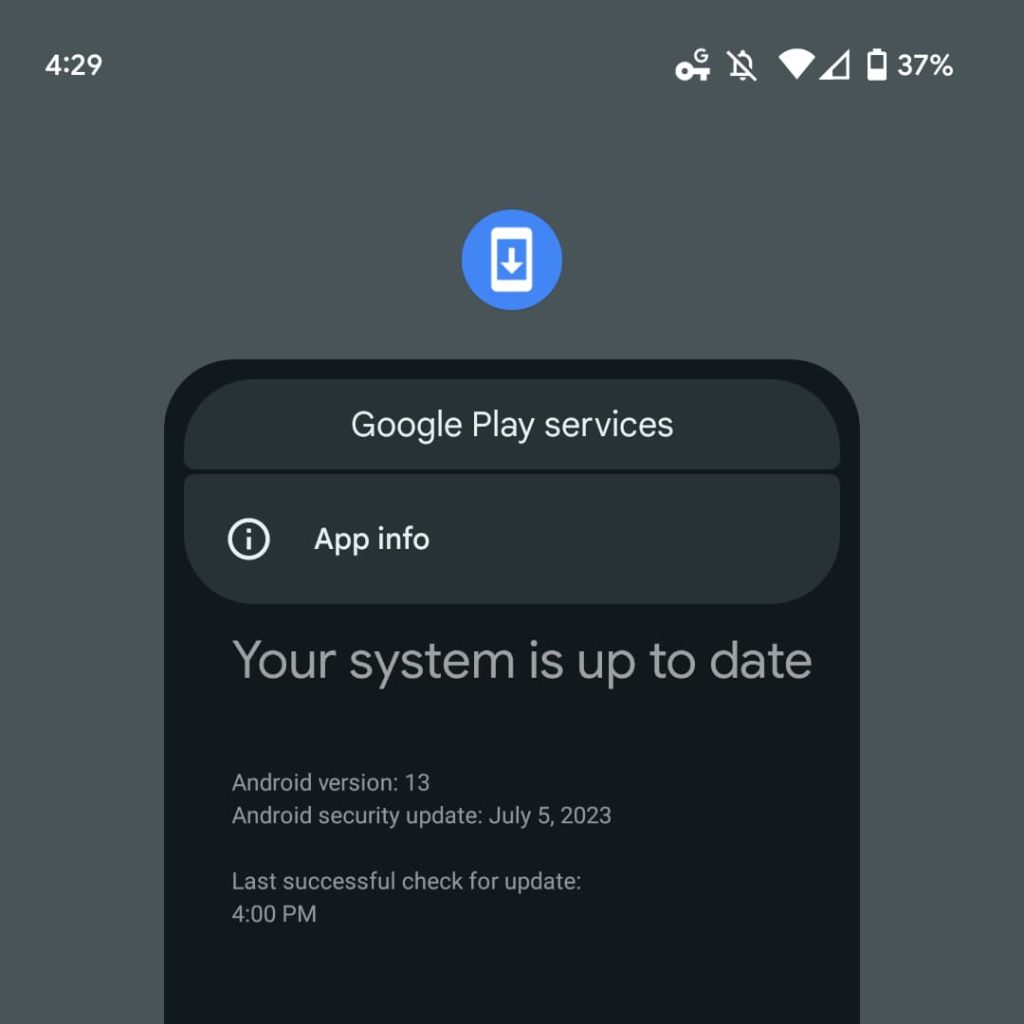
Top comment by Natan Pheil
I uninstalled then reinstalled Chrome. Fixed the problem.
There are a dozen or so reports on Reddit this afternoon from Pixel 6 and 7 owners, but it is not a widespread problem affecting all users at this point. Meanwhile, I’m not seeing reports from other OEMs either.
The last time app crashes occurred (in 2021), a bad Android System WebView update was to blame. That does not appear to be the problem today.
Updating…
Thanks Jake
FTC: We use income earning auto affiliate links. More.




Comments