
The Galaxy Z Flip 5 has a cover display that’s four times larger than previous models, but out of the box, it’s still not that useful. Luckily, a Good Lock module that Samsung offers for the Galaxy Z Flip 5 allows you to run any full Android app on the outer display. Here’s how it works.
The 3.4-inch display on the outside of the Galaxy Z Flip 5 takes up most of the space on the outside of the device, but out of the box things are quite limited. You’ll only have a handful of widgets and the ability to use a full keyboard to respond to notifications. Admittedly, that’s already more than past Flips could do, but there is more you can do.
In the “Labs” setting on Flip 5, you’ll be able to turn on a small list of apps that are cherry-picked by Samsung. These apps include:
- Google Messages
- Samsung Messages
- YouTube
- Netflix
- Google Maps
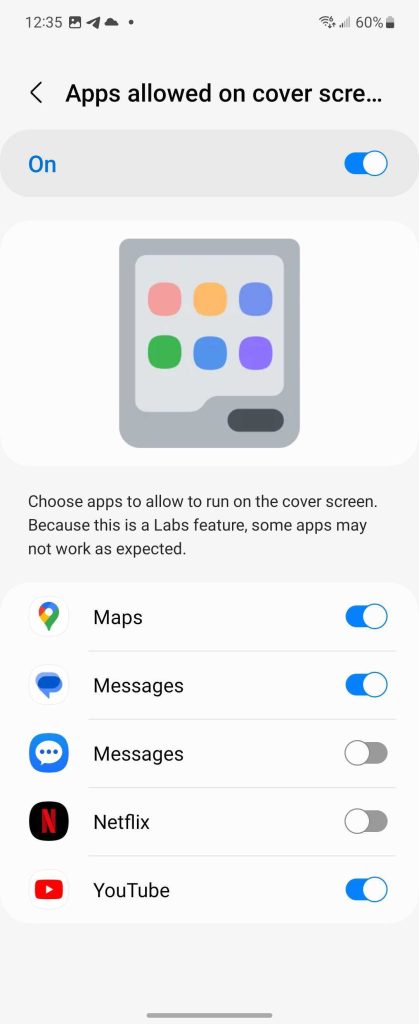
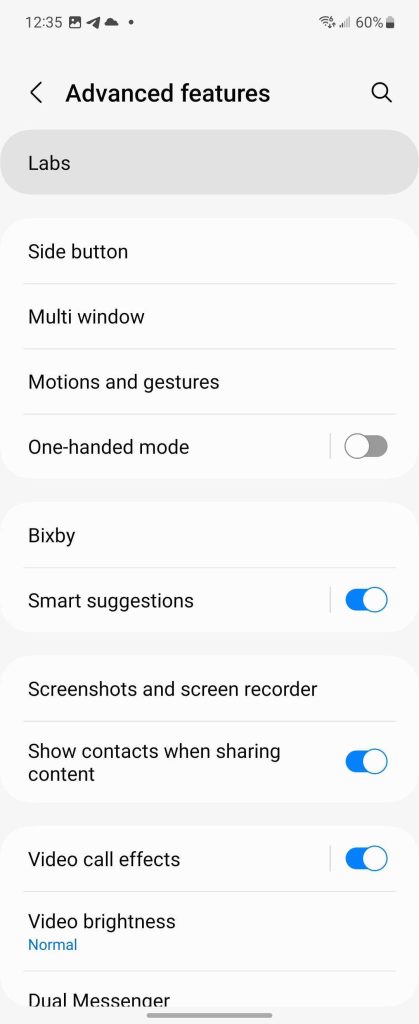
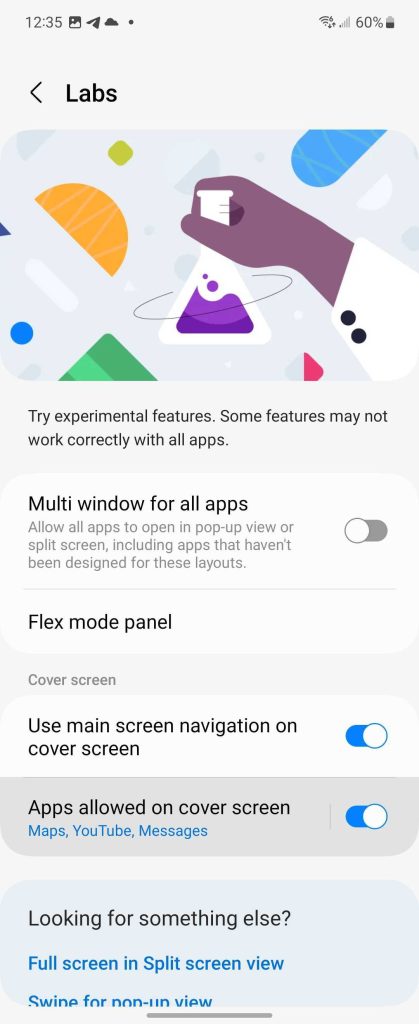
Beyond that, you can also use a Good Lock module to unlock any full apps on the Galaxy Z Flip 5’s outer display. That module is known as “Multistar” and, while it’s an absolute mess to get set up, it gets the job done.
First, you’ll need to download Good Lock from the Samsung Galaxy Store. Then, search for Multistar within Good Lock. You’ll find that under the “Life Up” tab – yes, Good Lock’s UI is very bad.
On installing, you’ll be able to open Multistar and click on the “I ♥ Galaxy Foldable” button and then enable the “Launcher Widget.” This will place a Good Lock widget in the Flip 5’s “Flex Window” that’s separate from the widget you get from the built-in Labs feature for running full apps.
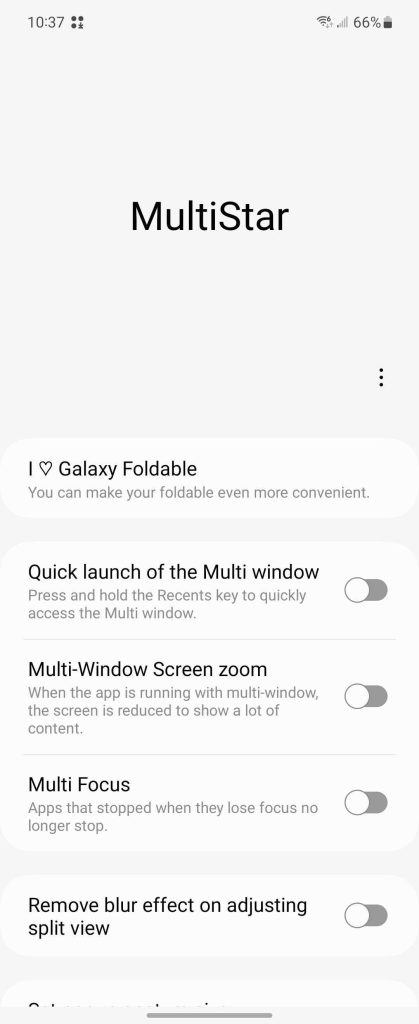
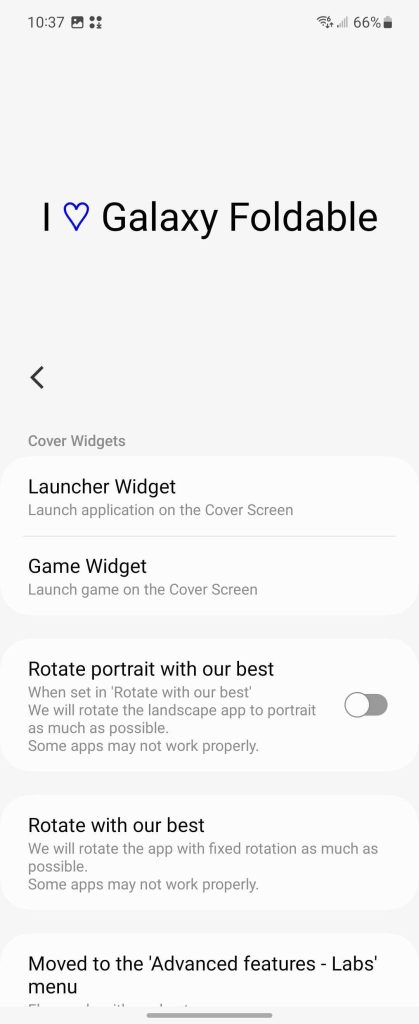
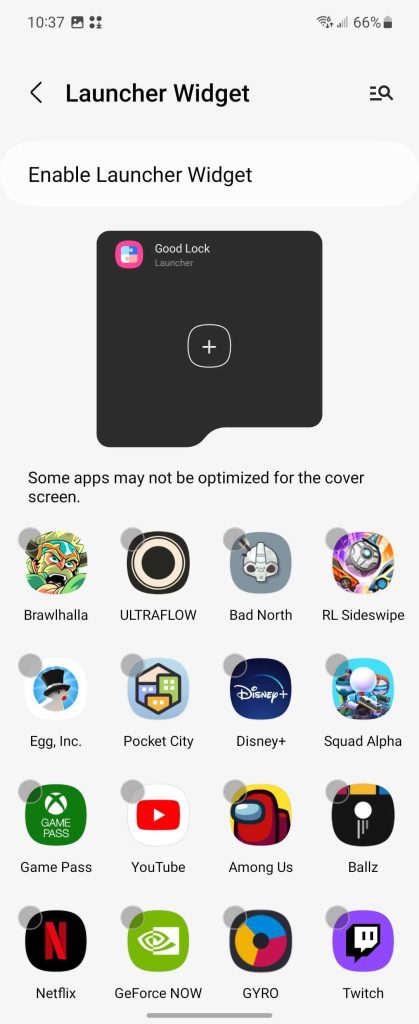
From Multistar, you can enable any apps you want and then open then on the outer display. Some apps won’t work well, and some like Google Wallet are even intentionally blocked. But, for the most part, apps at least function and that’s way better than things have been for the past few generations.
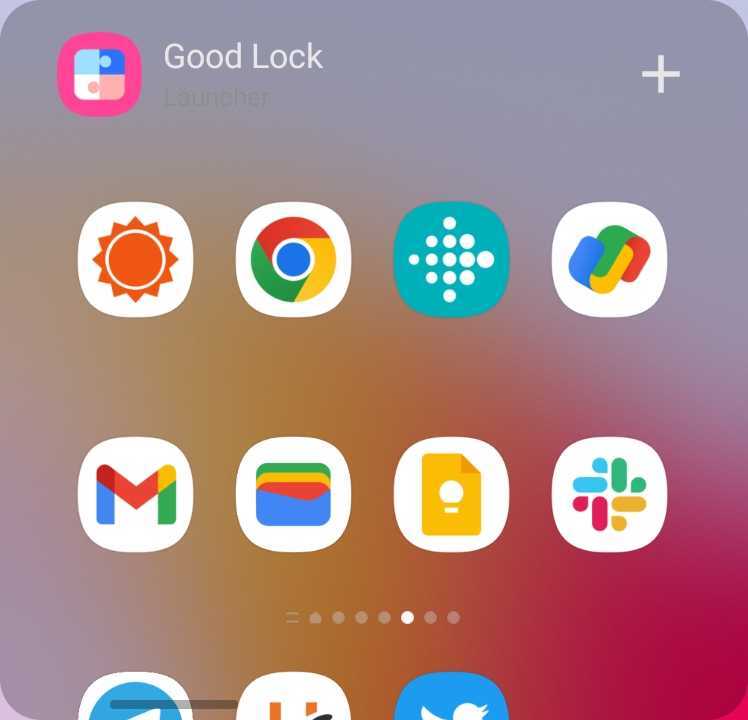
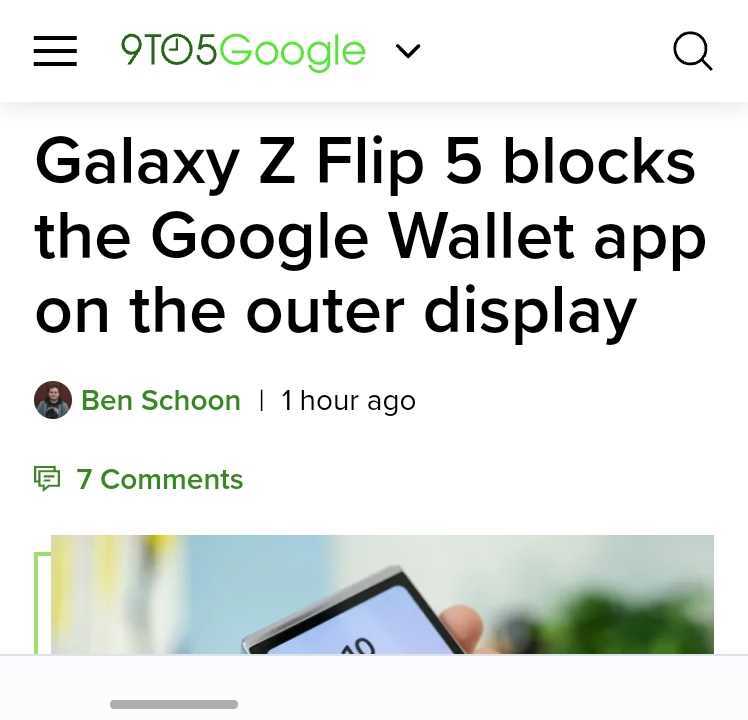
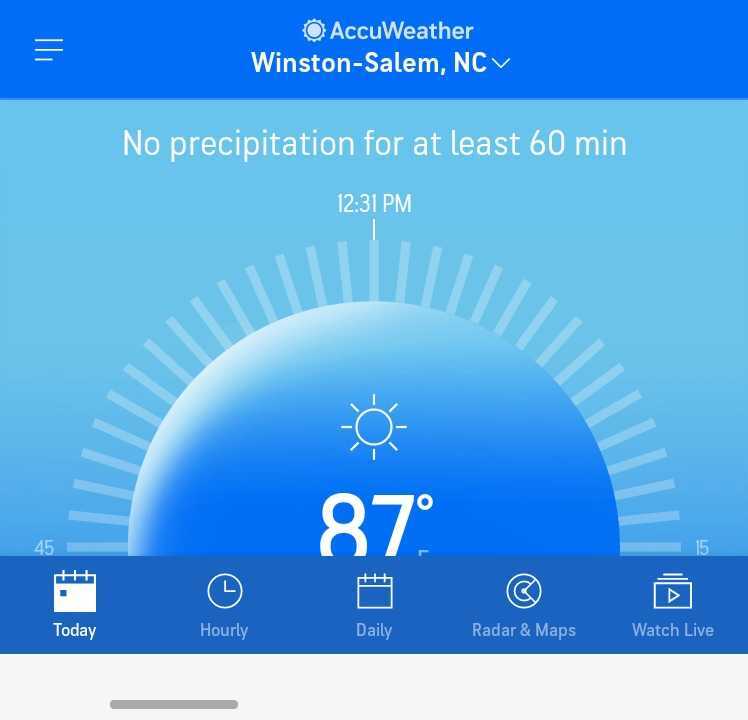
Pre-orders for Samsung’s new devices are open now, with deals that include up to $1,000 off from Samsung and carriers. See our coverage below for the best pre-order offers on Galaxy Z Flip 5, Fold 5, and Watch 6.
- Where to pre-order Galaxy Z Flip 5 and Galaxy Z Fold 5 and get the best deal
- Where to pre-order the Galaxy Watch 6 and get the best deal
More on Samsung Galaxy Z Flip 5:
- Here’s everything you can do on the Galaxy Z Flip 5 cover display
- Galaxy Z Flip 5 blocks the Google Wallet app on the outer display
- Hands-on: What’s actually new on the Galaxy Z Flip 5 and Fold 5?
FTC: We use income earning auto affiliate links. More.





Comments