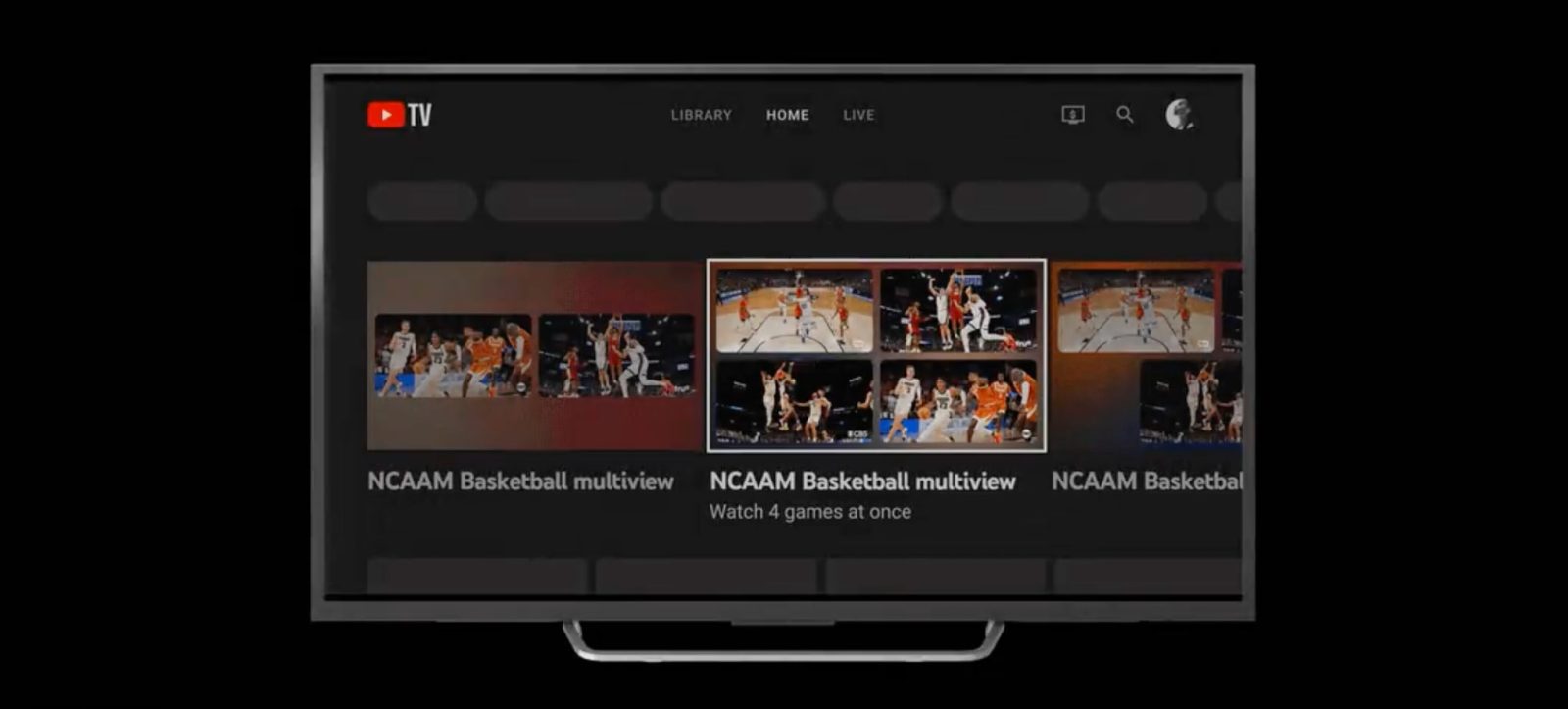
After testing for the past several months, YouTube is officially launching Multiview for YouTube TV and Primetime Channels, starting with WNBA games.
Multiview in YouTube TV has been in testing since March for sports and, more recently, nongaming content. YouTube is now ready to launch it for WNBA League Pass subscribers ahead of the upcoming NFL season with Sunday Ticket.
Besides going official with wider availability in YouTube TV, Multiview is now available on the main YouTube service if you’re a subscriber of the WNBA Primetime Channel. That offering lets you subscribe to various streaming services and watch via the YouTube interface.
On YouTube, Multiview also lets you watch up to four streams simultaneously. It’s available on smart TVs and streaming devices, like the Chromecast and Amazon Fire TV. Google, unfortunately, says that “mobile and web do not support multiview.”
Meanwhile, another limit is that YouTube is still curating what’s available in Multiview rather than letting you choose only the exact games you’re interested in. This is to offer a “better user experience,” but it’s “working to improve flexibility and introduce more options within multiview in the future.”
If you subscribe to the WNBA Primetime Channel, you’ll see “Recommended multiviews” in the Home tab and Watch Next recommendations. Once launched, the “left or top-left stream will be highlighted by default, and the audio from that stream will be played.”
Use your remote control to switch with a tap opening fullscreen and back taking you to the grid.
More on YouTube:
- YouTube TV planning to bundle Max with NFL Sunday Ticket
- So, are you canceling your YouTube Premium subscription? [Poll]
- YouTube Music podcasts support starts rolling out internationally
FTC: We use income earning auto affiliate links. More.






Comments