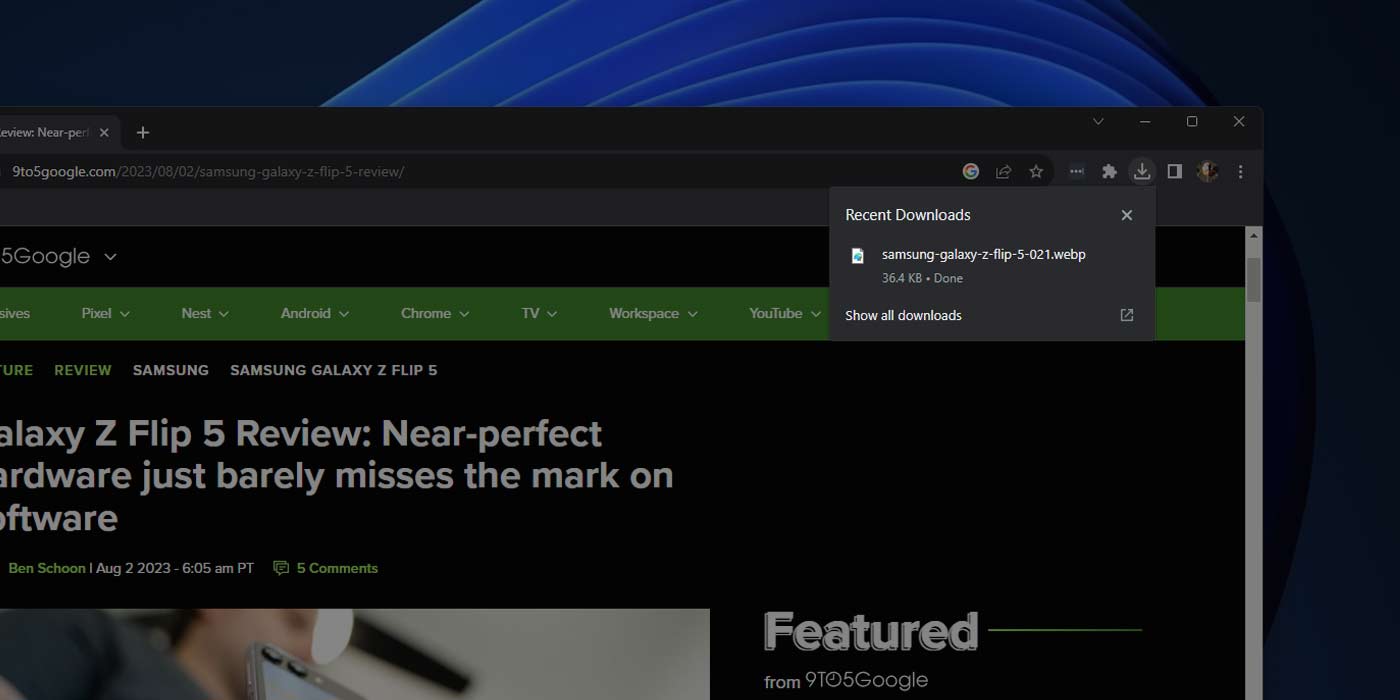
Google is doing away with the bottom bar in Chrome that indicates a recent download. Now, you have to do a tiny bit of digging around to find your newest downloads. Here’s where to look.
Where to find your recent downloads
You’ve just downloaded a file and guess what – it’s nowhere to be seen. That usual little bar at the bottom of Chrome didn’t appear this time and you’re scrambling to find where in the world your favorite Titanic meme was sent.
Have no fear, it takes a singular click to find all of your recent downloads.
- Head to the top of Chrome and find the address bar.
- To the right is a new download icon.
- Click it.
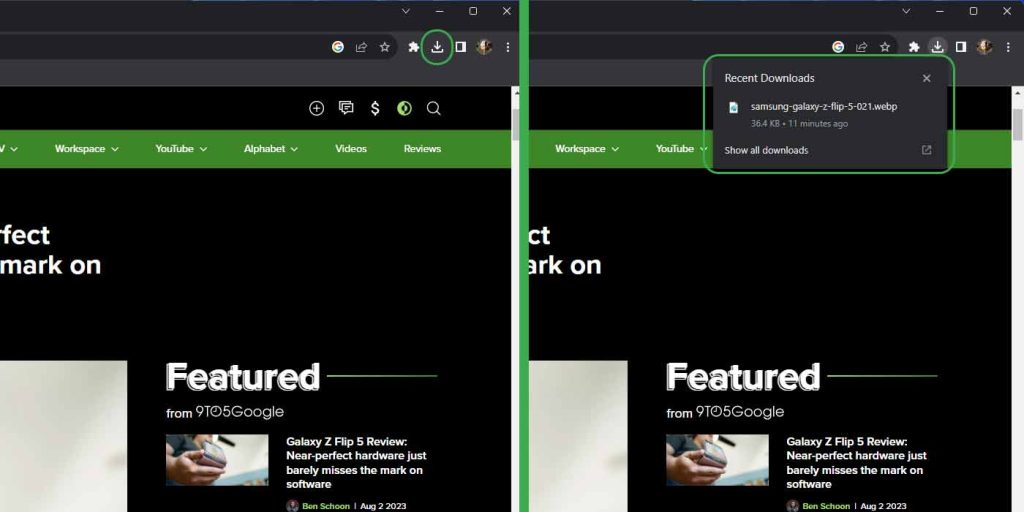
You’ll see a tray appear with all of your Chrome downloads, along with a couple of simplified options. Hovering over a file will show a folder and an external open icon. Click the folder to show the file in its folder, whether that’s on ChromeOS, Windows, or macOS. Clicking the open button will open the file in full. If a file is in progress you can pause the download just like before, or even cancel it entirely.
The downloads tray button does disappear if nothing has been downloaded within the past few minutes though you can find it again by simply hitting the three-dot menu button and clicking downloads.
Why the sudden change?
According to Google, there are some valid reasons for switching from the familiar bottom bar to a new UI complete with a downloads tray in Chrome. In short, those reasons come down to a more modern design, no ill effects on the current webpage, and limited options.
Developing a new UI element like the downloads tray means the new setup can deliver a slew of options beyond what the bottom bar could do. For instance, new malware warnings appear in the downloads tray and they do look a little more appealing, though it’s still a malware warning.
The basic elements are similar. Options like pause, start, and retry are available during an active download and each download is draggable to a different program or file location.
Really, the only major difference in Chrome’s slightly new UI is the location of the downloads. It stays out of the way and it houses all of the options you’re used to.
More on Chrome:
- ChromeOS might split the browser from the OS starting later this month
- Chrome adding temporary ‘Allow this time’ option for permissions
- Microsoft starts pushing Bing AI on Google Chrome users, but it still only works on Edge
FTC: We use income earning auto affiliate links. More.






Comments