
RCS is available to every Android user at this point, but that hasn’t ended the messaging headaches that come from iMessage and the lack of RCS on iPhone. But now, the third-party app Beeper can support both Google Messages RCS and Apple iMessage on both Android and iPhone, all within the same app.
Beeper is a messaging client that’s designed to pull all of your messaging services into a single location. It supports WhatsApp, Signal, Telegram, Facebook Messages, Google Chat, LinkedIn, and more, and perhaps most famously, Apple iMessage. The service, which is still invite-only a couple of years after its debut, is one of our favorite ways to access iMessage on Android devices.
Now, though, Beeper is adding integration with Google Messages RCS.
SMS has already been supported in Beeper for a while, but this new addition of RCS brings Android’s latest messaging standard into the cross-platform app. You can link RCS using the same QR code that Google Messages uses for its web client, and it works with both RCS and SMS (as long as Google Messages is your SMS default on Android). Beeper details the new integration on a support page.
In a brief announcement to Beeper users, the app’s founder, Eric Migicovsky (yes, the founder of Pebble), says that support is still in beta and there are “known issues.”
We’re pleased to announce that Beeper now supports Google Messages – for all your SMS and RCS needs. It’s still in beta – there are a few known issues but it is ready for daily use.
Those known issues include that profile pictures do not appear, history may not fully sync, group chats won’t support read receipts, and typing indicators are not yet working.
Top comment by Phil DeRosier
I've seen a lot of comments being made about the supposed security risks involved in using Beeper, but I'd be interested to know how realistic they really are. Assuming that the people running Beeper are not acting nefariously themselves, how likely is it, for example, that an iMessage sent from an Android user and relayed through Beeper's servers to an iPhone could be intercepted and read by a third party? Beeper's FAQs explain that messages arrive at its servers encrypted by the sender, are briefly decrypted so that they can be relayed, and then re-encrypted on their way to the recipient. This is not as good as E2EE, but how real is the risk?
This new integration is notable for a couple of reasons. For one, it lets both Google Messages RCS and Apple iMessage live in the same app. On top of that, it’s the only app that lets you use RCS on an iPhone.
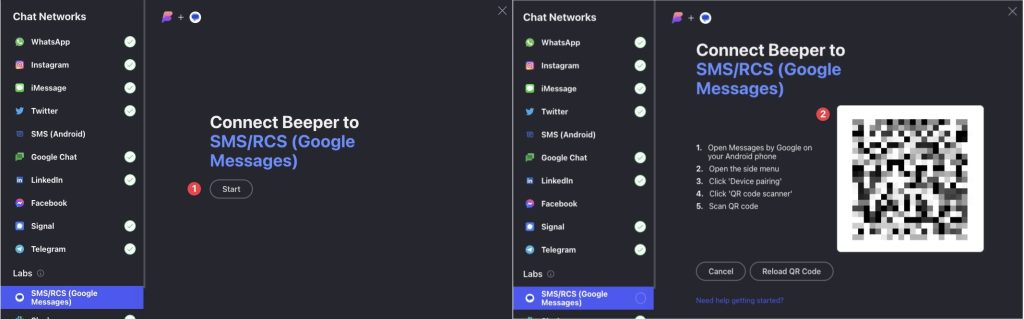
Of course, this isn’t without some limitations. Because this is using Google Messages’ existing desktop linking, it’s attached to your Android phone. If your phone dies, is turned off, or is disconnected from the internet, the link breaks. That’s different from Beeper’s iMessage integration, which runs off of Mac computers after you sign into your Apple account. You also can’t use the Google Messages web app if you enable Beeper integration since only one connection is supported at a time.
Beeper itself has some privacy implications, especially on the iMessage side, but the Google Messages integration seems a bit less sketchy since it’s piggybacking off of an official option and not using any passwords or accounts. Still, it’s a compelling product, especially now that it’s free. Personally, I’ve been using Beeper for the past few months, and I’ve been absolutely loving it.
You can sign up for an invite at Beeper’s website, but you’ll likely be waiting for a while to get access.
More on Google Messages:
- Google Messages turning on RCS by default, group E2E encryption launches
- Yup, Google Messages flipped the ‘Reply’ and ‘Remind 1 hr’ buttons
- All messaging services should offer Wear OS apps
FTC: We use income earning auto affiliate links. More.





Comments