
Big updates to the Google Camera app are generally timed with new Pixel releases. For the Pixel 8 and 8 Pro, Google Camera is getting its first big UI redesign in years.
Published by Android Authority, there’s a clear focus on placing controls at the bottom of the screen for improved reachability.
The settings pill at the top has been moved to the bottom-left corner of the screen. Besides tapping for the settings sheet, which remains mostly unchanged and still appears from the top, you can open it via a swipe-up gesture. The black strip that houses preferences is now also home to a high-level Photo and Video switcher. (There remains a thick strip at the top of the screen, as seen in all the screenshots today.)
This informs the mode/feature carousel that appears just above it and now appears overlaid on the viewfinder for a more dedicated UI. On the camera side, from what’s visible in the screenshots today, you get:
- Action Pan
- Long Exposure
- Portrait
- Photo
- Night Sight
- Panorama
For video, it’s:
- Pan
- Blur
- Video: Stabilization is moving into the settings menu with Standard, Locked, and Active options
- Slow Motion
- Time Lapse
The shutter button remains the same, but the front/rear switcher is now at the right and the last shot preview is on the left, which is going to be a pain for muscle memory. The zoom switcher appears above, while the various sliders are still in the same position at the left and right edges.
Meanwhile, Google is working on Staggered HDR to “[speed] up the capture process and makes artifacts less likely, thanks to shorter delays between frames.” There’s also “Segmentation AWB” to “apply different processing to select parts of the scene to make it more accurate.”
Lastly, there’s “Adaptive touch” to “prevent overexposed shots and improve low-light photography” by adjusting/shortening flash intensity depending on the scene, which might explain why that component looks more sizable this year.
Per precedent, this new Google Camera UI will most likely make its way to more recent phones, like the Pixel 6 and newer, after the Pixel 8 series launches.
FTC: We use income earning auto affiliate links. More.


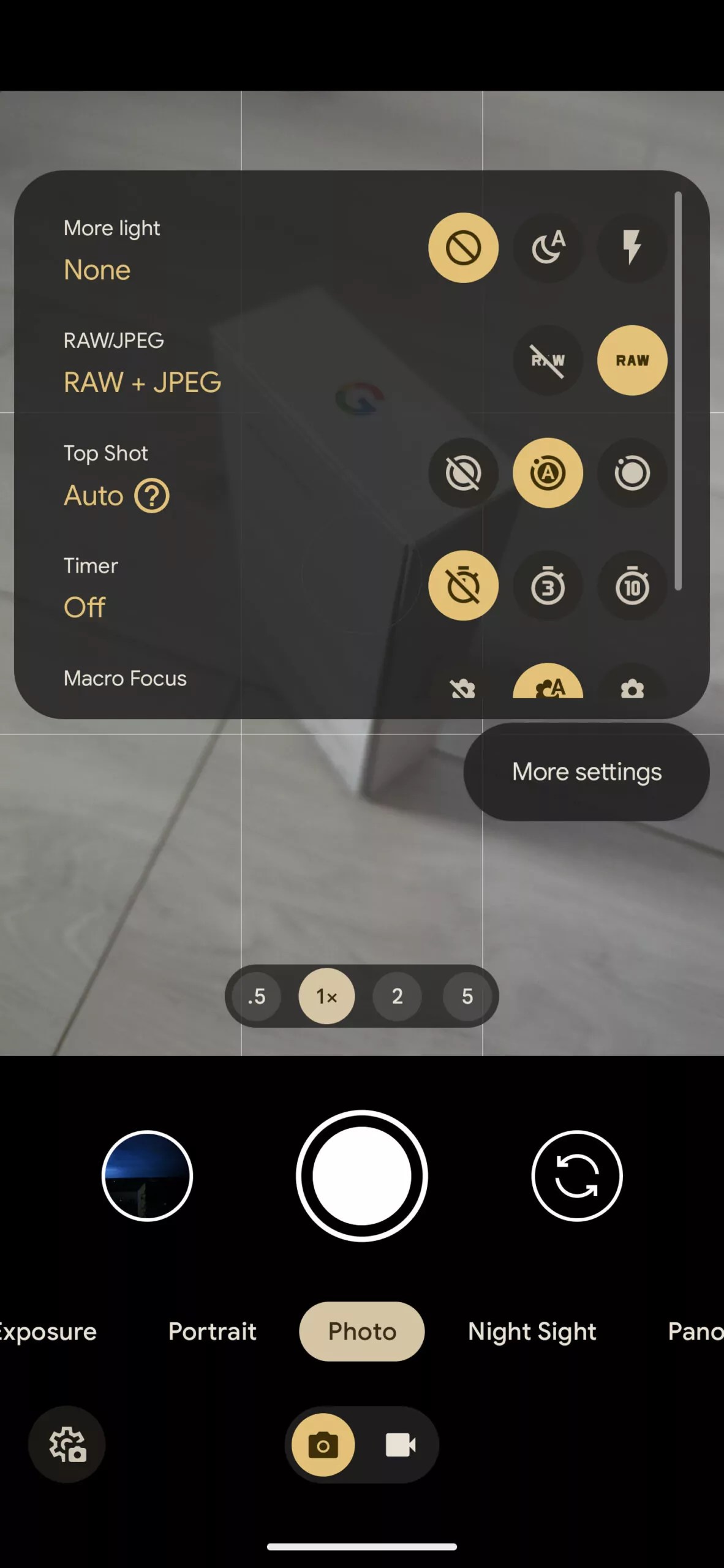







Comments