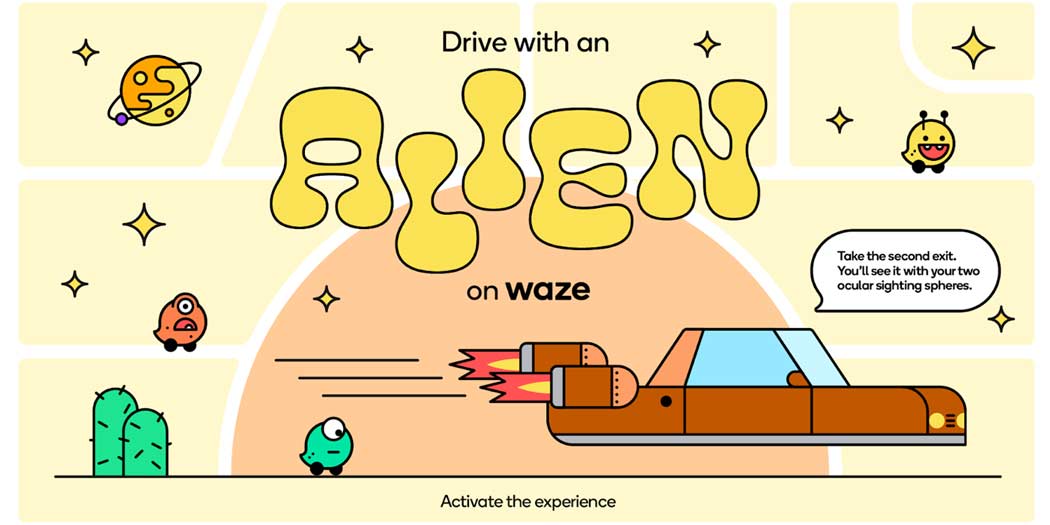
In Waze’s latest Alien update, new moods and voices are available to bring a little extraterrestrial life into your sedan.
Waze has a track record of being the “fun” navigation app. Though it’s run by Google, it bears its own personality, and that shows throughout the many different themes the app has showcased in everyday travel. We’ve seen everything from “Retro” themes to even Paw Patrol.
Now, Waze is bringing space into the fray with a new “Alien” theme. The new theme brings a pack of Moods for users to don. Moods change the appearance of your vehicle, much like a profile picture. Other Wazers can see the equipped Mood you’re using. The new additions include Cosmic, Spacey, and Supernova. There’s even a new vehicle called the Hover Car that you can use as you drive.
The Alien update in Waze also brings in new navigation voices that you can play around with. Those can be found in the map display settings and can be switched around as you wish. All of the new additions are cosmetic and don’t add any extra features to the Waze app. The newest overhaul was a “Customize your drive” toolset that gave users easier control over the UI. The Waze Alien pack just adds more content to that array of options.
The new Alien pack in Waze should be rolling out shortly, though we’ve yet to receive the update on our personal devices.
More on Waze:
- Waze for Android Auto isn’t showing directions in heads-up display on BMW vehicles
- Google Maps on Android Auto replaces ‘gas stations’ shortcut with charging stations in EVs
- Waze suffers new round of job cuts, Google commits to the mapping app’s ‘unique brand’
FTC: We use income earning auto affiliate links. More.






Comments