
No matter how much Google has bolstered security with RCS in Google Messages, spam messages remain a problem. The app is pretty good at catching those phishing attempts, but it’s still smart to check the spam folder for genuine messages every once in a while.
They’re not uncommon, just annoying. Spam messages are generally sent by people who have a list of numbers in an attempt to have you access a link, upping the chance they can steal information from you. Viewing the message isn’t a problem, it’s interacting with any media sent to you.
To combat this, Google Messages has a system that automatically catches and stores spam messages, much like how Gmail handles the same attempts. Those messages aren’t deleted, rather, they’re stored in a special folder for a limited time. This gives you the opportunity to check in and ensure that what was caught and moved was actually spam.
When Spam Detection is turned on, Google Messages will use machine learning to detect “known spam patterns” in your messages. This info isn’t shared outside of your phone unless you report it, which is a good idea in some cases. Reporting spam will broaden that learning model’s database a little bit, which can help improve the detection engine.
Finding spam in Google Messages
With Spam Detection enabled, all of the spam that comes through and gets detected will get sent to the spam folder. If it’s turned off, you’ll see every message that comes through. Our suggestion is to turn it on, but it’s ultimately up to you and your references.
To enable Spam Detection in Messages, open the app and hit your profile photo. Tap Settings and find Spam Detection. Toggle that feature on.
If you already have it enabled, chances are your spam folder is full of potential threats, and maybe some misplaced messages. Here’s how to check it:
- In Google Messages, tap your profile photo.
- Select Spam & blocked.
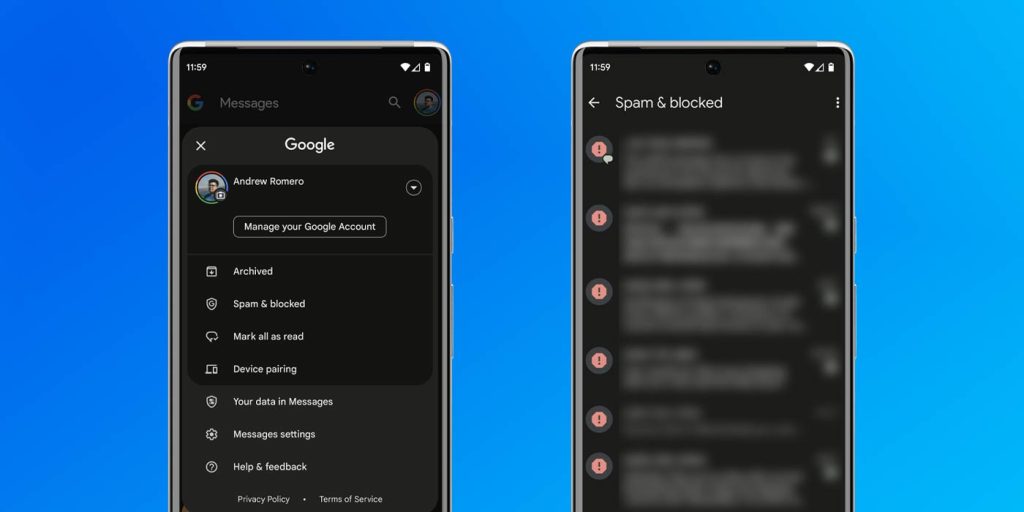
Once you access the folder, you can look through the list of spam messages and see what was sent recently. You might find something that isn’t spam, though it can be hard to tell when malicious actors just send, “Hi.”
You can empty the folder by long-tapping messages and hitting the trash icon. Alternatively, you can block those numbers.
FTC: We use income earning auto affiliate links. More.







Comments