
On Google’s Pixel Watch series, the Wear OS 4 upgrade is now showing that the platform has a built-in internet browser, but it’s actually a bit more complicated than that.
Wear OS 4 brings only a handful of user-facing perks to the Android-based smartwatch platform, such as the ability to “transfer” a watch between devices. In the Settings, another new feature is the ability to set a default internet browser for the system.
Of course, Wear OS has pretty infamously lacked browser apps for a while. There’s Samsung’s internet browser and a few other options, but Google Chrome isn’t offered.
With Wear OS 4, though, “Wear OS” now appears as the default system browser unless you swap it for something else. That “browser” doesn’t really seem to do anything, though, and isn’t even showing up for all users. Our Dylan Roussel says that, even on Wear OS 4, “Wear OS” doesn’t appear under the list of browser apps at all on his watch.
And, beyond that, the “app” doesn’t appear anywhere else. It’s not in the app drawer, and appears to only work to accept clickable links from other apps that are intended to be opened in a browser.
Our best theory at the moment is that this “browser” might be used to just redirect links over to a paired smartphone, but we haven’t been able to prove it just yet.
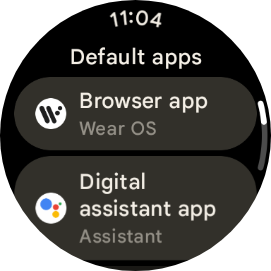
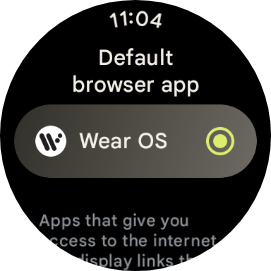
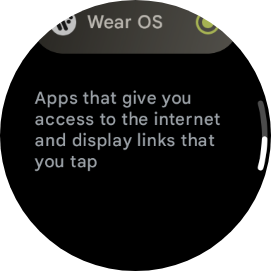
But, this ultimately isn’t all that important.
It’s exceedingly rare for Wear OS apps to feature clickable URLs. Even the Gmail app automatically forces you to use links from the app on your phone. So whatever functionality there is here, it won’t be used often, if ever. The bigger perk, it seems, is support for setting a default browser for the entire system, as those who do wish to use a browser on their wrist will be more easily able to interact with any links they do encounter with the browser of their choice.
Thanks Phillip!
More on Wear OS:
- Google rolling out Wear OS 4 to the original Pixel Watch
- Triaging Gmail and completing Tasks in Google Calendar for Wear OS
- Google Messages rolling out voice memo support on Wear OS
FTC: We use income earning auto affiliate links. More.



Comments