
Large language models (LLMs) aren’t instantaneous, so there’s a delay between prompt and answer. Google is now making Bard feel faster with a “respond in real time” option.
As such, “Responses will show in real time while in progress.” There is still a wait wherein you’ll see the rotating Bard sparkle in different colors, but text comes in line-by-line after that.
If you can tell the response won’t be useful, a blue “Skip response” button appears above the text field to stop Bard in its tracks and try something else. This appears to be the new default setting for Bard with a longer explanation offered.
The alternative and original behavior has answers “show once they’re complete” with the response coming in much quicker than the streaming-esque option.
To change, tap the settings gear icon and you’ll find “Respond in real time” and “Respond once complete.”
This real-time setting launched in recent days, and does not appear in Google’s Bard Updates changelog.
More on Google Bard:
- Bard update adds better email summarization and image sharing
- Assistant with Bard may be limited to Tensor-powered Pixel, Galaxy S24 at first
- Google Bard readies ‘Memory’ to adapt to important details about you
Thanks, Anthony!
FTC: We use income earning auto affiliate links. More.
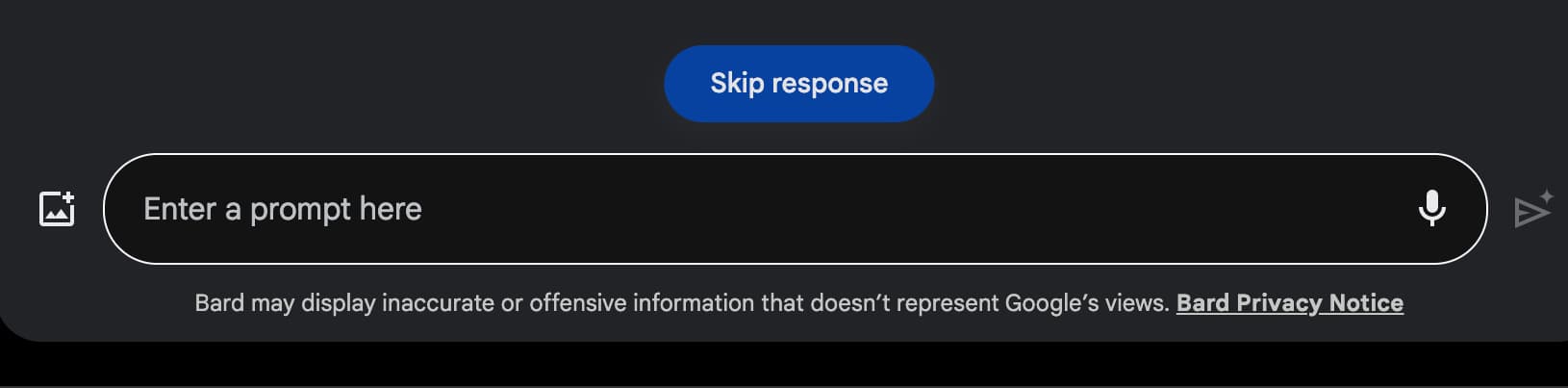





Comments