
Google Photo’s Magic Editor is an impressive AI-driven editing tool that can turn captured photos into something completely artificial. Though potentially problematic, Google does have a set of restrictions in place on what you can and cannot edit – though it doesn’t seem very good about enforcing it.
What began as Magic Eraser has evolved into a much broader AI editing tool that debuted on the Pixel 8. What was limited in some aspects has become a fleshed-out tool that lets users completely alter photographs at will. But the tool isn’t perfect and still shows signs of needed growth.
Still, AI tools like Magic Editor have the potential to fake documents or forge identities. That sentiment used to be optimistically futuristic, but it’s become a reality in the last year with models like Google’s generative AI at the forefront.
Fortunately, it looks like Google does have roadblocks in place that stop scenarios like that from becoming a reality.
The Magic Editor tool in Google Photos has a set of restrictions in place that prevent the app from modifying certain items in photos, as was uncovered by the folks at Android Authority. An error message appears when users try to edit something they’re not supposed to; items like ID cards, receipts, and other sensitive documents go against Google’s generative AI conditions. The same goes for faces and body parts.
Code within the Photos app showed a few other items that would trigger the pop-up message, including:
- Magic Editor can’t edit photos of ID cards, receipts, and other documents that violate Google’s GenAI terms. Try Magic Editor on a different photo.
- Magic Editor can’t edit faces. Try selecting something else.
- Magic Editor can’t erase or move large selections. Try making a smaller selection.
- Magic Editor can’t edit parts of people. Try selecting something else.
- Magic Editor can’t generate images that may have personally identifiable information. Try typing something else.
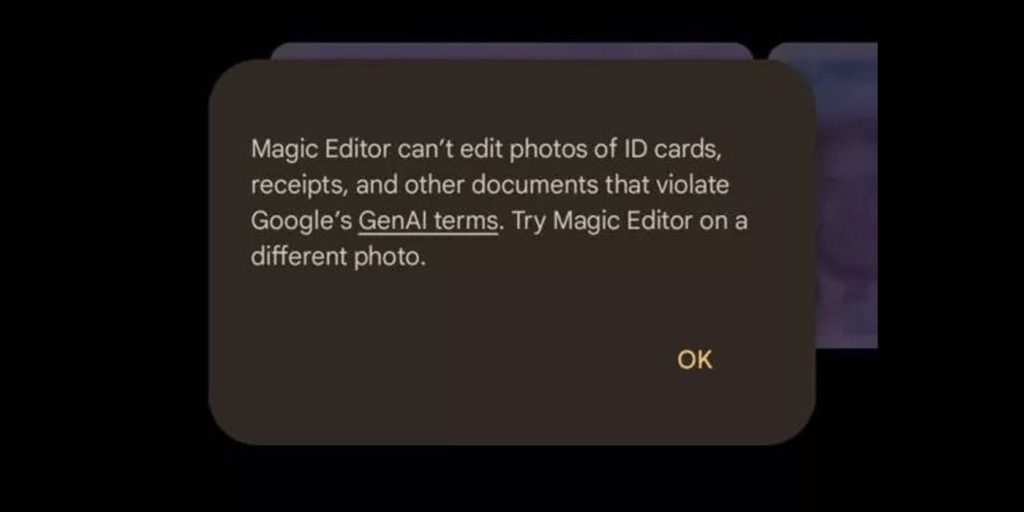
If you attempt to edit one of these items, the Magic Editor will, ideally, prevent you from moving forward with an edit, and an error message will appear. That’s in a perfect scenario, however. Sources state that these restrictions have been circumvented by editing invoices, which fall under the “sensitive documents” category.
These restrictions are genuinely a welcome sight. As Google’s GenAI evolves into something even more capable than it is now, smarter and more aggressive restrictions will likely need to be set in place. Forging documentation is the last thing Google needs to be capable of, let alone letting any user with a Pixel have access to it.
However, in our brief testing this morning, we couldn’t get these warnings to actually trigger. Trying to edit an image of a driver’s license was successful, for instance. We’ve previously noticed messages around trying to edit large selections, but that’s it. So, it’s unclear if this is a change Google is making or something that is already in place.
Ben Schoon contributed to this article.
FTC: We use income earning auto affiliate links. More.




Comments