
The Pixel 8 and 8 Pro are arguably the best photography phones on the market, and Adobe just made them even better by adding Pixel 8 RAW support to its editing apps.
For photographers, it’s no question that capturing images in RAW is the best way to ensure you’re getting the best final image. Shooting in a RAW file format means that you’re collecting more data in that image, which gives more leeway in fine-tuning an image. Even without shooting RAW, the Pixel 8 series sets a high bar for mobile photography due to Google’s exceptional post-processing.
The Pixel 8 and 8 Pro can shoot in RAW, but you’ll only ever need to do that if you plan on editing the image significantly. By adding RAW support for the Pixel 8, Adobe has made high-end photography on the Pixel 8 a little more accessible to users who want to go beyond what the Google Photos app offers in the way of editing. With the foundation that the Pixel 8 has in camera quality alone, it’s worth experimenting with shooting in RAW.
Adding RAW compatibility for the Pixel 8 series means that Lightroom and Photoshop will recognize RAW files from that device, which comes in as a DNG file on the Pixel 8 and 8 Pro. That support is added for the front-facing camera, wide-angle lens, and main sensor on the Pixel 8.
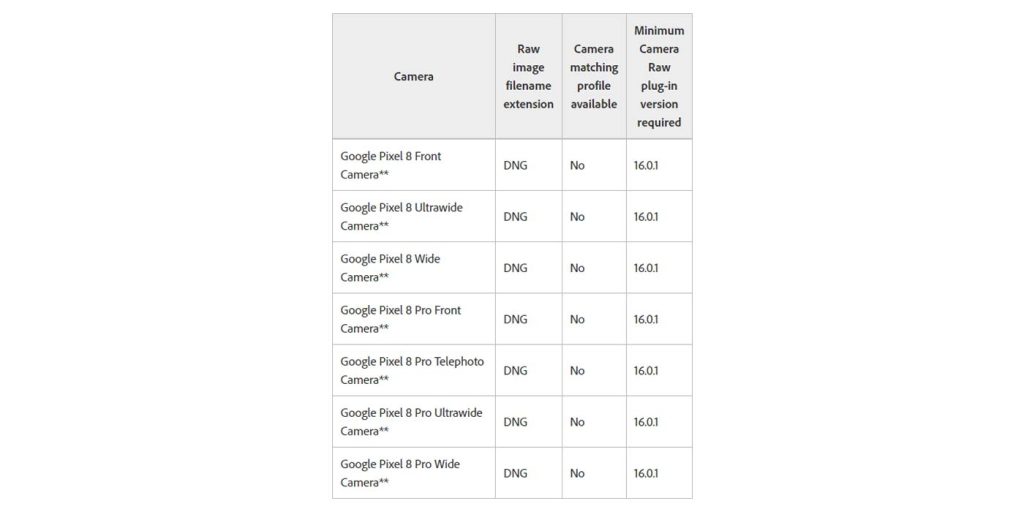
On the Pixel 8 Pro, RAW support is also available for images taken with the telephoto lens. Each lens has a different RAW profile, and by adding each, Adobe ensures that a photo taken on any of the Pixel 8’s cameras edits well.
On each device, the minimum plug-in version required is 16.0.1. To take advantage, make sure whatever Adobe programs you use are fully updated so your Pixel 8 images are supported.
FTC: We use income earning auto affiliate links. More.





Comments