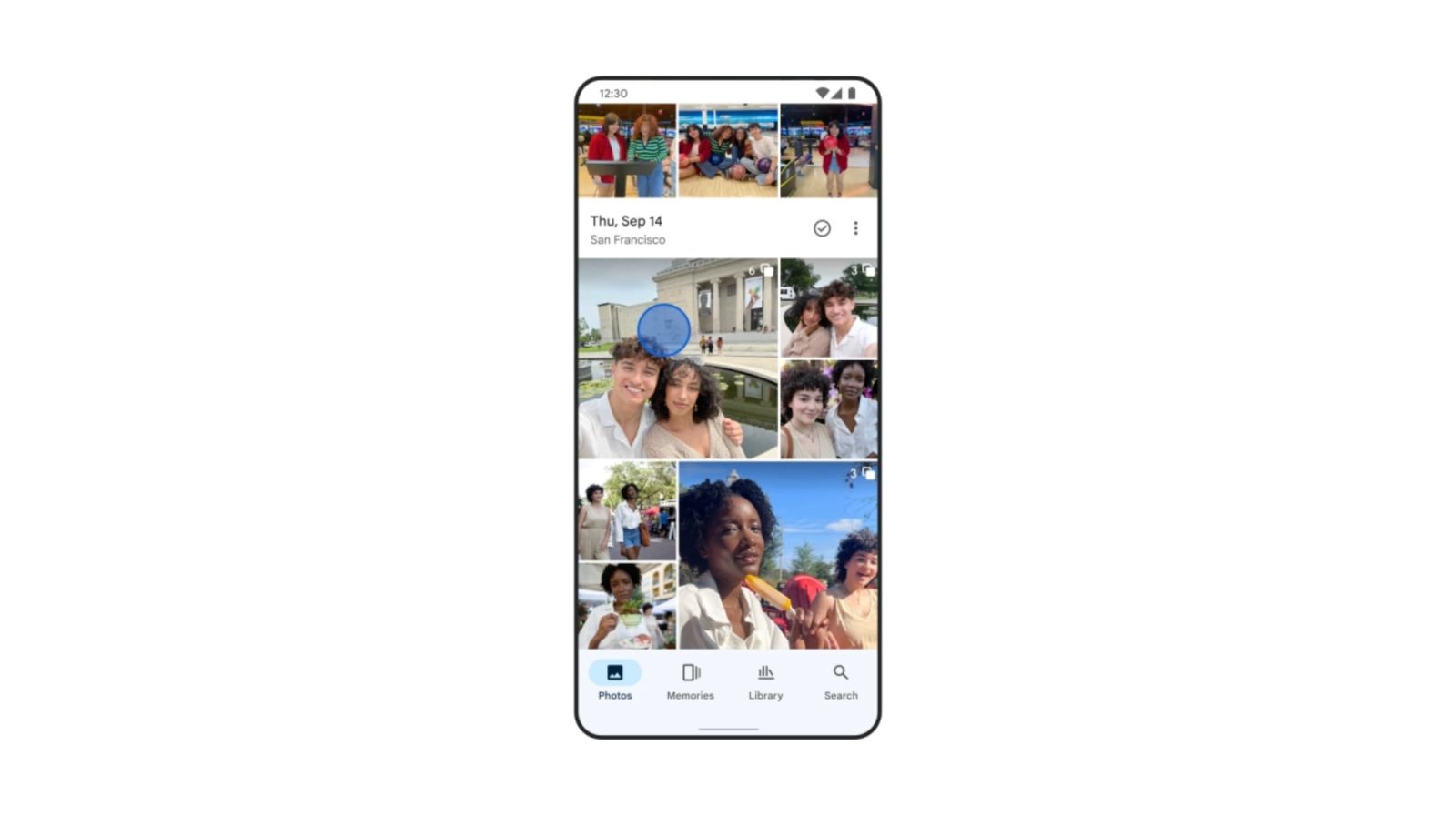
Following the big app redesign, Google Photos is rolling out a trio of new features, like auto-grouping Photo Stacks.
Google will now use AI to “automatically identify and group similar photos that were taken close together.” These Photo Stacks are labeled in the top-right corner with a count, with Google Photos choosing the picture “that best captures that moment” for the cover.
When you open a grouping, all the images appear in a bottom carousel that you can swipe through. An icon at the front lets you quickly view everything as a grid with the ability to set a different top pick, remove from stack, and keep some but delete all others to clean up your library.
Meanwhile, Google Photos is also using AI to improve the automatic recognition and categorization of screenshots and pictures of documents. In the Search tab, you’ll find the “Documents” carousel with albums for Screenshots, Books & magazines, Event information, Identity (ID), Notes, Payment methods, Receipts, Recipes & menus, and Social (from messaging apps). There’s also a list view.
Similarly, when you take “screenshots of a ticket or a picture you took of a flier for an upcoming event,” Google Photos will show a “Set Reminder” prompt to add it to Google Calendar, with the photo linked in the event.
A nice option lets you “automatically archive your screenshots and documents after 30 days, which will hide them from your main gallery but keep them accessible from their dedicated albums.”
Google is rolling out Photo Stacks, as well as the screenshot and document upgrades, to the Android and iOS apps now.
More on Google Photos:
- Google’s Magic Editor may not let you erase or edit certain objects like IDs or faces
- Google Photos now lets you create ‘Highlight videos’ with new Create menu
- Google Photos now always backs up RAW images and shows in main grid
FTC: We use income earning auto affiliate links. More.










Comments