
Google Photos is using AI to let you quickly create topical “Highlight videos” on Android and iOS. It’s meant to replace the previous “Movie” maker functionality.
It starts with a new “plus” icon in the app bar next to Sharing that opens a “Create new” sheet. Options include Album, Collage, Cinematic photo, and Animation that were previously buried under Library tab > Utilities. The “Photo books, prints, & more” store is no longer given a prominent position and moved to the bottom of this new menu.
“Highlight video” is the new addition and gives you a “Create video” tool that simply lets you search for people, places, and activities that you want included in the reel. Google Photos will offer suggestion chips, while you can also just “select photos” from the bottom.
Google Photos is leveraging AI to choose the best clips, as well as stills. It will apply a background soundtrack and sync the video to the music. The aspect ratio (landscape or portrait) is determined by what the majority of content takes after.
This takes a moment and will then give you an editor where you can rearrange and trim clips, as well as adjust the music.
Update: Google tells us this replaces the existing movie creator that has eight presets, like “They Grow Up So Fast,” “Love Story,” and “A Year of Smiles.” Overall, it’s a more flexible and powerful alternative.
Highlight videos are rolling out starting tomorrow on Google Photos for Android and iOS.
More on Google Photos:
- Google Photos now always backs up RAW images and shows in main grid
- Google Photos rolling out native Android 14 share sheet
- Roku can now show albums from Google Photos on the screensaver
- Google Photos redesign with new Memories feed rolls out
FTC: We use income earning auto affiliate links. More.
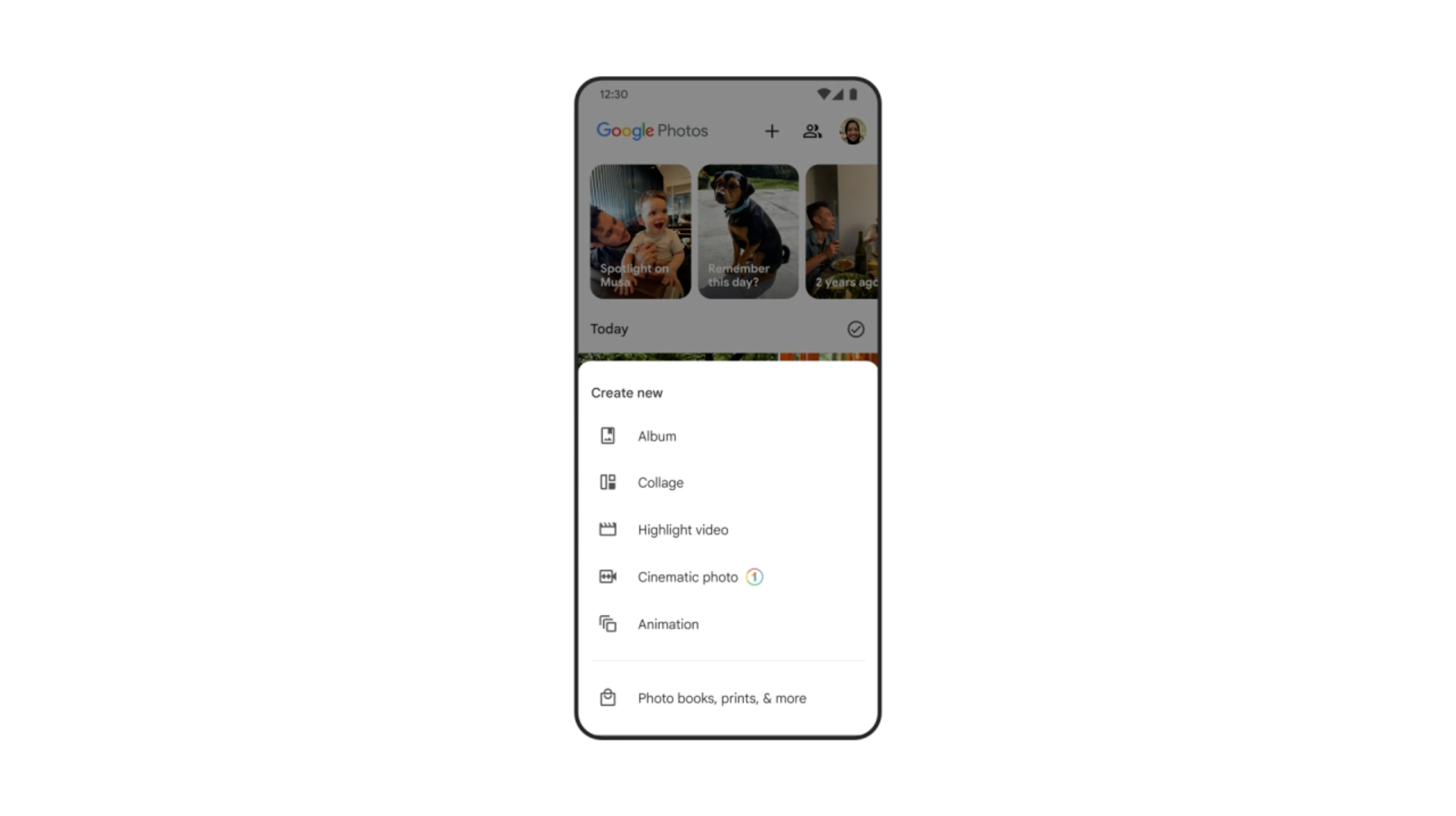
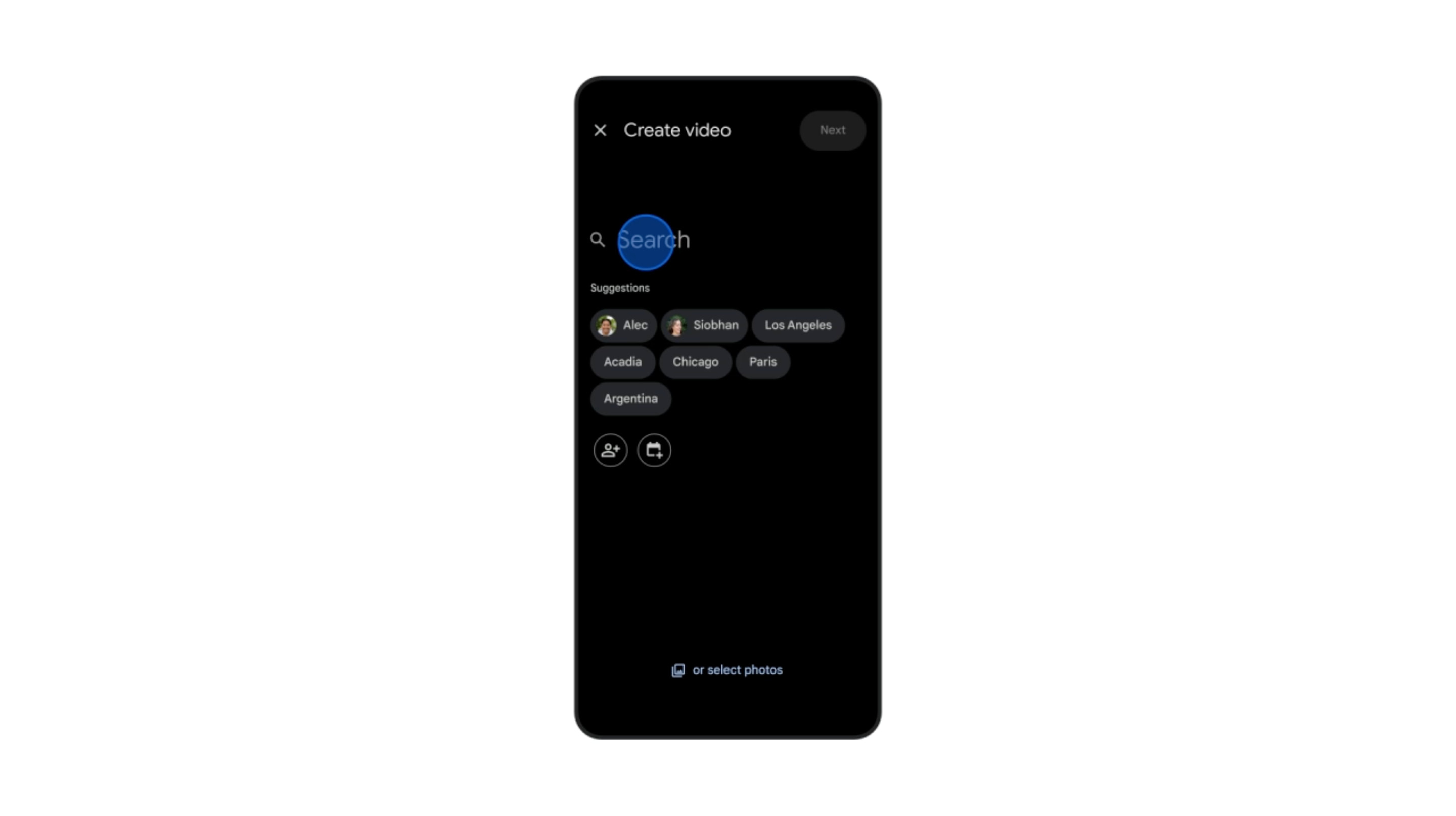


Comments