
An upcoming change to Google Wallet on Android will see payment notifications originate directly from the app instead of Play services.
Update 12/4: Google has yet to launch the new Wallet notifications, but the latest app update provides details on what alerts to expect. Version 23.46.x of Google Wallet will add four notification channels:
- Transactions: Get notified after you make a purchase or use a pass
- Updates & alerts: Get alerts about things like payment method issues, flight updates, and more
- Offers & rewards: Get offers and incentives from Google and our partners
- Tips: Get helpful info on how to better use Google Wallet
Original 10/20: While there is a “Google Wallet” app on the Play Store that adds an icon to your homescreen, a lot of the experience is powered by Google Play services. In fact, you can access the list of saved cards without downloading the application by just using the Quick Settings Tile.
When you make a tap-to-pay transaction today, you’ll get a “Google Pay” notification a few minutes later. This summary includes the store/merchant name, how much you spent, and what card was used. This “Purchases” notification, which is silent by default, is sent by Google Play services. Tapping the alert opens a page with more details, including a map, the store’s phone number, and other payment information.
Current:
Google is making a change to the experience so that this notification will soon be sent by the Wallet app directly for a more end-to-end experience on phones. You might notice that the Google Wallet app on Wear OS already does this.
This is rolling out with version 23.39 of Google Play services, which should be the latest stable, but the change was not live yet when we tested earlier this week. The company did not share a more specific timeline when we asked.
Meanwhile, Google tells us that the redesign that makes the Wallet UI more compact is still in the process of rolling out to all Android devices. This tweak removes the circular tap-to-pay animation at the top of the screen, while your passes now appear immediately underneath saved credit/debit cards. Google has also updated the carousel design. So far, we’ve only seen it on the latest Pixel phones.
Old vs. new
More on Google Wallet:
- Google Wallet on Android adds support for three more state IDs
- Google Wallet lets you disable animations, rolling out ‘Photo’ QR & barcode passes
- Google Wallet in Canada can finally use cards from TD Bank
FTC: We use income earning auto affiliate links. More.

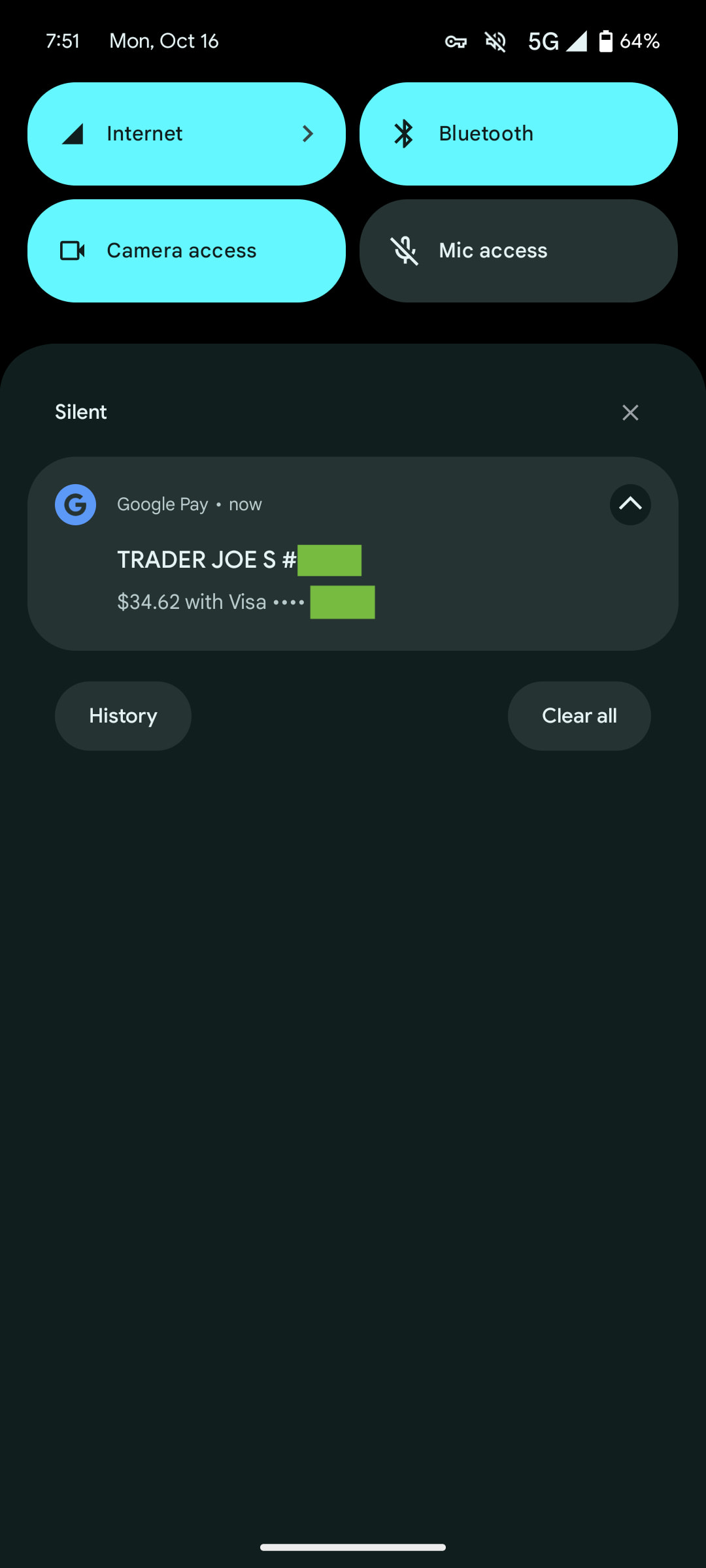
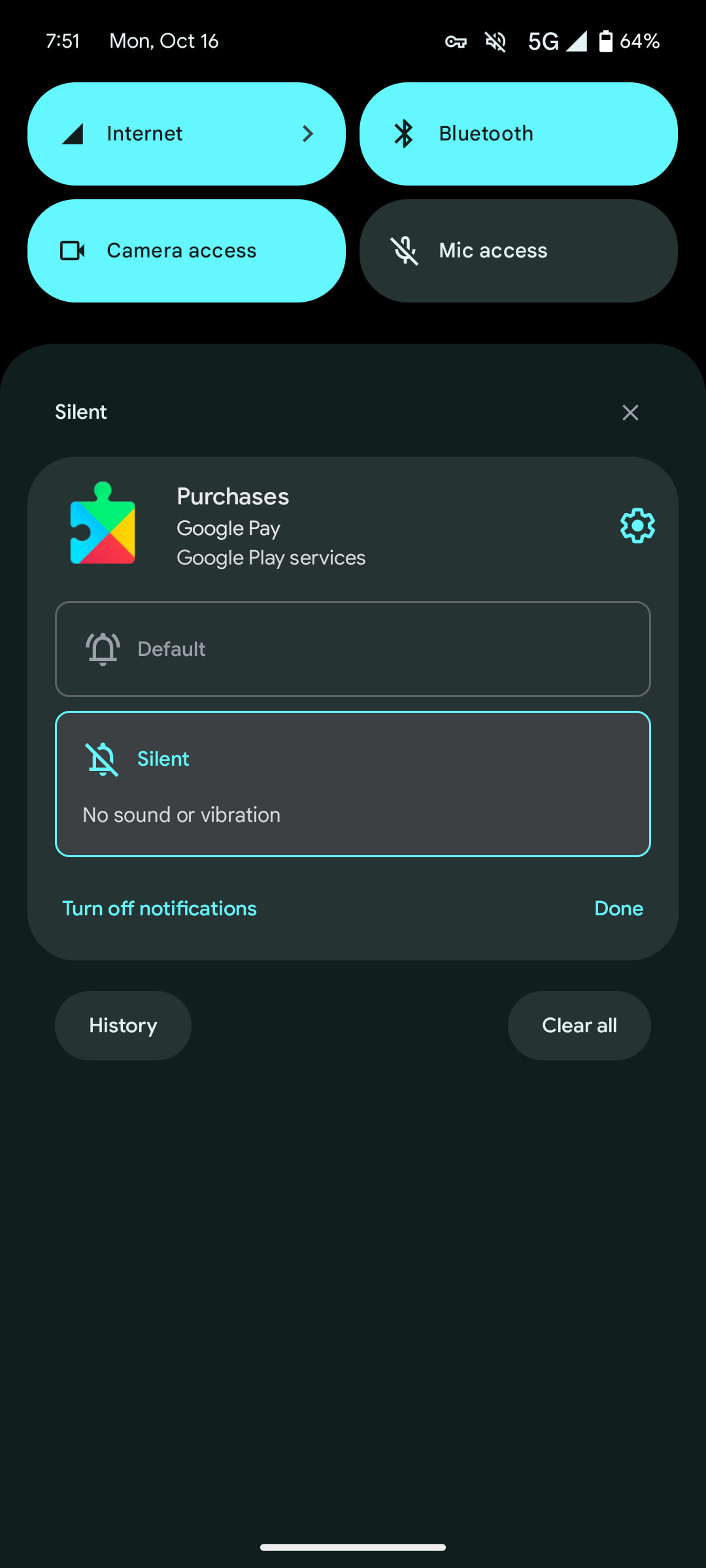






Comments