
Following the initial launch last year, Google Wallet now supports Driver’s Licenses and State IDs in three more states: Arizona, Colorado, and Georgia.
Last December, Maryland was the first state to support digital IDs in Google Wallet on Android.
Open Google Wallet and then tap the “Add to Wallet” FAB in the bottom-right corner. Selecting “ID Card” will show that you now have four states to choose from, with each featuring localized artwork. There’s a matching landscape in the background, seal at the left, and an icon from the state next to it – a cactus for Arizona, what should be a Bighorn Sheep for Colorado, and a peach for Georgia, while Maryland has a crab.
The set-up process involves taking photos of the front and back of your ID, as well as a short video for verification that gets sent to the ID issuer.
Where supported, your ID can be read via NFC or by having the QR code scanned. It is accepted in some airports by TSA. You might still want to “keep your physical ID card on you” at this stage of the rollout.
This four-state availability in Google Wallet matches what’s currently live on the iPhone. Nearly 30 states are planning support for this mobile system.
More on Google Wallet:
- Google Wallet lets you disable animations, rolling out ‘Photo’ QR & barcode passes
- Google Wallet in Canada can finally use cards from TD Bank
- Wear OS getting new Keep and Spotify Tiles, Google Wallet transit cards
FTC: We use income earning auto affiliate links. More.
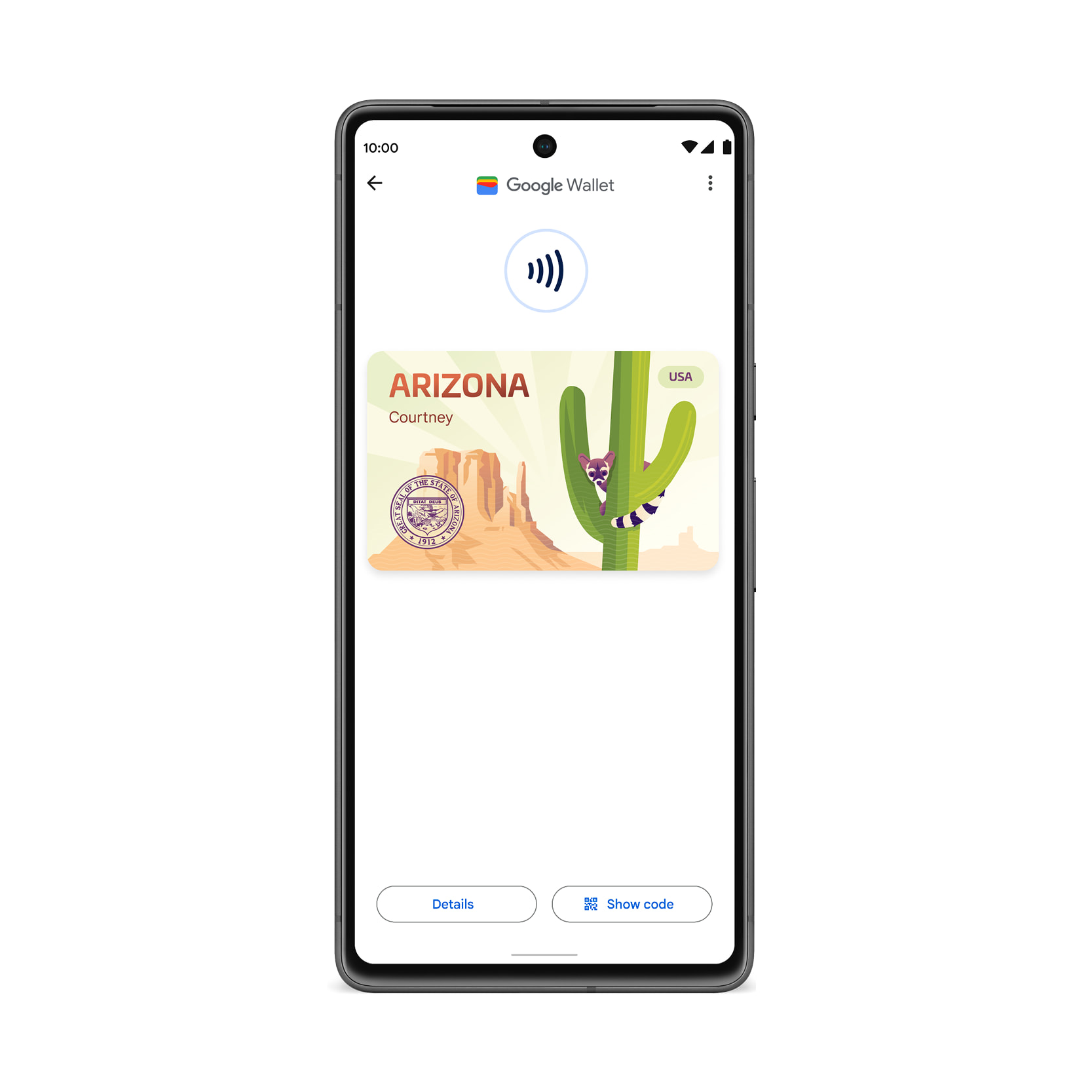
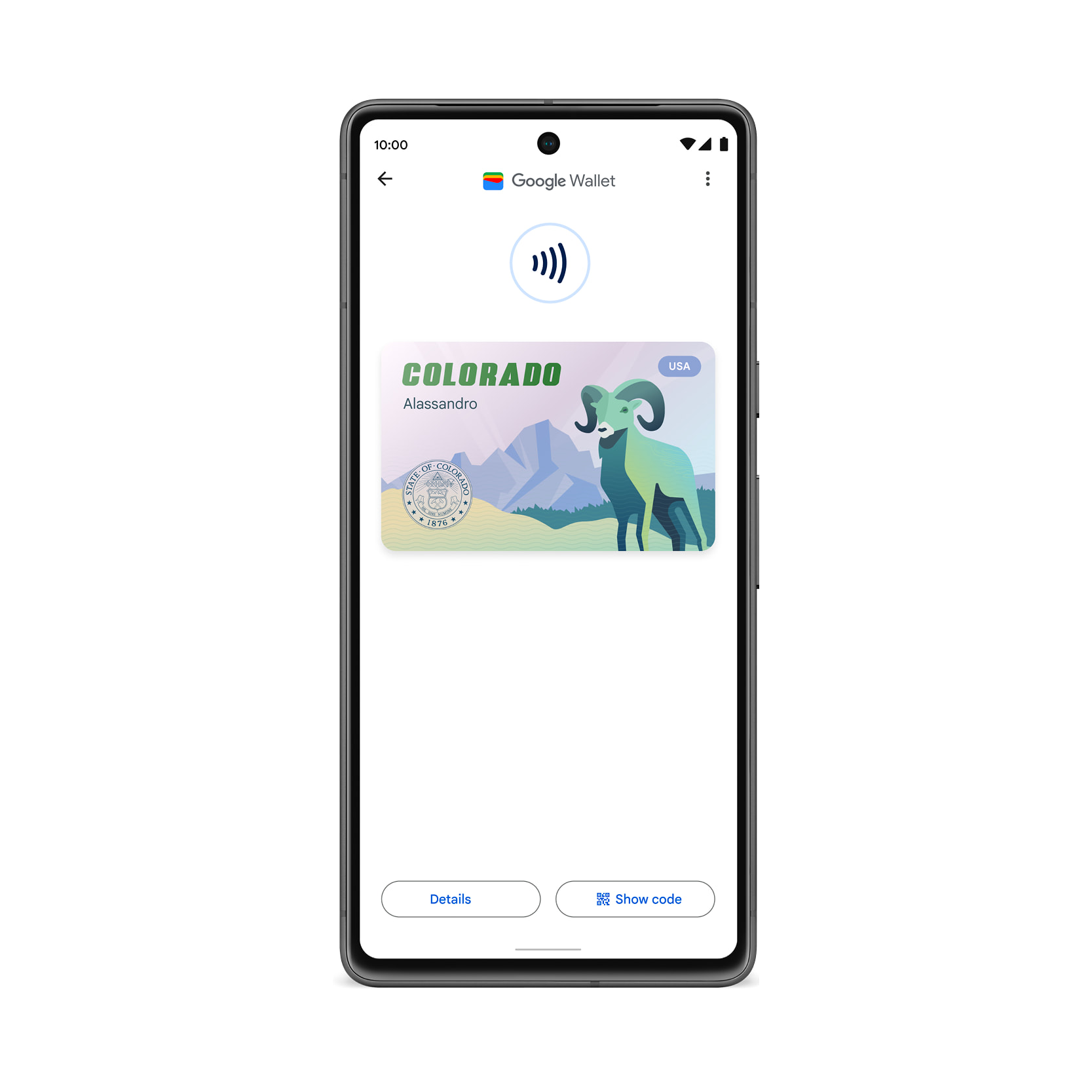
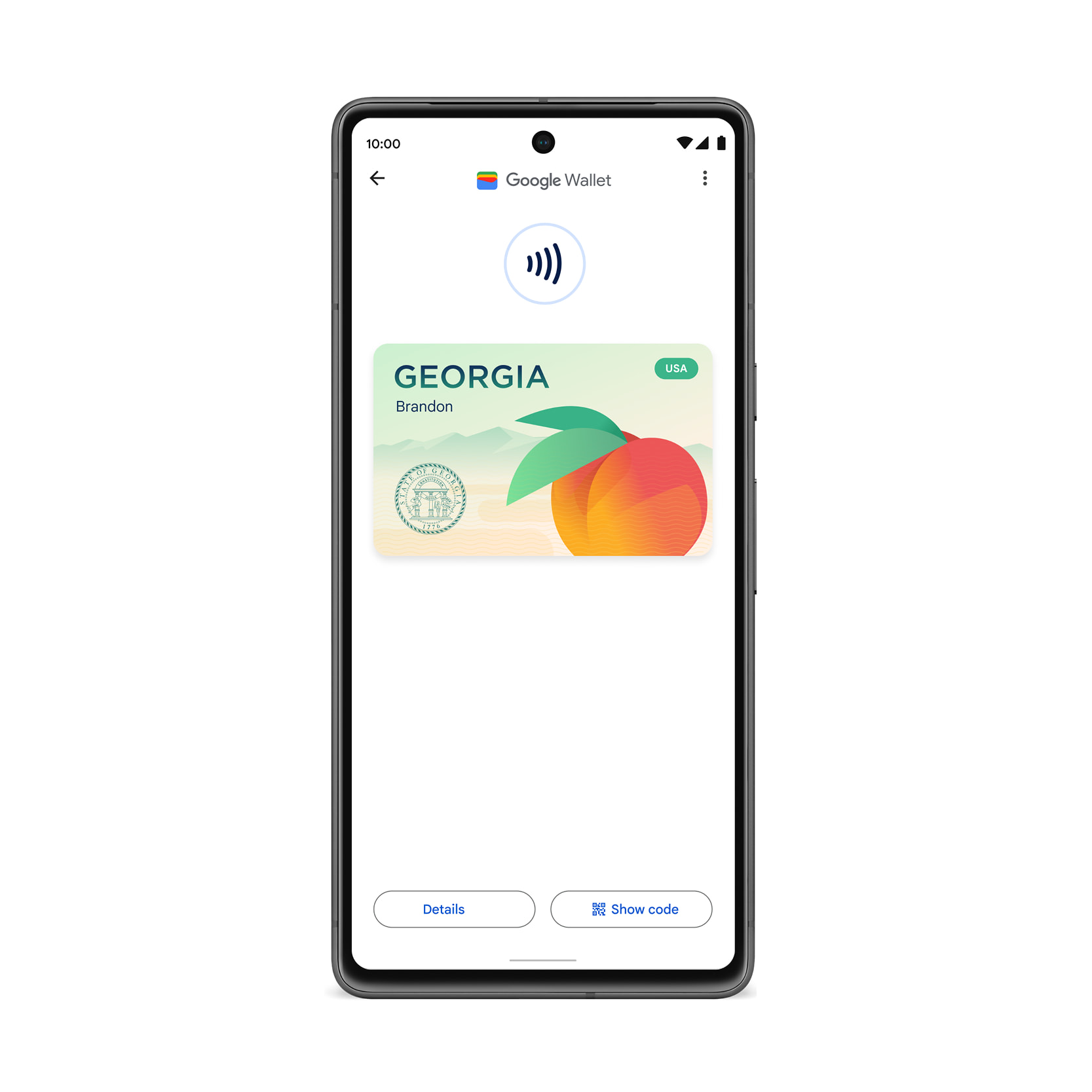


Comments