
In a notable expansion, Pixel Launcher search is getting the ability to surface Quick Settings (QS) Tiles.
On one of our Android 14 QPR2 Beta 2 devices, we just noticed that the Pixel Launcher is surfacing QS Tiles in search results. They are fully interactive and work the same way as their Quick Settings panel counterparts.
This includes Internet, Bluetooth, Hotspot, Do Not Disturb, Camera/Microphone access, Screen Cast, Screen record, Home/Device controls, Location, Battery Saver, and more.
However, nonsystem or third-party app Tiles, like Digital Wellbeing, do not appear.
This looks to replace how the Pixel Launcher already surfaces some settings, like Wi-Fi and Bluetooth as part of the “From your apps” section of search:
The old approach offers more inline controls in some instances, but the QS experience is more uniform and always appears at the top of the feed below app results.
The big benefit is how it’s a familiar approach to controls, while it surfaces more actions, like Flashlight or QR code reader for the first time.
Behind the scenes, Android System Intelligence plays a role in powering this new integration with the Pixel Launcher. It’s not yet widely rolled out, but we didn’t have to enable it today, and it could be something we see launch in Android 14 QPR2.
More on Pixel Launcher:
- Pixel Launcher may soon let you relocate At a Glance widget as well as remove it
- At a Glance widget will tell you ‘About this content’
- Pixel Launcher’s Discover feed getting more Dynamic Color
Dylan Roussel contributed to this article.
FTC: We use income earning auto affiliate links. More.

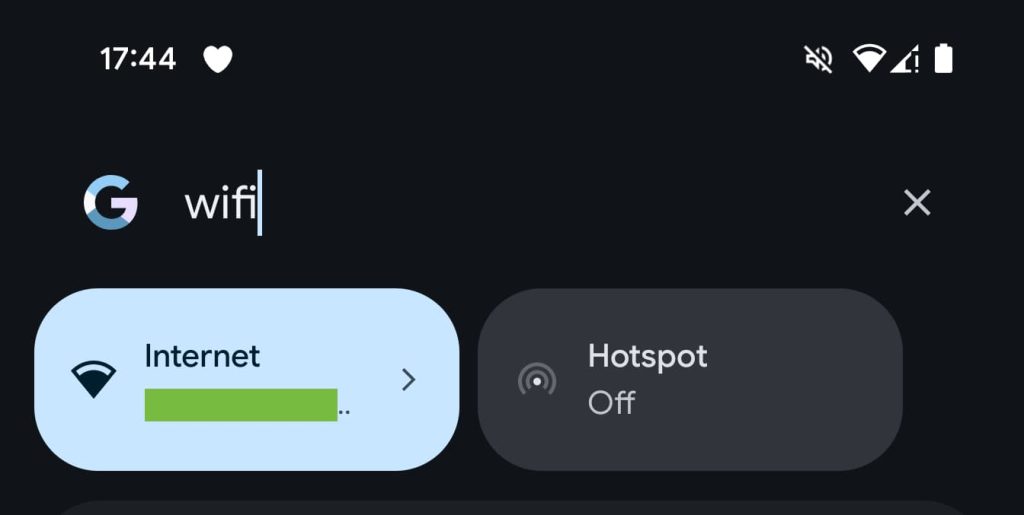
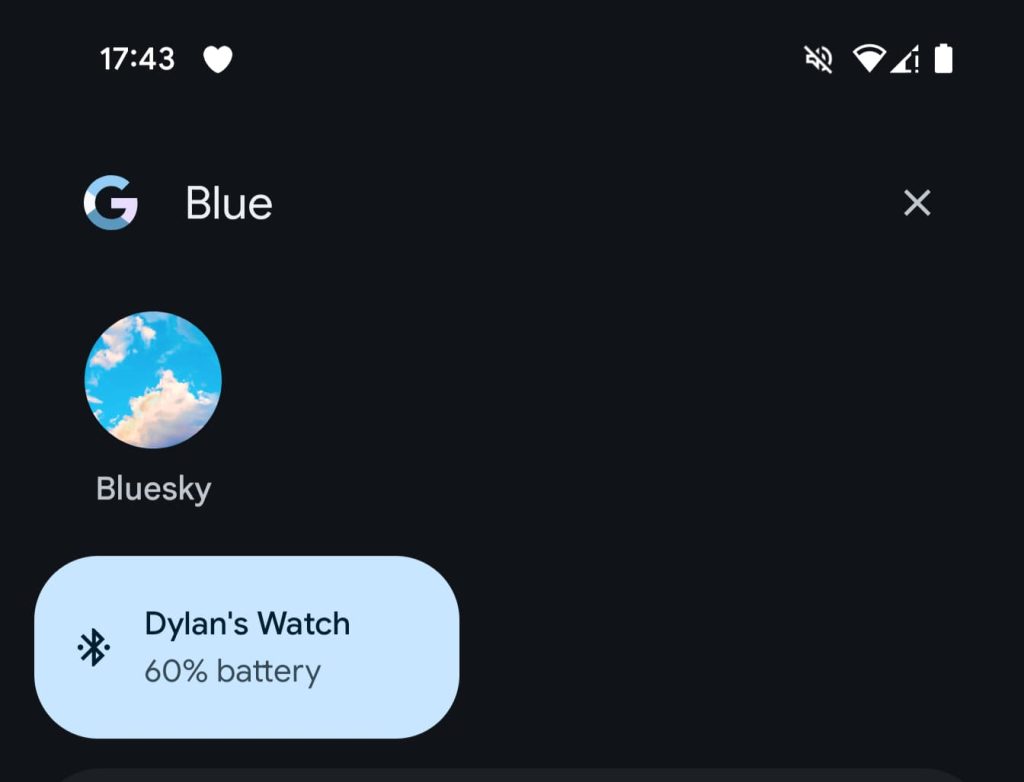
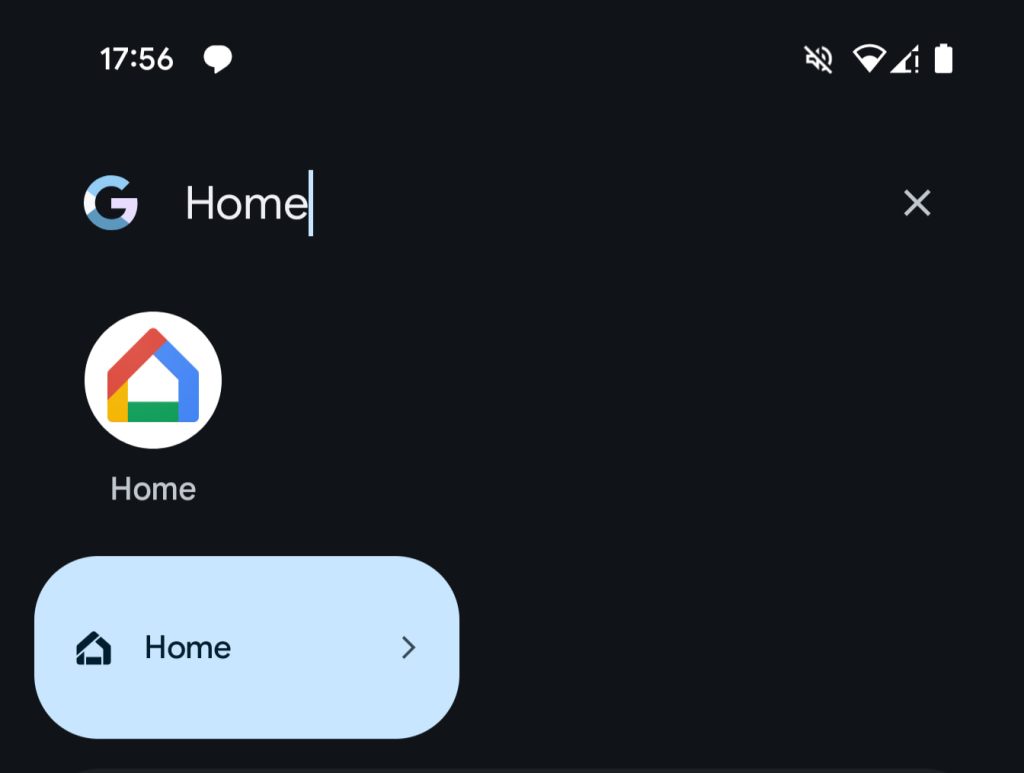
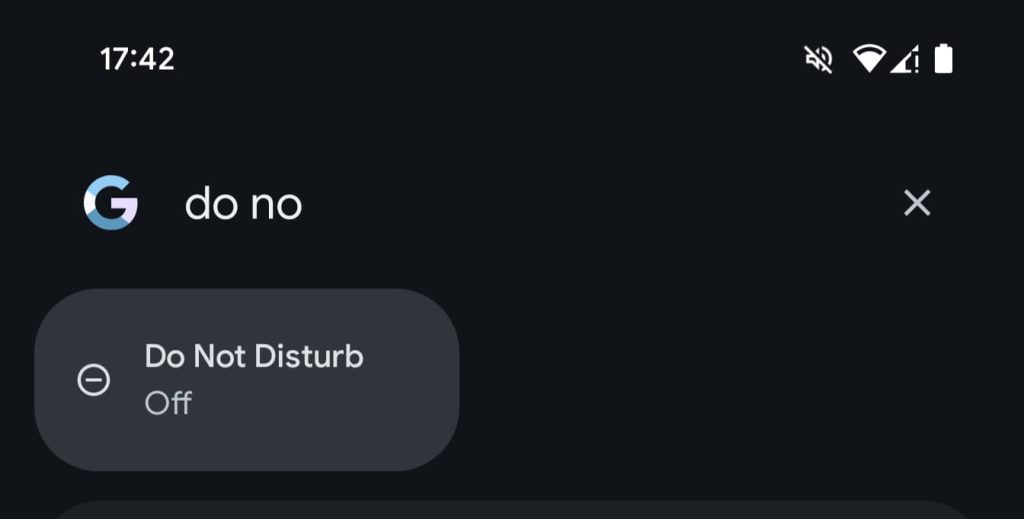









Comments