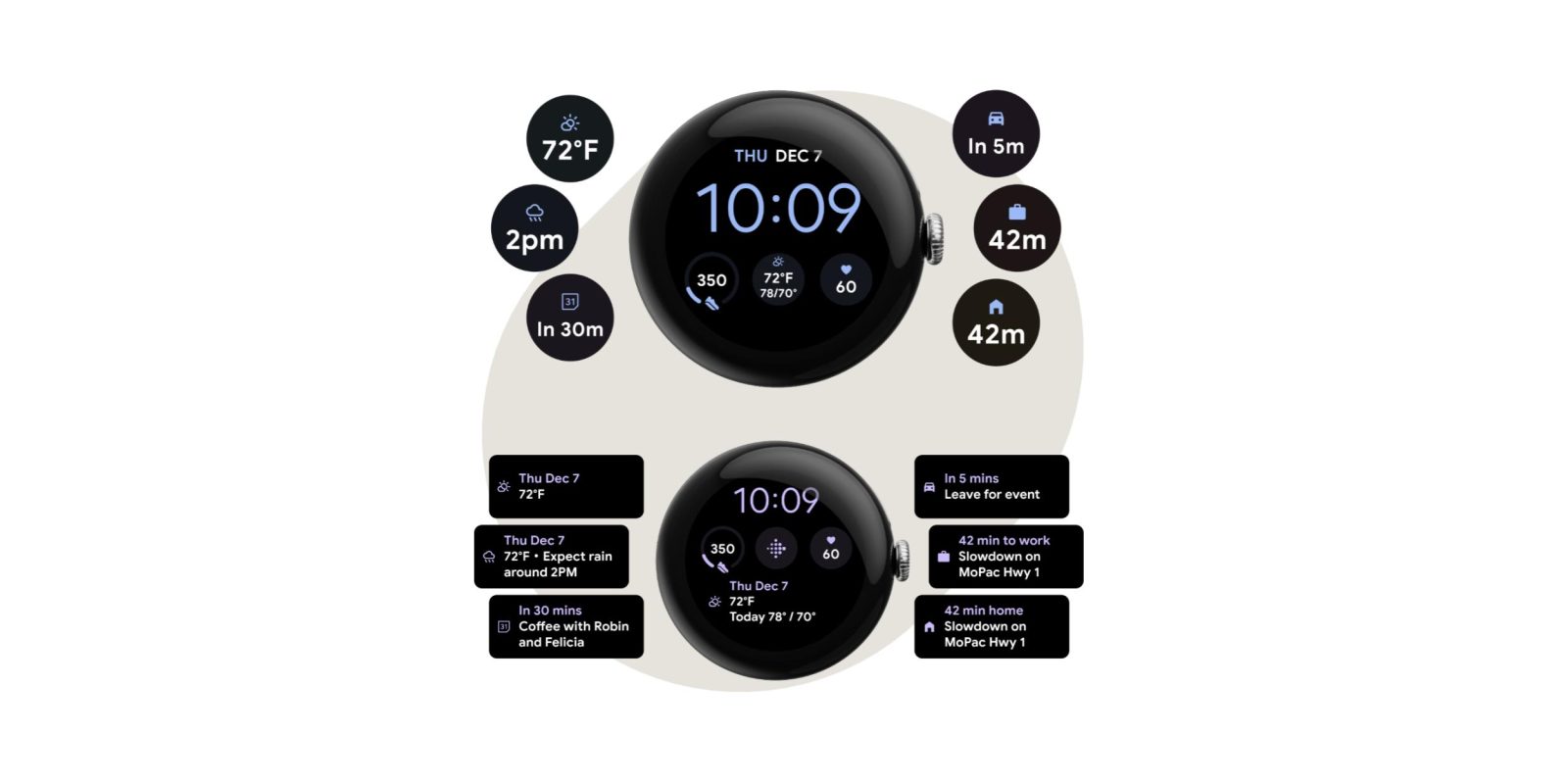
At a Glance on the Pixel Watch provides the functionality of two complications in one slot, but the day/date functionality has now disappeared. Similarly, a Gboard for Wear OS update is failing to install.
The At a Glance complication offers a 3-line linear, or rectangular, configuration when used with the Modular II or Modular III layouts of the Utility watch face on the Pixel Watch.
Day/date is paired with the temperature, current condition, and high/low forecast for the day or when rain/precipitation is expected. A tap opens the Wear OS Weather app.
In recent days, day/date has disappeared and you just get the temperature and other related weather information in a pretty annoying functional regression. This looks to have been a server-side change and hopefully Google will resolve it shortly.
Meanwhile, Pixel Watch owners are seeing an available Gboard update (3.6MB) that downloads but will not install. You get a “Can’t install Gboard – the Google Keyboard” error message from the Play Store. Version 2.5.07.555298297 is the current release.
More on Pixel Watch:
- This is where you go to set up Pixel Watch Unlock right now
- Pixel Watch December 2023 update rolling out
- Pixel Watch UI goes blue, likely in preparation for Dynamic Color
FTC: We use income earning auto affiliate links. More.







Comments