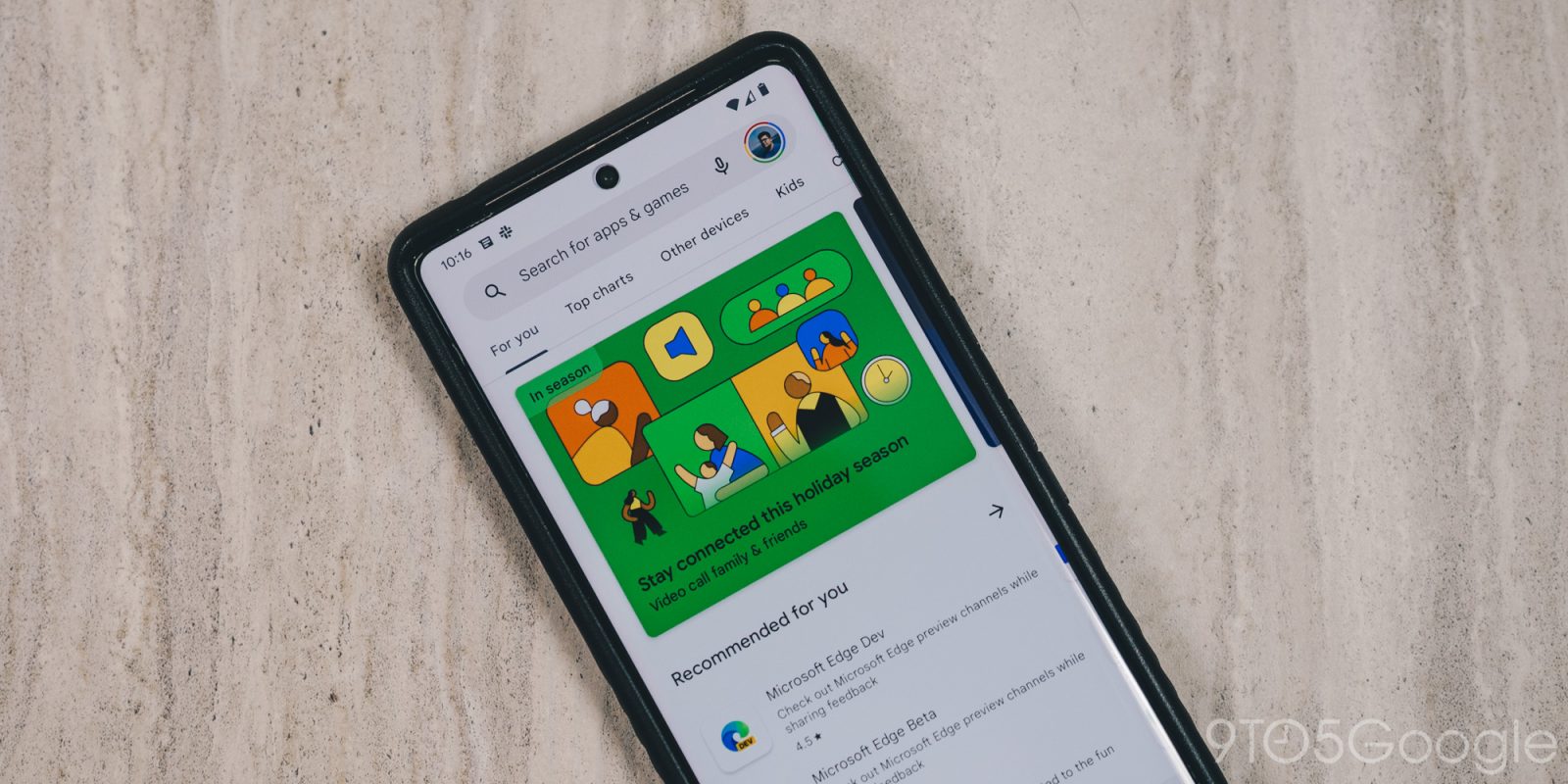
The Google Play Store is adding a new option that will allow users to uninstall apps from their other Android devices remotely.
As detailed on the changelog for Google System Updates, the Play Store is in the midst of rolling out a new option for uninstalling apps from “other connected” Android devices. Google only explains this very briefly but mentions that it is supported across all instances of Android (Auto, PC, Phone, TV, and Wear).
[Auto, PC, Phone, TV, Wear] New feature to help you uninstall apps on connected devices.
But, to expand on how it all works, TheSpAndroid has managed to activate the functionality and share images of the process.
With version 38.8 of the Play Store (which has not yet widely rolled out), Google’s new remote uninstall option is hidden beneath the surface. After enabling the functionality, the Play Store’s “Manage Apps” section can show apps installed on a different Android device from the one you’re currently using, and the app can then be uninstalled from the other device from that UI, as pictured below.
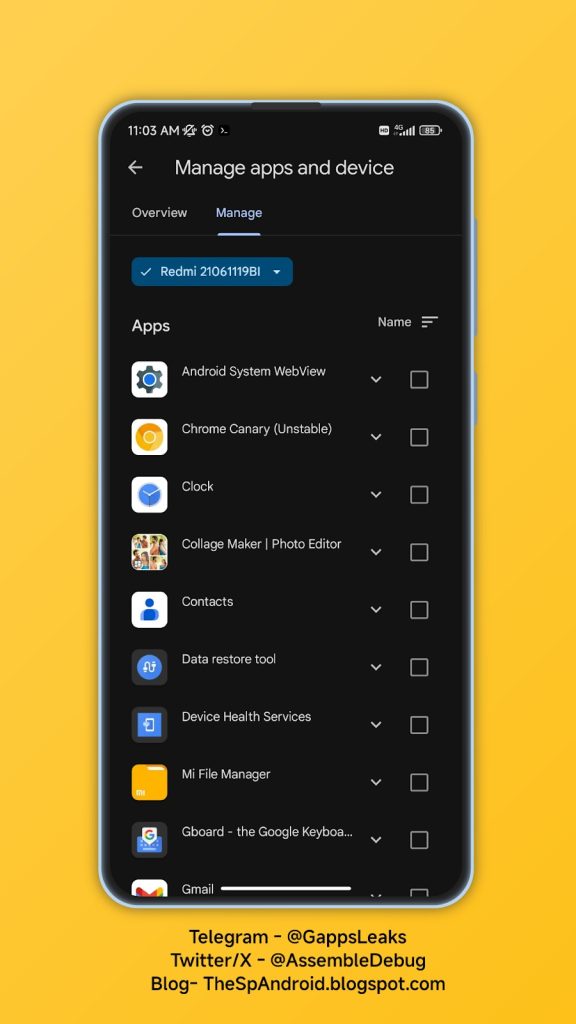
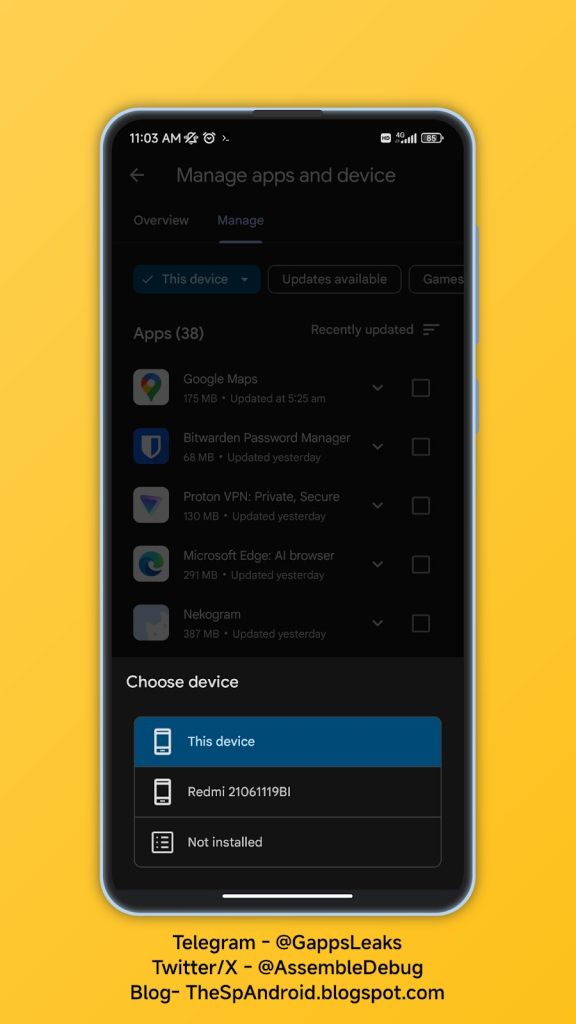
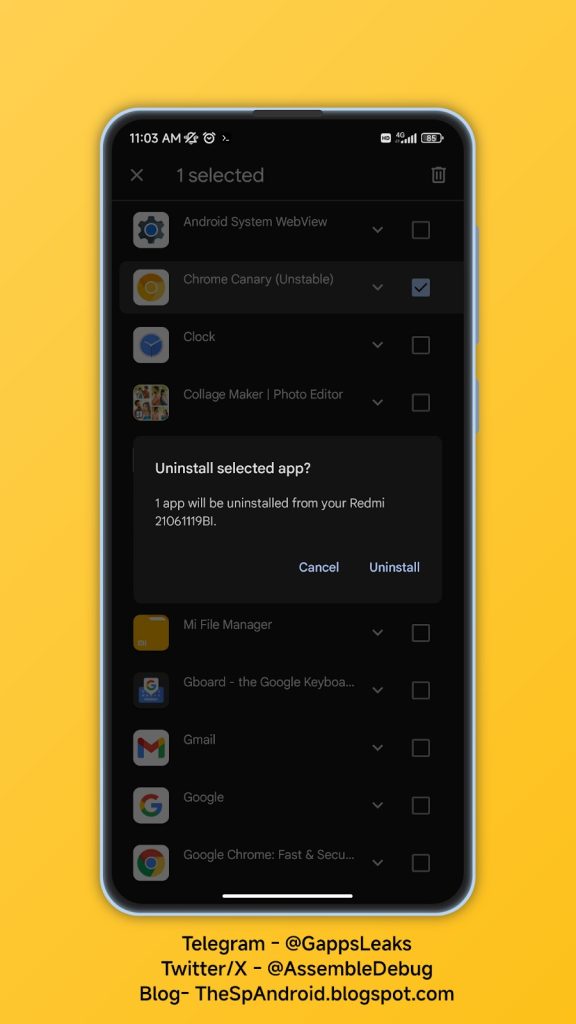
It’s noted that this only, at least for now, works by using the checkbox to select apps to uninstall. On hitting the option to uninstall, a UI appears showing connected devices where the app is currently installed.
Also interesting is that the feature lets you sort the list of apps installed on your other devices by storage used, which could come in handy when removing apps from, say, a Google TV device.
It’s unclear when this will be widely available, but hopefully, it’s not too far away.
More on Android:
FTC: We use income earning auto affiliate links. More.




Comments