
One of the best parts of Wear OS is the flexibility in watch faces, with thousands of great options available for download. Pujie Watch Faces is an app that lets you create custom watch faces for Wear OS watches, and it’s now adding a clever ability to build tools like stopwatches and calculators directly into your watch face.
With the new 6.1 update for Pujie Watch Faces, Wear OS users are able to build new watch faces that have advanced functions baked right into the watch face. As the developers explain in a blog post, “the sky is the limit.”
The new feature is called “Tap Automation” and can bring in more advanced functions from a watch face’s global script and apply that directly to the face. Pujie includes a demo users can install that puts a calculator and a stopwatch on the watch face without needing to open apps on their watch.
For the end user, this allows the face to have a button that, when tapped, opens a new panel that has these more advanced functions. In our brief testing, it’s really smooth and way faster than digging into the app drawer to access the clock or calculator apps, as seen in Pujie’s demo below.
Behind the scenes, things are more complicated. Setting up a tap automation requires digging into Pujie’s most advanced features, which is not easy to do. Still, it’s a powerful new way of building watch faces, and those who do take the time to build these new tap automations can upload their creations to Pujie’s cloud library.
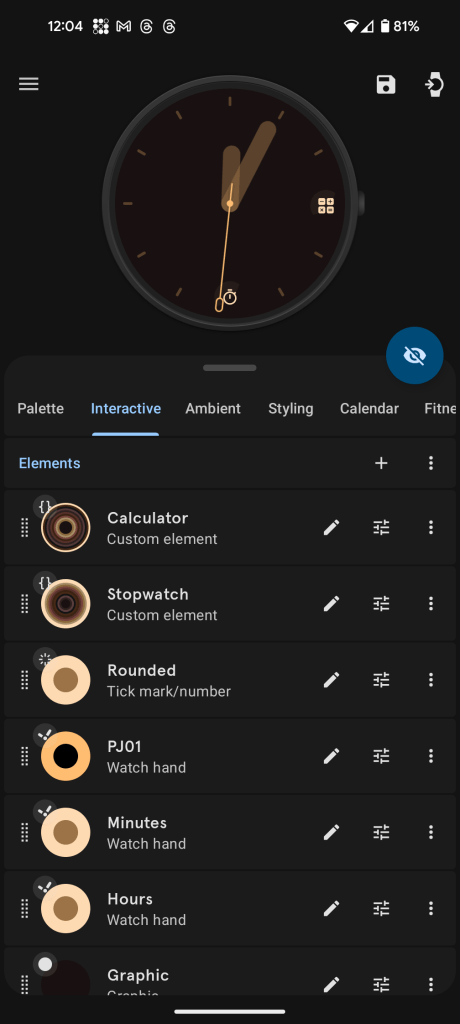
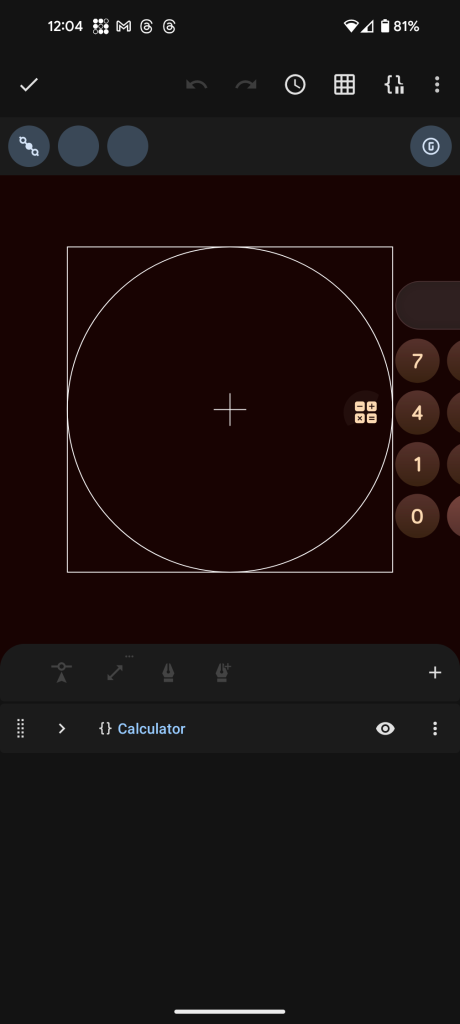
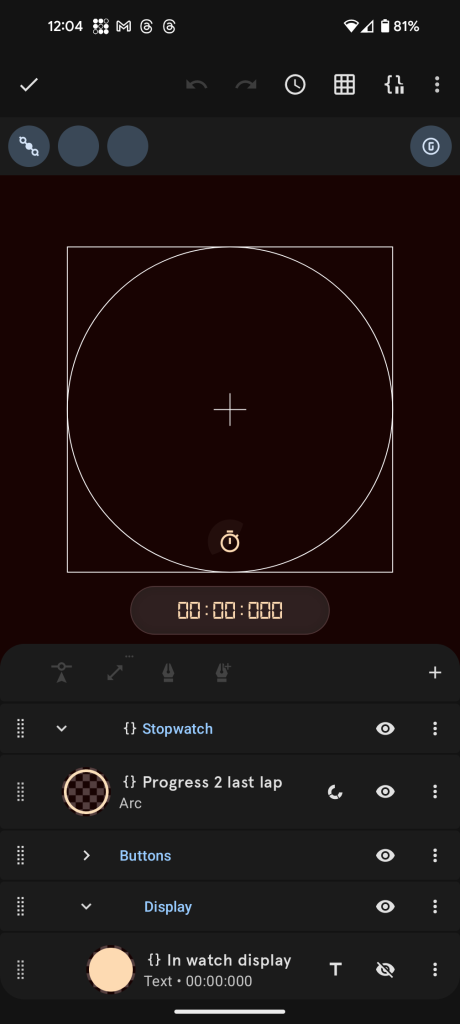
Beyond this new tap automation feature, Pujie Watch Faces 6.1 also adds several more new features, including more control over burn-in protection when using always-on mode, the ability to import SVG files when creating watch face designs, clipping masks in the watch face designer, and more.
The full changelog is available here, and Pujie Watch Faces is available to download via the Play Store for all Wear OS watches (and Android phones – the app can also create home screen widgets) for $4.99.
More on Wear OS:
- Wear OS 3.5 starts rolling out to TicWatch Pro 3 today
- Google Wallet for Wear OS now shows loyalty cards
- You can save multiple variations of the same watch face to Pixel Watch favorites
FTC: We use income earning auto affiliate links. More.




Comments