
There are a lot of items that can be added to Google Wallet, and even though you don’t see an ‘Add to Google Wallet’ on some tickets or passes, you can still add them with one little trick.
Google Wallet isn’t just for credit cards. It’s perfectly positioned as a wallet replacement, housing anything from your grocery store membership to tickets for an upcoming match. Over the years, we’ve seen Google morph Wallet into a tool that’s increasingly more useful. While it isn’t all the way there – and won’t be until driver’s licenses are widely available – it’s on the right path and worth using regularly.
Just take a screenshot
Google added the ability to add passes to Wallet with a simple screenshot not too long ago. This feature flies a little under the radar, as we’re so conditioned to look for an “Add to Google Wallet” button somewhere around the pass.
Whenever you see a QR code on a boarding pass or event ticket, you can simply take a screenshot. When you take a screenshot in presumably Android 12 or higher, you’ll see a small popup at the bottom of the screen with the option to share or edit the image. In this case, you’ll see Add to Wallet along with those other options. Tap it to move it into Google Wallet.
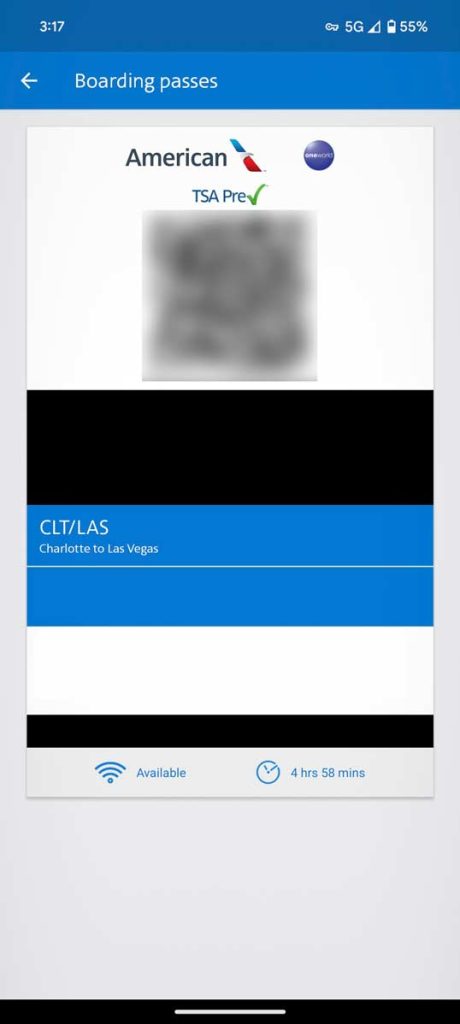
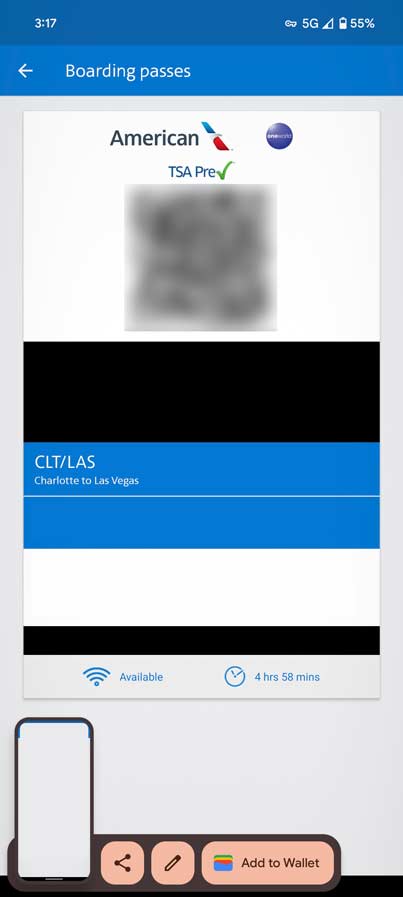
What phones does this work on?
Currently, Google notes that Pixel phones generation 3 and up can utilize this feature. Google doesn’t specify what version of Android this needs, though the Pixel 3 stopped receiving OS updates at Android 12, meaning that’s likely the base OS version you’ll need to use the Wallet trick.
If you’re using a Samsung Galaxy device, it doesn’t look like this option will work for you. This is because Samsung’s One UI skin over Android opts to utilize a separate set of actions when taking a screenshot. You’ll still be able to share and edit the image, but a dedicated Google Wallet button will not appear.
Does this trick work on all passes?
As far as we can tell, the screenshot function for Wallet only works with event tickets and boarding passes. These are the two areas where we’ve noticed that the “Add to Wallet” button has started disappearing. Generally speaking, you can manually add other passes like grocery memberships or gift cards through the Wallet app itself, bypassing any third-party importing.
Whether or not it works for everything with a QR code, it’s a good feature to keep in your back pocket. Not every airline is going to house a way to natively add to Wallet, but a quick screenshot of the QR code will take care of that rather easily.
FTC: We use income earning auto affiliate links. More.





Comments